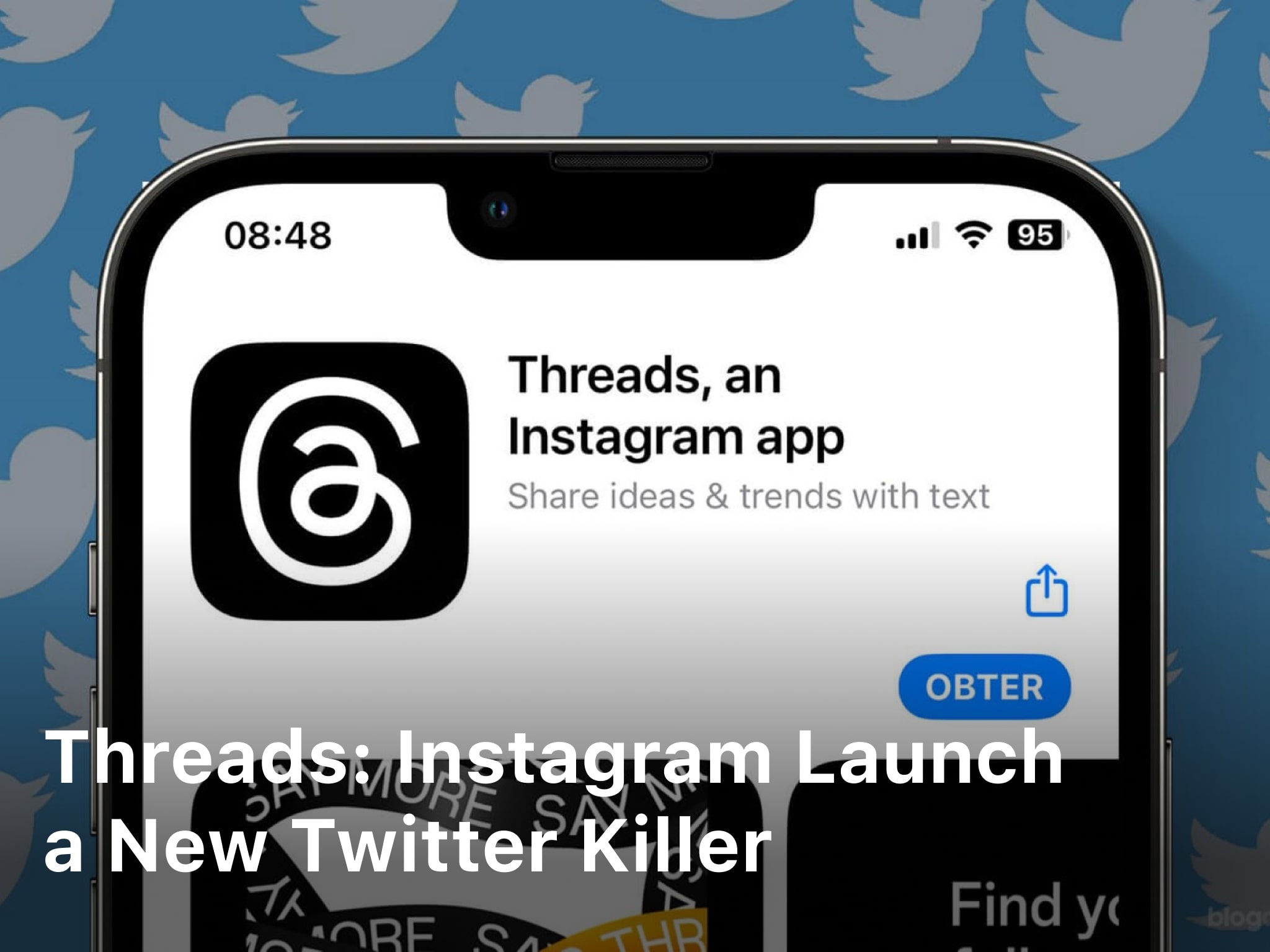8 Easy Ways Can a VPN Be Used on Multiple Devices
vpnedict.com. 8 Easy Ways Can a VPN Be Used on Multiple Devices – Discover 8 easy ways to efficiently use a VPN on multiple devices. Protect your online privacy and enhance your security across various platforms.
In today’s interconnected digital world, ensuring the security and privacy of your online activities has become paramount. One effective tool that offers both security and privacy is a Virtual Private Network (VPN).
But can a VPN be used on multiple devices without a hassle? The answer is a resounding yes! In this comprehensive guide, we will explore eight easy ways to make the most of your VPN across various devices.
Whether you’re a seasoned tech enthusiast or a newcomer to the world of VPNs, you’ll find valuable insights and practical tips to safeguard your online presence.
As our lives become increasingly digital, we rely on multiple devices to connect, work, and communicate. Whether it’s our smartphones, laptops, tablets, or even smart TVs, the need for secure and private online experiences is undeniable.
This is where a VPN comes into play. A VPN not only encrypts your internet connection but also allows you to use it on multiple devices simultaneously. In this article, we’ll explore the eight easy ways you can utilize a VPN on various devices, ensuring your data remains private and your online activities secure.

8 Easy Ways Can a VPN Be Used on Multiple Devices
1. Choose a Multi-Device-Friendly VPN Service
Selecting the right VPN service is crucial. Ensure it supports multiple device connections. Many top-tier VPN providers offer plans that allow you to connect multiple devices under a single subscription. Examples include ExpressVPN, NordVPN, and CyberGhost. These services ensure a seamless and secure connection on all your devices.
2. Install VPN Apps on All Devices
Once you’ve chosen your VPN provider, the next step is to install their dedicated apps on all your devices. These apps are user-friendly and designed to provide a hassle-free VPN experience. Be sure to download and install the official app from your VPN provider’s website or trusted app store.
3. Sync Across Devices
Modern VPN apps often offer features like syncing across devices. This means that you can easily switch between devices without the need to reconfigure settings. Your VPN connection remains consistent, ensuring a smooth transition from, say, your smartphone to your laptop.
4. Router-Based VPN
For maximum convenience, consider setting up a VPN on your router. This allows all devices connected to your home network to benefit from the VPN’s protection without individual installations. It’s a fantastic way to ensure every device in your household is secure.
5. Use VPN Extensions
If you primarily use web browsers, VPN extensions are a practical choice. Leading VPN providers offer browser extensions for popular browsers like Chrome and Firefox. These extensions provide VPN protection exclusively for your web activities.
6. Multi-Platform Compatibility
When choosing a VPN service, opt for one that offers compatibility across various platforms. Ensure it supports Windows, macOS, iOS, Android, and even Linux. This way, you can use your VPN on any device you own.
7. Simultaneous Device Connections
Check your VPN plan’s allowance for simultaneous device connections. Most premium VPN services permit multiple connections, typically ranging from 3 to 10 devices. Make sure it aligns with your needs.
FAQs
Is it safe to use a VPN on multiple devices simultaneously?
Yes, it’s safe to use a VPN on multiple devices, provided you choose a reputable VPN service. Leading providers ensure your data remains encrypted and secure across all connected devices.
Can I use a free VPN on multiple devices?
Free VPNs often have limitations, including device restrictions. To enjoy the benefits of using a VPN on multiple devices without compromise, consider a premium VPN service.
Do I need technical expertise to set up a VPN on multiple devices?
No, VPN setup has become incredibly user-friendly. Most VPN providers offer step-by-step guides and dedicated apps for various platforms, making installation a breeze.
Can I use a VPN on my gaming console?
Yes, many VPNs are compatible with gaming consoles like Xbox and PlayStation. You can protect your gaming experience by connecting through a VPN.
Will using a VPN slow down my internet speed on multiple devices?
While there may be a slight decrease in speed due to encryption, modern VPNs are optimized for minimal speed loss, ensuring a smooth online experience.
Can I use a VPN on my smart TV?
Absolutely! Many VPN providers offer apps for smart TVs, allowing you to secure your streaming and browsing on the big screen.
Conclusion
In an age where online privacy and security are paramount, using a VPN on multiple devices has become not only possible but also essential. By following the eight easy ways outlined in this article, you can ensure that your online activities remain private and secure across all your devices.
From smartphones to laptops and even smart TVs, a VPN offers a versatile and reliable solution for safeguarding your digital life. Embrace the power of a VPN and take control of your online privacy today.
Keep Reading : 4 Top Speed VPN Extension Free For Chrome