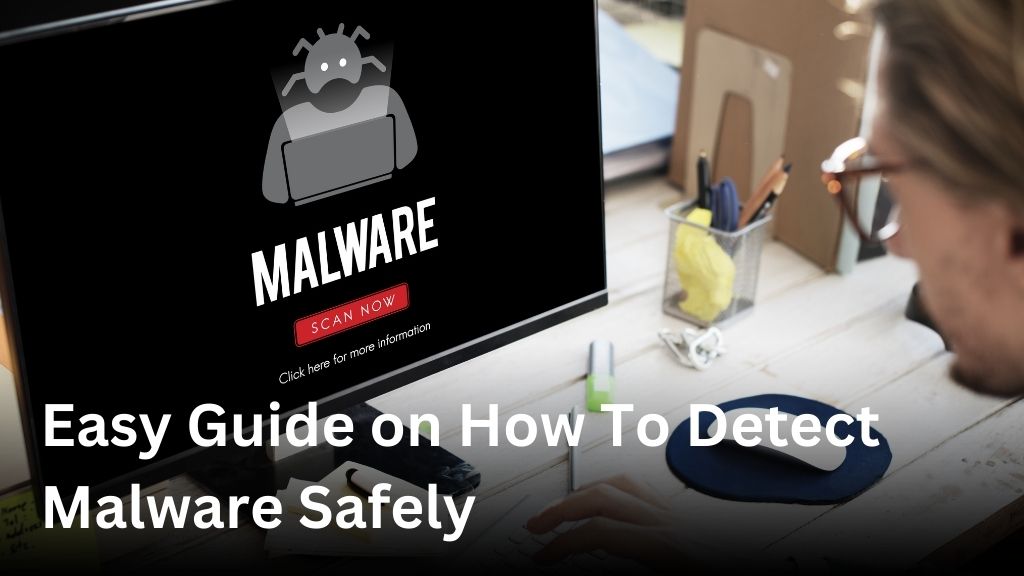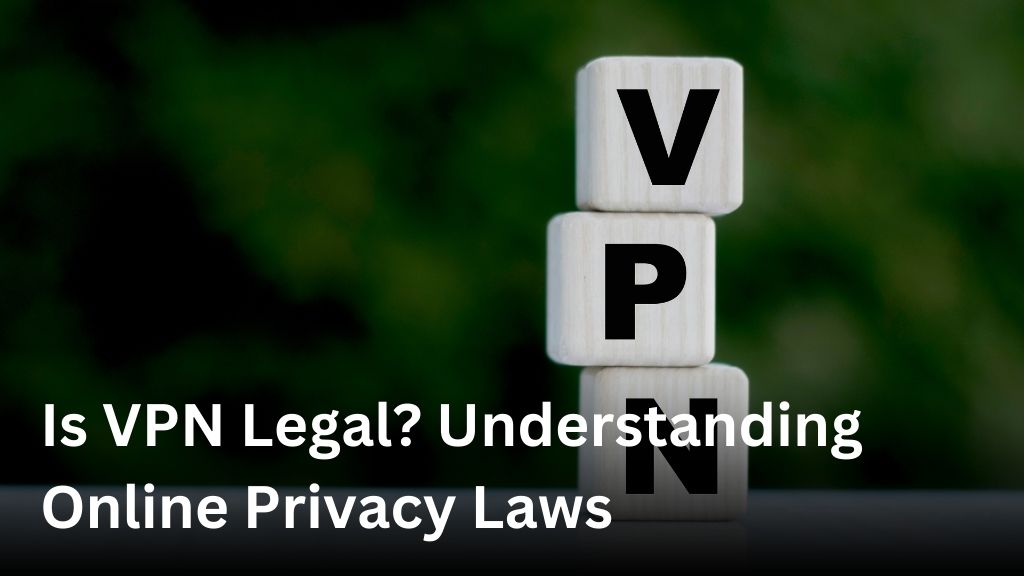Easy Guide on How To Detect Malware Safely
Welcome to our comprehensive guide on how to detect malware safely. In this article, we will walk you through various malware detection methods, introduce you to essential virus detection tools, and shed light on effective malware analysis strategies. It’s crucial to stay informed about cyber threats and equip yourself with the knowledge to identify and protect against them.
Whether you’re a tech enthusiast, a business owner, or simply someone who values their digital security, understanding how to detect malware is of utmost importance. By following the tips and techniques shared in this guide, you will be equipped with the necessary skills and tools to safeguard your devices and networks from malicious software.
In the following sections, we will delve into the fundamentals of malware detection, explore the risks associated with these cyber threats, and provide you with actionable steps to enhance your cybersecurity. Let’s dive in!
Understanding Malware and Its Risks

Before diving into the specifics of detecting malware, it’s crucial to understand what malware is and the risks it poses. Malware, short for malicious software, refers to any software or code designed to infiltrate, disrupt, damage, or gain unauthorized access to computer systems or networks.
There are various types of malicious software that cybercriminals use to carry out their malicious activities. These include:
- Viruses: They attach themselves to clean files or programs and spread when the infected files are opened or executed.
- Trojans: They disguise themselves as legitimate software or files and trick users into downloading and executing them, allowing cybercriminals to gain unauthorized access to the compromised system.
- Worms: They self-replicate and spread across networks, exploiting vulnerabilities to infect other systems.
- Ransomware: It encrypts files on the victim’s computer and demands a ransom in exchange for the decryption key.
- Spyware: It secretly collects information about the user’s activities without their knowledge or consent, often used for unauthorized surveillance or data theft.
Recognizing these cybersecurity threats is essential to protect yourself and your digital assets from potential harm. By understanding the different types of malicious software, you can be more proactive in implementing necessary security measures and detecting potential threats before they cause significant damage.
Malware Detection Methods
Now that you have a basic understanding of malware, it’s important to be equipped with effective techniques for scanning your devices and networks. In this section, we will explore various malware scanning techniques and malware identification tactics to help you safeguard your digital environment.
1. Regular System Scans
Performing regular system scans is a fundamental malware detection method. Use reputable antivirus software to scan your devices for any potential threats. Schedule automatic scans to ensure continuous protection against malware.
2. Real-Time Monitoring
Real-time monitoring tools provide active protection against malware. These tools continuously monitor your devices and networks, alerting you instantly if any malicious activity is detected. Invest in reliable security software that offers real-time protection to safeguard against emerging threats.
3. Malware Signature Detection
Malware signature detection involves comparing files or code on your device against a database of known malware signatures. Antivirus software uses these signatures to identify and remove known malicious software. Keep your antivirus software up to date to ensure the latest malware signatures are available.
4. Heuristics Analysis
Heuristics analysis is an advanced malware detection technique that identifies potential threats based on their behavior rather than relying solely on known signatures. This method helps detect previously unknown or zero-day threats by analyzing patterns and suspicious activities.
5. Sandbox Analysis
Using a sandbox environment, you can safely execute suspicious files or programs without risking your main system. Sandbox analysis allows you to observe the behavior and actions of potentially malicious software without compromising your device’s security.
6. Network Traffic Monitoring
Monitoring network traffic can help detect malware that attempts to communicate with external servers or devices. Implementing a network security solution that monitors incoming and outgoing traffic can help identify any suspicious connections and block potential threats.
By utilizing these malware scanning techniques and malware identification tactics, you can significantly enhance your ability to detect and prevent malware infections. Stay proactive in maintaining a strong defense against cyber threats and ensure you stay up to date with the latest security measures.
Using Virus Detection Tools
When it comes to detecting malware, one of the most reliable methods is utilizing virus detection tools. These tools are specifically designed to identify and remove malicious software from your devices, ensuring optimal protection against cyber threats.
In this section, we will introduce you to popular antivirus software that can serve as powerful virus detection tools. We will guide you through the process of using these tools effectively to scan for and eliminate malware.
1. Choose a reputable antivirus software
Start by selecting a reputable antivirus software that suits your needs. Look for well-known brands such as Norton, McAfee, or Avast. These companies have a proven track record in providing comprehensive malware protection.
2. Install the antivirus software
Once you have chosen the antivirus software, follow the installation instructions provided by the manufacturer. This usually involves downloading the software from their official website and running the installation wizard.
3. Update the antivirus software
After installing the antivirus software, ensure that it is up to date by performing regular updates. This is crucial as new malware threats emerge constantly, and antivirus vendors release updates to enhance their software’s detection capabilities.
4. Configure and schedule regular scans
To maximize the effectiveness of your virus detection tool, configure it to perform regular scans. Set up automated scans at a time when you won’t be using your device, such as during the night. This allows the antivirus software to thoroughly scan your system for malware.
5. Perform manual scans when necessary
In addition to scheduled scans, it is recommended to perform manual scans whenever you suspect malware or after downloading potentially risky content. Manual scans enable you to quickly and specifically target specific files, folders, or external devices.
By utilizing virus detection tools effectively, you can significantly enhance your malware detection and removal capabilities. Stay proactive in protecting your devices from cyber threats by regularly updating and utilizing reputable antivirus software.
Analyzing Malware for Better Detection
Cybercriminals are constantly evolving their tactics, making it essential to analyze malware for better detection. To effectively combat these evolving threats, it’s crucial to employ robust malware analysis strategies. These strategies aim to gain a deeper understanding of malicious code and behavior, enabling security professionals to develop proactive defense mechanisms.
1. Static Analysis
Static analysis involves examining the malware without executing it. Analysts use tools to dissect the malware’s code, structure, and behavior, uncovering potential threats and vulnerabilities. By analyzing characteristics such as file size, metadata, and embedded strings, this method helps identify potential malicious activities.
2. Dynamic Analysis
Dynamic analysis involves executing the malware in a controlled environment to observe its behavior. It helps security professionals understand the malware’s activities, including file modifications, network communications, and system changes. Using virtual machines or sandboxes, analysts can simulate real-world scenarios while capturing important information for further analysis.
3. Behavioral Analysis
Behavioral analysis focuses on monitoring the malware’s actions and interactions within a system. Analysts observe how the malware behaves, such as creating new processes, modifying registry entries, or hijacking system resources. By understanding the malware’s behavior, security professionals can develop effective countermeasures to mitigate the threat.
4. Code Reversing
Code reversing involves decompiling the malware to understand its underlying logic and functionality. Using specialized tools, analysts uncover the malware’s inner workings, enabling them to identify vulnerabilities and design appropriate defenses. Additionally, code reversing assists in tracking the malware’s origin and identifying potential future attack vectors.
5. Threat Intelligence
Threat intelligence leverages external sources of information to enhance malware analysis. Analysts gather data from reputable security feeds, forums, and communities to stay updated on the latest threats and attack techniques. By combining this external intelligence with internal observations, researchers can gain valuable insights into the malware’s capabilities and potential impact.
By utilizing these malware analysis strategies, security professionals can stay one step ahead of cybercriminals. Analyzing malware not only aids in detection but also facilitates the development of effective countermeasures and supports the overall goal of maintaining a secure digital environment.
Conclusion
In conclusion, detecting malware is crucial in maintaining a secure digital life. By understanding the different malware detection methods, utilizing virus detection tools, and employing malware analysis strategies, you can protect yourself against cyber threats.
Staying vigilant is key to safeguarding your devices and networks. Regularly updating your software and implementing strong cybersecurity measures, such as using strong passwords and enabling two-factor authentication, can help prevent malware infections. Additionally, educating yourself about common cyber threats and practicing safe online browsing habits can significantly reduce the risk of malware infiltrating your systems.
Remember, the threat landscape is constantly evolving, and cybercriminals are always finding new ways to exploit vulnerabilities. It is essential to stay up-to-date with the latest cybersecurity practices and technologies to ensure your digital safety. By adopting a proactive approach to malware detection and prevention, you can minimize the chances of falling victim to malicious attacks and protect your valuable data.
FAQ
How can I detect malware on my device?
There are several ways to detect malware on your device. You can start by running a full system scan using antivirus software. Additionally, you can monitor your device for any unusual behavior such as unexpected pop-up ads, slow performance, or unauthorized access to your files. Regularly updating your software and using a firewall can also help prevent malware infections.
What are some common malware detection methods?
Some common malware detection methods include signature-based scanning, heuristic analysis, behavior monitoring, and sandboxing. Signature-based scanning compares files on your device to a database of known malware signatures. Heuristic analysis looks for suspicious patterns or behaviors that may indicate the presence of malware. Behavior monitoring tracks the actions of programs and processes to identify any malicious activity. Sandbox environments isolate potentially malicious files or programs to analyze their behavior without risking infection of the main system.
How can I identify malicious software?
Identifying malicious software requires a keen eye for suspicious indicators. Look out for unusual file names, unfamiliar processes running in the background, unexpected network activity, and unauthorized access to sensitive data. Be cautious of unsolicited emails or suspicious website downloads. Analyzing file metadata and using specialized malware analysis tools can also help in identification.
What are some effective virus detection tools?
There are several reliable virus detection tools available in the market. Popular ones include Norton Antivirus, McAfee Security, Avast Antivirus, Bitdefender Antivirus, and Kaspersky Anti-Virus. These tools offer real-time scanning, malware removal, and additional features such as firewall protection and web browsing security.
How can malware analysis help in detection?
Malware analysis involves studying the code and behavior of malicious software to gain insights into its functionality. By analyzing malware, security professionals can identify its origins, understand its characteristics, and develop effective detection methods. Various techniques and tools, such as dynamic analysis and static analysis, are used to dissect malware and enhance detection capabilities.
What should I do if I suspect my device is infected with malware?
If you suspect your device is infected with malware, it is essential to take immediate action. Disconnect from the internet to prevent further damage and isolate the affected device from your network. Run a thorough scan with antivirus software and follow the recommended steps for removing any detected malware. It’s also advisable to change your passwords, update your software, and regularly backup your data to avoid future infections.