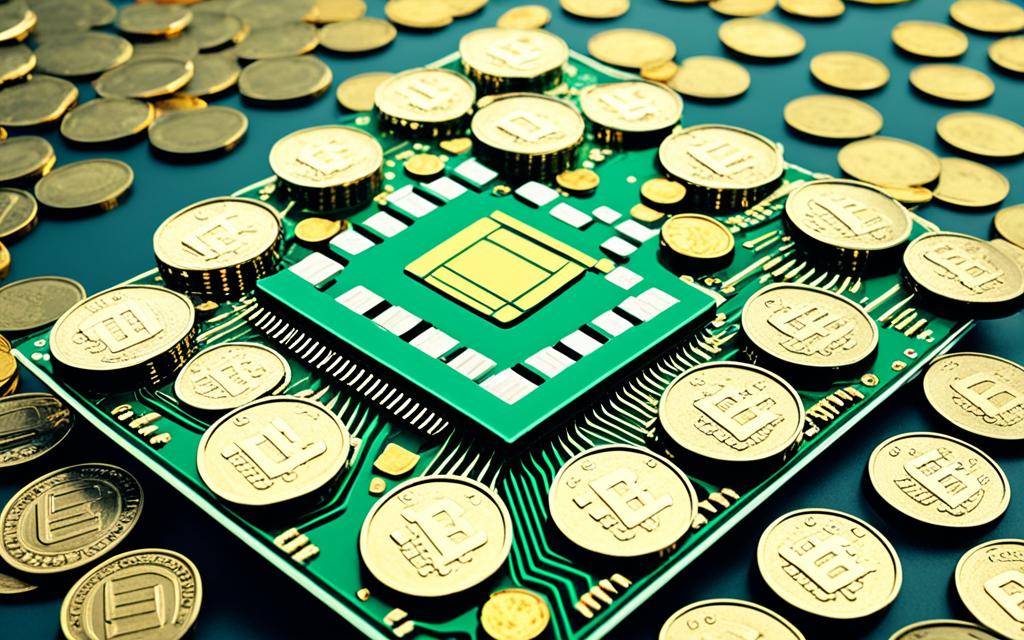How Much Is a Motherboard? Pricing Guide
The motherboard is vital for any computer. It impacts performance, compatibility, and what your system can do. Prices for a motherboard vary a lot. So, many wonder, “How much does a motherboard cost?” This guide will look into what affects the price. We’ll give you a detailed look at how much you might spend, depending on the features you need.
Building a new computer or just upgrading, knowing motherboard prices helps. This way, you can pick what’s best for your budget and needs. We’ll cover everything from budget options to top-of-the-line boards. You’ll learn what to consider and shop for motherboards like a pro.
Understanding Motherboard Pricing Factors
The cost of a motherboard is influenced by several important factors. This includes the motherboard’s size and shape, its chipset, and the type of CPU it supports. We will look into how each of these aspects changes the price you might see.
Form Factor and Chipset
The size and shape of a motherboard, or its form factor, can affect the price. Boards like Mini-ITX or Micro-ATX are usually cheaper than larger ones. This is because making them is easier and uses fewer materials.
Motherboards also have a chipset. This is an important part that lets the CPU, memory, and other parts talk to each other. More expensive chipsets, like Intel’s Z-series or AMD’s X-series, bring more features but also a higher price. Cheaper motherboards come with simpler chipsets, like the Intel B-series or AMD A-series, which means less fancy extras.
CPU Socket and Compatibility
The CPU socket type is crucial for motherboard pricing. Boards that support the latest CPUs from Intel or AMD can cost more. That’s because they need more specialized design and power components.
However, for older or common CPU sockets, such as Intel’s LGA 1151 or AMD’s AM3+, motherboards are often more affordable. These options are suitable for CPUs that don’t need the latest technology. They are less expensive to make.
Knowing about these factors can help you make smarter choices when picking a motherboard. Whether you want a powerful gaming PC or a simple one for everyday tasks, the motherboard’s form factor, chipset, and CPU socket matter. They affect its performance and price, helping you find the best match.
Average Cost of a Motherboard
Building or upgrading a computer involves looking at the motherboard’s cost. The price of a motherboard can change a lot. It depends on its features, how well it performs, and where it’s sold. Knowing the average cost helps you plan your spending smartly. This way, you can make a good choice when buying.
Here’s a look at the usual costs for motherboards:
- Budget Motherboards: $50 – $150
- Mid-Range Motherboards: $100 – $300
- High-End Motherboards: $300 and above
There are different types of motherboards with different prices. Budget ones are simpler and work well with basic computer setups. Mid-range and high-end motherboards have more to offer. You’ll find they boost your computer’s power, let you overclock, and provide more ways to connect things.
| Motherboard Category | Typical Price Range | Key Features |
|---|---|---|
| Budget | $50 – $150 |
|
| Mid-Range | $100 – $300 |
|
| High-End | $300 and above |
|
Form factor, chipset, and brand also affect a motherboard’s price. Well-known brands often charge more for their top models. But, you might find good deals from brands that are not as famous.
Knowing what motherboards usually cost lets you plan better. You can make sure you buy one that fits your computer’s needs and help you reach your goals.
Budget Motherboards: Under $100
If you’re looking for motherboards under $100, you can find some good options. These budget boards might not have all the fancy features. But, they can still help build a strong computer. It’s important to know what to look for in a budget motherboard.
Features and Performance Tradeoffs
Budget motherboards focus on what’s important. They don’t have all the high-end features. Here’s what you might find in cheap motherboards:
- Simpler power delivery systems, with fewer phases and less robust power components
- Fewer expansion slots, limiting the number of add-on cards or devices you can install
- Basic onboard audio and networking solutions, without premium codecs or high-speed Ethernet
- Limited overclocking potential, as they lack the robust power delivery and cooling required for extreme performance
Still, these low-cost motherboards function well for most needs. They work with the latest CPUs and offer plenty of connectivity. You can expect features like slots for graphic cards and enough ports for your devices.
Choosing a budget motherboard really depends on what you plan to do. For simple tasks or light gaming, a budget motherboard is a smart, money-saving choice.
Mid-Range Motherboards: $100 – $300
The mid-range motherboard market sits between $100 and $300. Here, affordable options meet high performance. Mid-range motherboards are perfect for many PC users. They offer a great mix of features and value.
In this price range, mainstream motherboards show off lots of features. They include top-notch chipsets, lots of slots to add more devices, and a power system that’s strong. These boards work well for gaming or for getting work done.
Prices for motherboards vary based on size, chipset, and features they support. But, being smart about your buy lets you get a lot of value. For PC fans who do their homework, the price can meet a great offer.
Mid-range motherboards also make it easy to upgrade your PC later. They’re built for tomorrow’s tech, letting you change parts like CPUs and memory without hassle.
For new builds or powering up an old one, mid-range motherboards are a smart pick. They find a good spot between price, performance, and what they can do. This makes them a solid pick for many kinds of computer needs.
High-End Motherboards: Over $300
At the top of the motherboard market are models for dedicated enthusiasts and power users. These top-tier motherboards, often costing over $300, come packed with advanced features. They offer top-notch overclocking abilities and support the latest technologies for demanding setups.
Premium Features and Overclocking Capabilities
High-end motherboards for overclocking are engineered for top performance. They come with strong power systems, advanced cooling, and settings that let you fully exploit the latest high-end motherboards and CPUs. These premium motherboards come with:
- Top-grade voltage regulation modules (VRMs) for stable power
- Effective cooling such as heatsinks to handle overclocked components
- Advanced BIOS for in-depth system optimization
- Compatibility with the newest PCIe and memory standards
Besides great for overclocking, high-end motherboards offer many luxury features. They have top-notch audio, lots of connections, and advanced networking. These extras are perfect for those who want the best performance and functionality from their system.
| Feature | High-End Motherboard |
|---|---|
| Power Delivery | Advanced VRMs with high-quality components |
| Cooling | Robust heatsinks and heatpipes |
| BIOS Control | Granular control over system parameters |
| Connectivity | Extensive options for the latest standards |
| Networking | Advanced capabilities for high-performance networking |
Choosing a high-end motherboard lets users get the most out of their powerful systems. They are a favorite for anyone looking for top performance, great features, and the chance to customize their PC.
How Much Is a Motherboard?
The motherboard is an essential part when building or upgrading a computer. It is like the heart of a system. Its price varies a lot, based on features, capabilities, and the market it targets.
For those on a tight budget, $50 to $100 is the range you’ll look at. These motherboards handle basic tasks well. They come with things like SATA ports and support for simple CPUs. They might not have all the latest features, but they work for most needs.
Looking for something better than basic, without breaking the bank? You might consider spending $100 to $300. This middling range offers good performance and features. You’ll get better power systems, faster memory support, and more room to expand your setup.
If you’re a serious user, you could spend over $300. These are the top-notch motherboards for serious gamers or content creators. They offer the best in overclocking, multi-GPU support, and top cooling solutions. For regular users, these may have more than you need.
The sweet spot for most people lies between $100 to $200. These motherboards offer a good balance of features and price. The key is to find one that matches your needs and budget closely.
| Motherboard Price Range | Features and Target Users |
|---|---|
| $50 to $100 |
|
| $100 to $300 |
|
| Over $300 |
|
Motherboard Brands and Price Tiers
The motherboard market is full of big names. ASUS, Gigabyte, MSI, and ASRock stand out. They make motherboards priced for every need.
ASUS, Gigabyte, MSI, and ASRock
ASUS, Gigabyte, MSI, and ASRock are leaders in the motherboard world. They make boards for all budgets and uses.
ASUS is top-notch with its ROG line for serious gamers and enthusiasts. For those on a budget, they offer Prime and TUF Gaming.
Gigabyte shines in the high-end and mid-range with its Aorus line. For those looking to save, they have B- and H-series boards.
MSI focuses on gaming with sleek designs. They have top features for performance users, and budget options too.
ASRock is newer but offers a wide range of motherboards. They aim at enthusiasts and budget-conscious builders with various series.
Motherboard prices vary a lot. They depend on the type, features, and brand. Knowing what each brand offers helps pick the best one for you.
| Motherboard Brand | Price Tier | Key Features |
|---|---|---|
| ASUS | High-end ($300+) | ROG series: Advanced overclocking, premium power delivery, extensive customization |
| ASUS | Mid-range ($100-$300) | Prime and TUF Gaming series: Balanced features and performance |
| Gigabyte | High-end ($300+) | Aorus series: Enthusiast-level cooling, connectivity, and overclocking |
| Gigabyte | Mid-range ($100-$300) | B- and H-series chipset motherboards: More affordable options |
| MSI | High-end ($300+) | Gaming series: Gamer-focused features, advanced power delivery, BIOS customization |
| MSI | Mid-range ($100-$300) | Pro and Bazooka series: Balanced performance and pricing |
| ASRock | High-end ($300+) | Phantom Gaming and Taichi series: Enthusiast-level features and performance |
| ASRock | Mid-range ($100-$300) | Pro4 and Steel Legend series: More affordable options for mainstream users |
Buying Considerations and Tips
When buying a motherboard, don’t just focus on the price. It’s the heart of your computer, affecting performance and lifespan. We’ll look at what to keep in mind to get a motherboard that future-proofs your system and allows for upgrades.
Future-Proofing and Upgrade Paths
Thinking ahead is key when picking a motherboard. You want one that can handle upgrades and changes. This means checking CPU socket, memory support, and expansion slots for flexibility.
- CPU Socket Compatibility: Make sure the motherboard socket fits your CPU. This way, you can upgrade your processor in the future without getting a new motherboard.
- Memory Support: Choose a motherboard that works with the latest memory, like DDR4 or DDR5. This ensures you’re set for future memory upgrades.
- Expansion Slots: The motherboard’s expansion slots are vital. They let you add new parts—like graphics cards or SSDs—as you need them.
Focus on future-proofing and understanding upgrades for your motherboard. This ensures it stays useful for a long time. It helps you avoid spending loads on a new system down the road.
| Consideration | Importance | Impact on Motherboard Upgrades |
|---|---|---|
| CPU Socket Compatibility | High | Allows for CPU upgrades without replacing the motherboard |
| Memory Support | High | Ensures compatibility with future memory technologies and capacities |
| Expansion Slots | Moderate | Enables the addition of new components, such as graphics cards and storage drives |

Considering these factors helps you make a smart motherboard choice. It’ll be good for now and ready to grow with your computer needs.
Conclusion
Motherboard costs can change a lot. They depend on the size, type, and if they work with your CPU. Knowing this helps us choose well, fitting our budget and PC needs. This guide makes picking the right motherboard for building or upgrading a PC easier.
Choosing the right board is key. Options under $100 are basic but good for simple tasks. Mid-range boards, $100-$300, offer better features without breaking the bank. Over $300, high-end models suit those who want top performance and more control, like overclocking.
The different price ranges show that there’s a board for everyone, no matter their budget. We should think about the future and if we can upgrade later. This way, the motherboard can keep up with our PC needs for a long time.