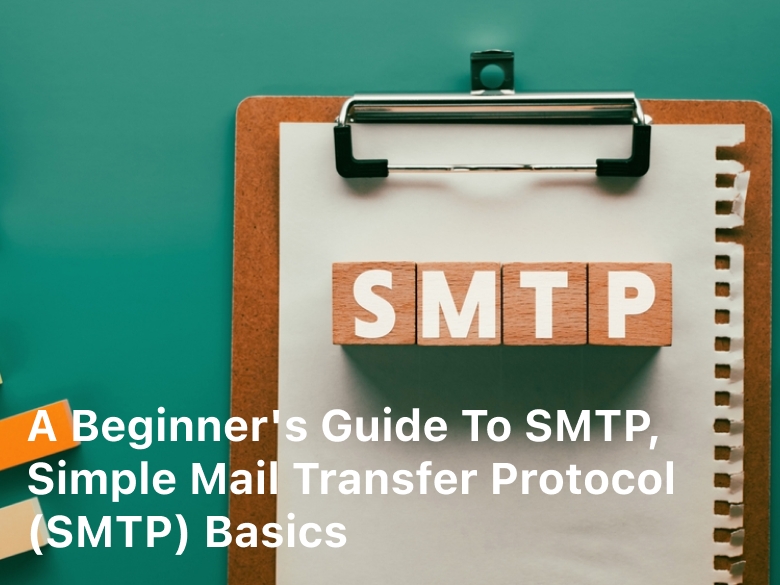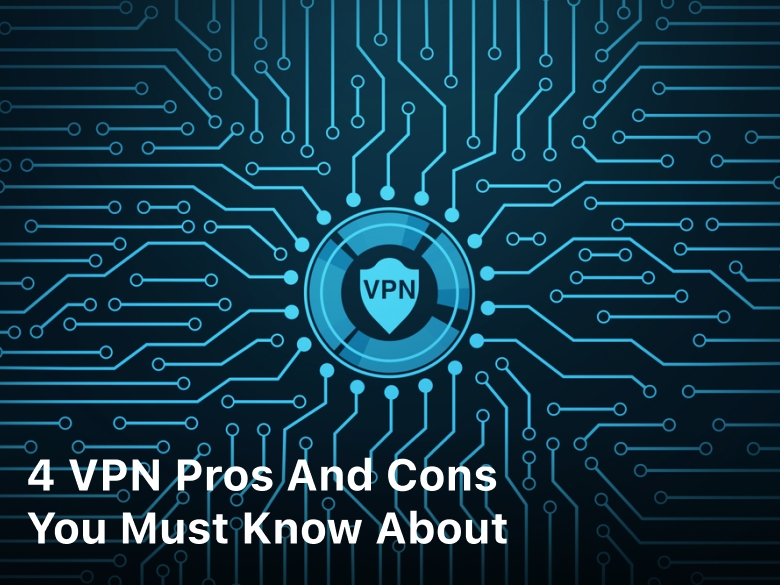How to Access Sophos SSL VPN?
Getting into the Sophos SSL VPN makes remote work easier and safer. This guide will show you how to get started with your Sophos SSL VPN access. We’ll cover installation, setup, and troubleshooting to help you connect efficiently.
To start remote access, we use the Sophos Connect client for easy setup. Remember, setting up IP hosts for local subnets is a must1. With the Sophos Connect client, we can boost our network security1. After setting up, we’ll learn how to connect and manage our VPN settings.
Introduction to Sophos SSL VPN
Sophos SSL VPN is key for businesses wanting secure remote access. It lets users make encrypted connections over the internet. This keeps sensitive data safe as it travels. It supports both IPv4 and IPv6 connections via OpenVPN2.
It’s great for remote workers who need strong network connections. They can do their jobs well without worries.
Organizations gain a lot from Sophos SSL VPN. It boosts security and offers various access options for different users. Users must use digital certificates and credentials to log in securely2.
It works well with Windows 10 and 11. But, it has some limits with macOS, Linux, and mobile devices3.
Setting up Sophos SSL VPN involves several steps. You need to set up global settings and add users and groups2. This ensures everything is secure before remote access is allowed.
Also, you must set up firewall rules right. This lets users access what they need without problems2.
Understanding the Sophos Connect Client
The Sophos Connect Client is key for setting up an SSL VPN connection. It’s great because it supports IPsec remote access VPN and SSL VPN. This means it can meet different network needs4. You can easily get the Sophos Connect Client from the user portal or the web admin console5.
This VPN client has many features to improve security and connectivity. For example, it has files for both macOS (IPsec only) and Windows (IPsec and SSL VPN). But, remember that SSL VPN isn’t for macOS or mobile devices4. You can also import SSL VPN connections with a .pro file or download a .ovpn file4.
It’s important to check if the Sophos Connect Client works with your devices before you start. Older versions could set up IPsec connections with files, but newer ones use provisioning files45. If Sophos Connect doesn’t work with your device, you might want to use OpenVPN Connect instead.
| Platform | IPsec Support | SSL VPN Support |
|---|---|---|
| Windows x86 | Yes | Yes |
| Windows ARM | Yes | No |
| macOS x86 | Yes | No |
| macOS ARM | No | No |
| Android | No | No |
| iOS | No | No |
Preliminary Configuration Steps
Setting up a Sophos SSL VPN requires important steps before users can connect and access resources. First, I set up IP hosts for local subnets. This lets remote clients reach the needed network resources. Then, I explain how to make user groups and users in the Sophos firewall.
This is key for setting access quotas and permissions that fit my company’s remote access rules.
Configuring IP Hosts for Local Subnets
Setting up IP hosts means defining the local subnets for remote users. This includes:
- Identifying the local subnet ranges that remote users will use.
- Configuring the firewall to allow these IP hosts.
- Adjusting settings to manage session types effectively, with IKE Keep-Alive intervals from 10 to 300 seconds6.
Creating User Groups and Users
Next, I create user groups and users in the firewall. This helps manage access levels well. Here’s what I do:
- Set up user groups based on needed functionality and access level.
- Assign users to these groups, making sure each has the right privileges.
- Specify access roles that match the set permissions in the organization’s policies.
This early VPN setup keeps security high while giving users the access they need. For instance, choosing between RADIUS or LDAP for authorization affects how well user groups scale78.
How to Access Sophos SSL VPN
I’ll show you how to access Sophos SSL VPN easily. First, install the Sophos Connect client on your device. Then, import the configuration file to connect securely.
Installing the Sophos Connect Client
Start by downloading the Sophos Connect client from the user portal. It works on Windows 10 and 11, so check your system first9. Here are the steps for a smooth install:
- Visit the user portal and log in.
- Find the Sophos Connect client download link.
- Download and run the installation file.
- Follow the on-screen prompts to finish the installation.
Once the client is installed, you can import the configuration file.
Importing the Configuration File
Importing the configuration file is key to accessing the VPN. Here’s how:
- Open the Sophos Connect client.
- Select the option to import a configuration file.
- Pick the .ovpn file given by your administrator.
- Enter your user details when prompted.
After importing the file, you should connect to the VPN automatically10. You’ll get unlimited internet as part of the Remote SSL VPN group benefits1. Make sure the IP address range for SSL VPN clients is private1.

| Step | Description |
|---|---|
| 1 | Download the Sophos Connect client from the user portal. |
| 2 | Install the client on your Windows 10 or 11 device. |
| 3 | Open the client and import your provided .ovpn configuration file. |
| 4 | Log in using your credentials to establish a VPN connection. |
Follow these steps to securely and efficiently access the Sophos SSL VPN1019.
Establishing a Remote Access Connection
To start, I make sure I’ve installed the Sophos Connect client and imported the needed config file. Then, I log in with my credentials. This is key for safely accessing my company’s network from anywhere.
Next, I set up the SSL VPN policy right. This lets remote users connect and direct all their internet traffic through our firewall. In full tunnel mode, all data from remote users goes through the firewall, making it safer11.
Before I move on, I check the global settings carefully. I decide if I want to allow VPN for all sites or just some. Sometimes, I use the SSL VPN remote access assistant to make policies automatically – it saves a lot of time12.
It’s also important that users can download the client and files from different places. I keep an eye on the authentication settings too. Using local methods in the Sophos Firewall helps me make sure the connections are reliable11.
With everything set up right, I find that remote access boosts my work and keeps my data safe. Knowing how to manage the firewall, authentication, and global settings helps me connect easily and securely.
In short, getting ready with my SSL VPN setup makes remote access smooth and secure. I make sure to set up the firewall, authentication, and global settings correctly. This way, I can connect to VPN whenever I need to.
Setting Up a Firewall Rule
Ensuring my users have easy VPN access is key. Setting up the right firewall rules is essential for secure remote access. The Sophos Firewall lets me set up rules for SSL VPN traffic, which is vital for security and performance.
Adding Firewall Rules for VPN Access
First, I make sure all SSL VPN connections go through the firewall. This means setting up specific settings and configurations. Here’s what I do:
- Open the Sophos Firewall interface and go to the firewall rule settings.
- Create a new firewall rule, picking source zones, networks, destination zones, and networks for SSL VPN traffic.
- Ensure the rules match the traffic flow. When users connect remotely with the Sophos Connect client, traffic must be allowed from the WAN zone11.
- Check the rule order, as Sophos Firewall checks rules in sequence. Sometimes, I need to move the new rule to fit my needs13.
- Make sure the authentication server settings are correct, ensuring VPN portal authentication works right14.
I also enable device access settings to let users connect to local subnet resources via the SSL VPN. This is crucial for giving access only to needed services for my remote users11.
Checking Authentication Methods
In SSL VPN security, checking how users log in is key. Make sure the right servers are set up, like local ones or those linked to Active Directory. Often, Office 365 users use two tokens: one for Sophos SSL VPN and another for Office 36515. Using more than one way to prove who you are, called multifactor authentication, is common. This is true when setting up Sophos XG for SSL VPN and UserPortal access15.
For better security, I suggest using the NPS Extension for Azure MFA. It makes logging in much safer15. Tools like Microsoft Authenticator make signing in easy, showing how important it is to keep security easy for users15. Using just one token makes it easier for IT and users, which is key for smooth operations15.
When adding Rublon Multi-Factor Authentication, remember you need an outside Identity Provider like Microsoft Active Directory or FreeRADIUS16. The Rublon Authentication Proxy must be set up right to make MFA work well with services like Sophos SSL VPN16. After setting up MFA, test it by trying to connect to VPNs and the User Portal to make sure it works16.
Changing timeout settings to 3 to 15 seconds can make logging in faster15. It’s important to adjust RADIUS client and network policy settings. This ensures everyone is checked before they can get in15.
Device Access Settings for Sophos SSL VPN
Setting up Sophos SSL VPN for device access is crucial for secure remote connections. It’s important to ensure users can connect easily and securely. Configurations should allow for different access zones and make downloading VPN clients and settings simple from a user portal. This improves user experience and strengthens connection security.
Configuring Access for Remote Users
Remote users’ access can be customized with specific settings. For example, the HTTPS port for the VPN portal is set to 443, and the user portal uses port 444317. These ports help guide access routes for a smooth connection.
It’s key to consider multi-factor authentication (MFA) for extra security on the VPN portal17. Also, configuring IPv4 and IPv6 settings helps support various devices. The IPv4 lease range controls IP address allocation to SSL VPN clients, boosting communication efficiency18.
Security can be enhanced by choosing the right cryptographic settings, like encryption and authentication algorithms. It’s also vital to set rules for disconnecting inactive or dead peers to keep the network secure. This ensures users don’t stay connected too long18. Compressing SSL VPN traffic also improves performance, making connections faster for remote users.
| Configuration Aspect | Detail |
|---|---|
| VPN Portal HTTPS Port | 443 |
| User Portal HTTPS Port | 4443 |
| Recommended Protocols | TCP for reliability, UDP for speed |
| Multi-Factor Authentication Usage | High percentage of users for VPN portal |
| Disconnect Settings | Dead peer timeout and idle timeout settings |
Effective device access settings and detailed VPN configuration ensure remote users can connect securely and efficiently. This approach supports both connectivity and reliability across different remote access scenarios191718.
Conclusion
This article showed how to get into Sophos SSL VPN for a secure connection. It’s key to keep sensitive info safe. Using TCP for SSL VPN is safer than UDP, which has its weaknesses20. So, users get secure and fast access without issues.
Sophos UTM’s flexibility is great for remote work, keeping things safe21. It works well on Mac OS X, iOS, and Windows. This makes it easy for anyone to use, whether at home or on the go.
In summary, these steps improve my remote access and keep my online activities safe. Following these tips ensures my connection stays strong and steady. This lets me enjoy all the perks of Sophos SSL VPN21.
FAQ
What is Sophos SSL VPN used for?
Which operating systems are supported by the Sophos Connect Client?
How do I install the Sophos Connect Client?
What are the necessary preliminary configurations for establishing a VPN connection?
How do I import the configuration file for the VPN?
What steps are involved in establishing a remote access connection?
Why is it important to set up firewall rules for the VPN?
How can I check the authentication methods for my SSL VPN?
What are device access settings, and why do they matter?
How do I ensure my connection to the Sophos SSL VPN is secure?
Source Links
- https://docs.sophos.com/nsg/sophos-firewall/18.5/Help/en-us/webhelp/onlinehelp/AdministratorHelp/VPN/RemoteAccessVPN/VPNRemoteAccessSSLVPNSophosConnectClient/
- https://docs.sophos.com/nsg/sophos-firewall/19.0/Help/en-us/webhelp/onlinehelp/AdministratorHelp/RemoteAccessVPN/IPsecSSL/SSLVPN/
- https://docs.sophos.com/nsg/sophos-firewall/19.0/Help/en-us/webhelp/onlinehelp/UserPortalHelp/VPN/SSLVPNRemoteAccessSophosConnectClient/
- https://docs.sophos.com/nsg/sophos-firewall/18.5/Help/en-us/webhelp/onlinehelp/AdministratorHelp/VPN/RemoteAccessVPN/VPNSophosConnectClient/
- https://docs.sophos.com/nsg/sophos-firewall/18.5/Help/en-us/webhelp/onlinehelp/AdministratorHelp/VPN/RemoteAccessVPN/VPNSSLRemoteAccess/
- https://www.cisco.com/c/en/us/td/docs/security/secure-firewall/management-center/device-config/710/management-center-device-config-71/vpn-remote-access.html
- https://www.darkreading.com/cyber-risk/don-t-get-burned-by-your-sophos-firewall
- https://docs.rackspace.com/docs/best-practices-for-firewall-rules-configuration
- https://docs.sophos.com/nsg/sophos-firewall/18.5/Help/en-us/webhelp/onlinehelp/UserPortalHelp/VPN/SSLVPNRemoteAccessSophosConnectClient/
- https://docs.sophos.com/nsg/sophos-firewall/19.5/Help/en-us/webhelp/onlinehelp/AdministratorHelp/RemoteAccessVPN/HowToArticles/RAVPNSSLFullTunnel/
- https://docs.sophos.com/nsg/sophos-firewall/20.0/Help/en-us/webhelp/onlinehelp/AdministratorHelp/RemoteAccessVPN/HowToArticles/RAVPNSSLFullTunnel/
- https://docs.sophos.com/nsg/sophos-firewall/19.5/Help/en-us/webhelp/onlinehelp/AdministratorHelp/RemoteAccessVPN/IPsecSSL/SSLVPN/RAVPNSSLAssistant/
- https://docs.sophos.com/nsg/sophos-firewall/19.0/Help/en-us/webhelp/onlinehelp/AdministratorHelp/RemoteAccessVPN/IPsecSSL/SSLVPN/RAVPNSSLAssistant/
- https://docs.sophos.com/nsg/sophos-firewall/20.0/Help/en-us/webhelp/onlinehelp/AdministratorHelp/RemoteAccessVPN/HowToArticles/RAVPNSSLSplitTunnel/
- https://community.sophos.com/sophos-xg-firewall/f/recommended-reads/122575/sophos-firewall-using-azure-mfa-for-ssl-vpn-and-user-portal
- https://rublon.com/doc/sophos-firewall/
- https://docs.sophos.com/nsg/sophos-firewall/20.0/Help/en-us/webhelp/onlinehelp/VPNAndUserPortalHelp/HowToArticles/SetUpVPNUserPortals/
- https://docs.sophos.com/nsg/sophos-firewall/18.5/Help/en-us/webhelp/onlinehelp/AdministratorHelp/VPN/VPNSettings/
- https://docs.sophos.com/nsg/sophos-firewall/19.0/Help/en-us/webhelp/onlinehelp/AdministratorHelp/RemoteAccessVPN/IPsecSSL/SSLVPN/RAVPNSSLSettings/
- https://community.sophos.com/utm-firewall/f/vpn-site-to-site-and-remote-access/53204/ssl-vpn-udp-or-tcp
- https://www.fastvue.co/sophos/blog/sophos-utm-ssl-vpn-setup-guide/