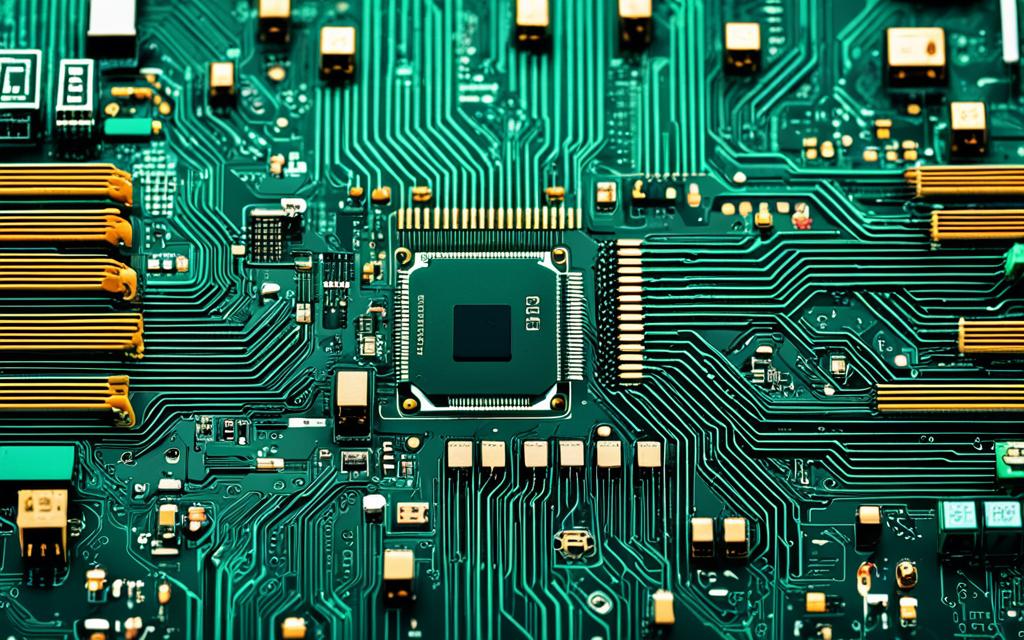How To Browse Anonymously: Tips to Stay Private
In today’s digital age, online privacy is of utmost importance. With increasing surveillance and data breaches, it’s crucial to learn how to browse anonymously to protect your personal information and stay private online.
Browsing anonymously involves using tools and techniques to conceal your identity and online activities from prying eyes. By taking steps to enhance your privacy online, you can reduce the risk of your personal information being tracked, monitored, or exploited by third parties.

Understanding Online Privacy
Online privacy refers to the control individuals have over their personal information shared on the internet. It involves safeguarding sensitive data from unauthorized access, tracking, and surveillance by third parties.
Risks of Unsecured Browsing
Browsing the internet without adequate security measures exposes users to various risks, including identity theft, data breaches, and invasive tracking by advertisers and other entities.
What Is Anonymous Browsing?
Anonymous browsing is the practice of concealing one’s identity and online activities from surveillance and tracking. It involves using tools and techniques to mask your IP address and prevent websites from collecting personal information.
Benefits of Browsing Anonymously
Browsing anonymously offers several benefits, including enhanced privacy, protection against surveillance, and the ability to access restricted content without revealing your identity or location.
Tips for Anonymous Browsing
To browse anonymously, consider the following tips:
- Use a Virtual Private Network (VPN) to encrypt your internet connection and hide your IP address.
- Utilize the Tor Browser for anonymous web browsing and accessing the dark web.
- Opt for secure browsers that prioritize user privacy and offer built-in privacy features.
- Use privacy-focused search engines that don’t track your searches or store your data.
- Enable private browsing mode in your web browser to prevent cookies and browsing history from being saved.
- Avoid connecting to public Wi-Fi networks, which are often insecure and susceptible to eavesdropping.
- Encrypt your communications using end-to-end encryption tools and secure messaging apps.
Using Virtual Private Networks (VPNs)
VPNs create a secure, encrypted tunnel for your internet traffic, preventing anyone from intercepting or monitoring your online activities. They also mask your IP address, making it appear as though you’re browsing from a different location.
Tor Browser: Anonymity Tool
The Tor Browser routes your internet traffic through a network of volunteer-run servers across the globe, making it difficult for anyone to track your online activities or trace your location.
Secure Browsers
Secure browsers prioritize user privacy and offer features like built-in ad blockers, tracking protection, and anti-phishing tools to safeguard your online privacy and security.
Privacy-Focused Search Engines
Privacy-focused search engines like DuckDuckGo and StartPage don’t track your searches or collect your personal information, ensuring your online activities remain private and anonymous.
Private Browsing Mode
Most web browsers offer a private browsing mode that allows you to surf the web without storing cookies, browsing history, or other data on your device. It’s an effective way to prevent websites from tracking your online activities.
Clearing Cookies and History
Regularly clearing cookies, cache, and browsing history from your web browser helps prevent tracking by advertisers and other third parties, ensuring your online activities remain private.
Avoiding Public Wi-Fi Networks
Public Wi-Fi networks are often unsecured, making them vulnerable to eavesdropping and hacking. Avoid connecting to public Wi-Fi networks, especially when accessing sensitive information or conducting financial transactions online.
Encrypting Communications
Using end-to-end encryption tools and secure messaging apps like Signal and WhatsApp ensures that your communications remain private and secure, protecting them from interception by hackers and government surveillance.
Conclusion
Browsing anonymously is essential for protecting your online privacy and staying safe on the internet. By following the tips mentioned above and using the right tools and techniques, you can browse the web securely and stay private online.
FAQs
How does a VPN help with anonymous browsing?
A VPN helps with anonymous browsing by encrypting your internet connection and routing it through a secure server located in a different geographic location. When you connect to a VPN server, your IP address is masked, and your online activities become more difficult to trace back to you.
Is the Tor Browser legal to use?
Yes, the Tor Browser is legal to use in most countries. It was developed with the intention of promoting online privacy and freedom of expression. However, while using the Tor Browser itself is legal, some activities conducted through it may not be.
Can I trust privacy-focused search engines?
Yes, you can trust privacy-focused search engines.
What is the difference between private browsing mode and using a VPN?
Private browsing mode and using a VPN serve different purposes in enhancing online privacy. Private browsing mode, also known as “incognito mode” in many browsers, primarily focuses on preventing your browsing history, cookies, and temporary files from being stored on your device.
Are there any risks associated with browsing anonymously?
Yes, there are some potential risks associated with browsing anonymously, although they can vary depending on the methods used for anonymity.