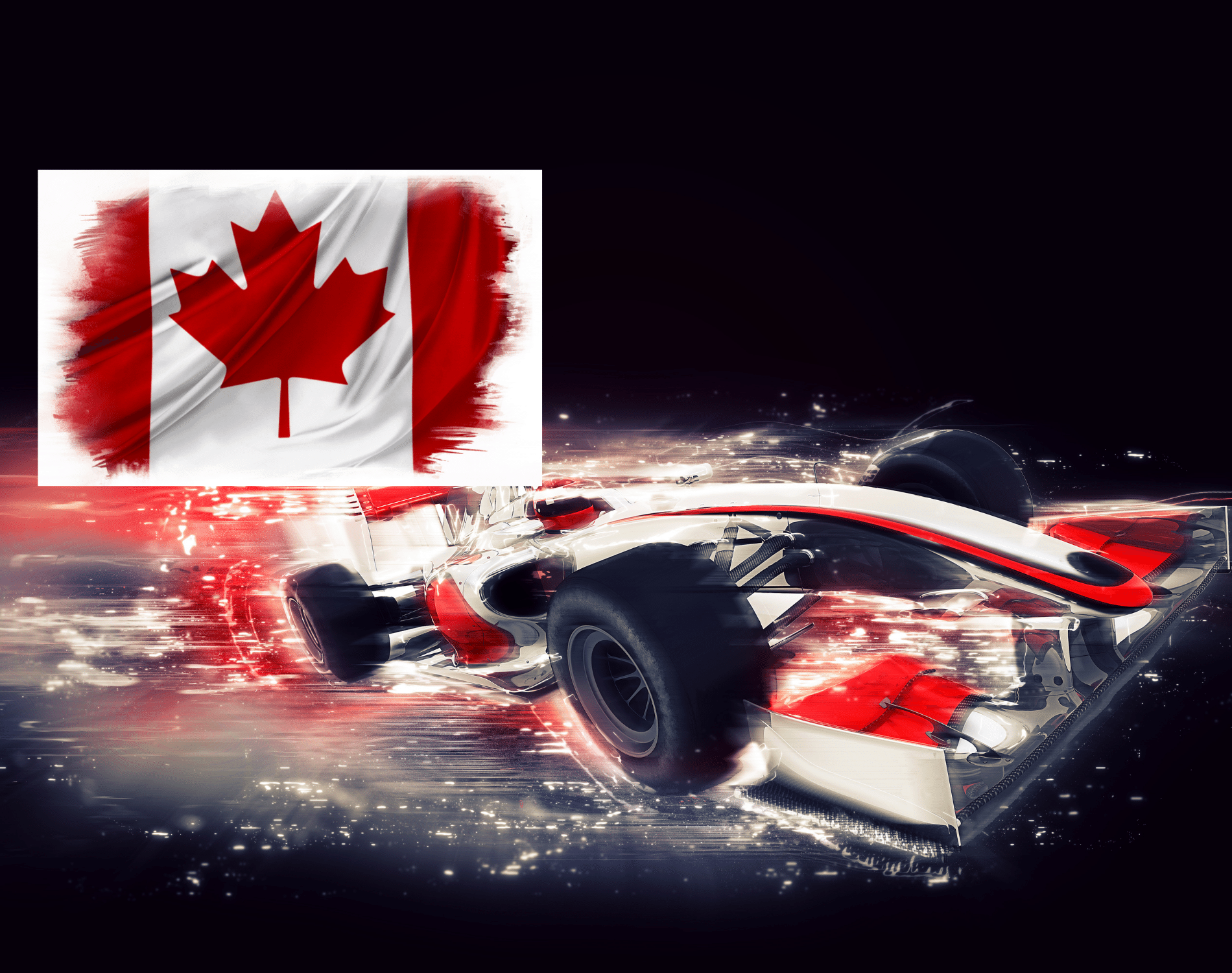How to Change Your Streaming Location Without a VPN Easily
Ever felt stuck by geo-blocked content while streaming your favorite shows or movies? I’ve been there too. Luckily, you can easily change your streaming location without a VPN. This guide will show you how to stream without a VPN, improving your viewing experience while considering privacy and security. It’s perfect if you want to watch that exclusive episode or have more freedom in what you stream12.
Let’s dive into the easy ways to change your streaming location. I’ll also share tips on why this is good for your online life12.
Understanding IP Addresses
Understanding IP addresses is key for anyone online. An IP address is like a phone number for your devices. It shows where you are and helps websites decide if you can see certain content. Knowing about IP addresses is important because it affects what you can watch online.
It’s important to know the difference between static and dynamic IP addresses. Static IP addresses stay the same, while dynamic ones change often. This is important when you want to change your IP address.
What is an IP Address?
IP addresses come in two types: IPv4 and IPv6. IPv4 has four numbers like 192.168.1.100. IPv6 is longer and includes letters and numbers, like 2345:0425:2CA1:0000:0000:0567:5673:23b5.
Both types help devices connect and communicate online. Changing your IP address can let you access content from different places.
How IP Addresses Affect Streaming Locations
Streaming services use my IP address to decide what I can watch. If my IP is from a different country, I might miss out on some shows. Changing my IP can help me see more content.
Many people use VPNs or proxy servers to change their IP. This lets them watch shows from other countries. Changing my IP can make more content available to me.
Using VPN services can hide my IP and let me watch more content. This also helps protect my online privacy. It makes streaming better and uses the internet more efficiently345.
Why You Might Want to Change Your Streaming Location
Changing my streaming location opens up a world of opportunity. It lets me access content blocked in my area. For example, Hulu is only available in the U.S., so Canadians can’t watch their favorite shows6. By changing my location online, I can watch a wider range of media.
Access to Geo-Blocked Content
Changing my location has big benefits. Streaming services often block content based on where you are. For instance, Hulu lets you change your home network up to four times a year6. If you go over that, you might lose access.
With a simple change, I can easily watch shows and movies I like. This avoids the usual limits.
Enhanced Privacy and Security
Changing my streaming location also boosts my privacy. Using a VPN hides my IP address, keeping me anonymous online7. This keeps me safe from online trackers and unwanted attention.
Many people, like me, want to keep their online data private. It gives us peace of mind knowing our information is safe.
Improved Streaming Experience
Another reason to change my location is better streaming quality. Things like ISP throttling can slow down my internet during busy times. Changing my location can fix this, giving me smoother playback and higher video quality8.
How to Change Your Streaming Location Without a VPN
Changing your streaming location without a VPN is easier than you might think. You can use proxy servers and browser extensions to watch your favorite shows and movies from anywhere. These methods let you access geo-blocked content and offer different levels of speed and security.
Using Proxy Servers
Proxy servers work as middlemen between my device and the internet. They help me access websites and services from another country, making them a good alternative to VPNs. But, proxies like GetFlix can be slow and unreliable, and they don’t encrypt data, which means others could see my information9. Using a SOCKS5 Proxy can give me speed and let me watch streaming services like Netflix without a VPN9.
Browser Extensions for Location Change
Browser extensions make it easy to change my location quickly. Tools like Location Guard change my location settings in the browser, making streaming better. This is a budget-friendly option for watching region-locked content sometimes. But, these extensions don’t offer the same security as a VPN, so they’re not as safe9. For regular access to lots of content, premium Smart DNS services are better at changing my online location10.
Changing Your Location on Mobile Devices
Changing your location on mobile devices is easy for both iOS and Android users. By tweaking GPS settings, you can access content that’s only available in certain areas.
Using GPS Spoofing Apps for iOS
For iOS users, apps like LocSpoof make GPS spoofing possible. This app lets me fake my location by linking to a computer. It has features like custom movement paths and lets me pick a specific location. This is a smart way to get to content that’s not available in my area11.
Modifying Location Settings on Android
On Android, I can change my location settings directly. First, I enable developer options for more advanced settings. Then, I pick a mock location app to change my location to wherever I want. This helps me enjoy content blocked by location and test apps that use location info12. It’s key to watch out for possible downsides, like slower device performance due to extra processing13.
Resetting Your Router for a New IP Address
At times, I find that restarting my router is a quick way to get a new IP address. This action often fixes connectivity problems and might change my streaming location.
Steps to Rebooting Your Router
Restarting your router is easy and effective. Here’s how to do it:
- Unplug your router from the power outlet.
- Wait at least five minutes. This lets your Internet Service Provider (ISP) give you a new IP address.
- Plug the router back in and let it restart fully.
After doing this, you should have a new IP address. This can help you access region-restricted content on streaming services14.
What to Do if It Doesn’t Work
If restarting your router doesn’t get you a new IP address, try these steps:
- Try a longer power cycle by leaving it unplugged for ten to fifteen minutes.
- Check your router settings to make sure you’re not on a static IP address. Static IPs don’t change after restarting.
- Ask your ISP for help if the issue keeps happening.
Getting a new IP address can also help avoid speed limits from ISPs or mobile carriers15. This simple step can greatly improve your streaming experience.

Utilizing Web-Based Services
Exploring web-based services is a good way to change my streaming location without a VPN. Online proxy services are a simple option that don’t require complex VPN setups. But, it’s important to know the limitations of these services.
Online Proxy Services
Online proxies are a basic way to change my IP address. They don’t encrypt data like VPNs do, but they do change my IP. This lets me watch content only available in certain areas. For example, Netflix has movies and TV shows in 190 countries, and what’s available changes based on my proxy’s location16.
But, not encrypting data can make my online activities less private. This is a big worry for 40% of VPN users17.
Limitations of Web-Based Services
Online proxies have their downsides. They can be slow because many users are on the same server. Also, they might not work well on all websites. This is important to know since streaming sites often try to block proxy use.
Changing Location Settings on Your PC
Changing your PC’s location settings can change how you experience the internet. You can adjust your privacy or use browser extensions for easier access. There are many ways to do this without getting into deep system settings.
How to Modify Network Settings
Modifying network settings is a common way to change your online path. It lets users like me send internet traffic through different IP addresses. This can be tricky, as it might need changes in the control panel.
Microsoft uses GPS, nearby wireless networks, IP addresses, cell towers, MAC addresses, and wireless routers to make its Location Settings database18.
This approach also helps keep your location private. You can decide who gets to see where you are. You can turn location settings on or off for your whole PC or just one account through Windows’ Privacy settings18.
Using Browser Extensions to Change Location
If you’re not up for network settings, browser extensions are a simpler way to change your location. Tools like Location Guard let me fake my location easily. They’re great for getting around geo-blocks on the web.
As I use my browser, a Location icon might show up in the taskbar. This happens when apps use my PC’s location, but not in geofencing situations18.
Clearing my location history is easy too. Just go to Settings, then Privacy, and click Clear18. These methods make it easy to manage your location settings on PC, making your online time better.
Alternatives to VPNs for Streaming
Looking for ways to get around geo-blocks without using a VPN? Smart DNS services are a great choice. They work by changing only certain traffic, which means faster speeds and no impact on your internet use. Unlike VPNs, which can cost $40-$50 a year, Smart DNS is cheaper and easier to use19. It’s also easy to set up on devices like smart TVs and gaming consoles, making it perfect for streaming20.
Using Smart DNS Services
Smart DNS is made for getting past geo-blocks quickly. It’s faster than VPNs because it doesn’t change all your internet traffic20. This makes it a good choice for those who want fast streaming without the need for extra privacy. Setting it up on different devices is easy, letting me watch content without hassle.
Benefits and Drawbacks of Smart DNS
Smart DNS is fast, but it doesn’t have the encryption of a VPN. This means my data might be at risk, which is a big concern for privacy. Proxies can hide my IP address but don’t offer encryption, making them less secure19. When deciding, I need to think about what’s most important: speed, ease, or privacy. Remember, options like Shadowsocks are faster but harder to set up19.
| Service | Speed | Encryption | Device Compatibility | Cost |
|---|---|---|---|---|
| Smart DNS | High | No | Various (TVs, Consoles) | Low |
| VPN | Medium | Yes | All Devices | $40-$100/year |
| Proxies | Medium | No | Limited | Low |
| Shadowsocks | High | Optimized | Varied | Medium |
Additional Tips for Smooth Streaming
To make sure I enjoy watching, I follow a few key tips. Keeping my device in good shape helps me access more content. Clearing cache and checking device compatibility are crucial.
Clearing Cache and Cookies
Clearing cache and cookies is a simple way to boost streaming. It fixes loading problems and cuts down on buffering. This keeps my streaming smooth and quick.
Ensuring Compatible Devices
Before streaming, I check if my devices work well with the streaming services. Some devices, like smart TVs, might not support certain platforms without VPN software. Regular updates and checking compatibility ensure I enjoy my shows without issues.
Keeping my devices updated and clearing cache often makes a big difference. These small steps help me get the best streaming experience212223.
Conclusion
I’ve looked into several ways to change your streaming location without using a VPN. You can use proxy servers, Smart DNS services, or even Tor Browser. Each has its own benefits and things to think about. If you want privacy, speed, and access to blocked content, these options can make streaming better.
It’s important to know what each method offers. Some are faster, others focus more on security. For instance, Smart DNS can make streaming quicker but doesn’t encrypt your data. Tor Browser puts a big focus on privacy but might not let you choose the region you want to access24.
Think about what you need from your streaming when choosing an option. Finding the right mix of privacy, speed, and access will make watching shows and movies smoother. Keep these tips in mind to enjoy a wider variety of content.
FAQ
What are the benefits of changing my streaming location?
How does my IP address affect my streaming experience?
Can I use proxy servers for streaming?
Are there browser extensions that can help change my location?
What are the options for changing my location on mobile devices?
How does rebooting my router help change my IP address?
What should I know about using online proxy services?
How can I modify network settings on my PC?
Are Smart DNS services a good alternative to VPNs?
What are some tips for ensuring a smooth streaming experience?
Source Links
- https://www.irocketvpn.com/vpn/how-to-change-location-on-pc-without-vpn/
- https://www.comparitech.com/blog/vpn-privacy/geospoofing/
- https://www.comparitech.com/blog/vpn-privacy/change-ip-address/
- https://www.zdnet.com/article/how-to-change-your-ip-address-why-youd-want-to-and-when-you-shouldnt/
- https://forestvpn.com/blog/internet-privacy/how-to-change-ip-without-vpn/
- https://www.security.org/vpn/change-hulu-location/
- https://nordvpn.com/blog/vpn-ip-location-changer/
- https://www.techrepublic.com/article/how-to-change-vpn-location/
- https://zoogvpn.com/how-to-change-your-location-without-a-vpn/
- https://www.privacyaffairs.com/change-netflix-region-without-vpn/
- https://www.clevguard.com/change-location/how-to-change-location-without-vpn.html
- https://www.forbes.com/advisor/business/software/how-change-location-android/
- https://www.theknowledgeacademy.com/blog/how-to-change-location-on-android/
- https://www.cnet.com/tech/services-and-software/how-to-change-ip-address/
- https://www.forbes.com/advisor/business/software/how-to-change-ip-address/
- https://www.avast.com/c-change-netflix-region
- https://www.security.org/vpn/change-ip-address/
- https://www.security.org/vpn/change-pc-location/
- https://www.howtogeek.com/802198/vpn-alternatives-what-can-you-use-besides-a-vpn/
- https://www.purevpn.com/blog/vpn-alternatives/
- https://www.standsapp.org/blog/how-to-change-netflix-region-without-a-vpn/
- https://ukita.co.uk/how-to-change-netflix-region-without-vpn/
- https://veronicahanson.com/another-countries-netflix-without-vpn/
- https://medium.com/@jacobkjsben/how-to-change-ip-country-without-vpn-55d62be56c84