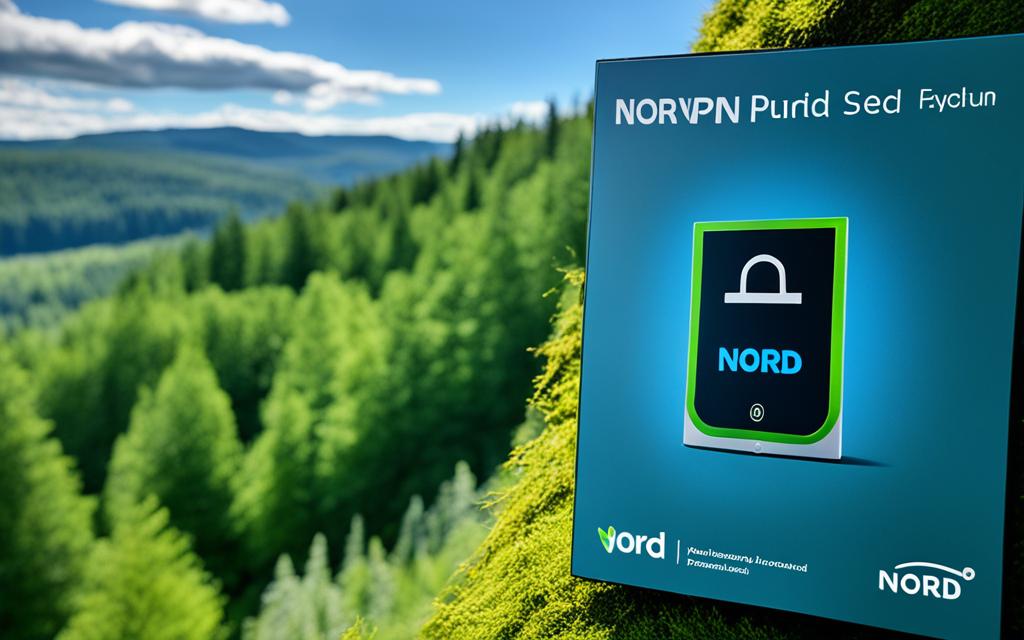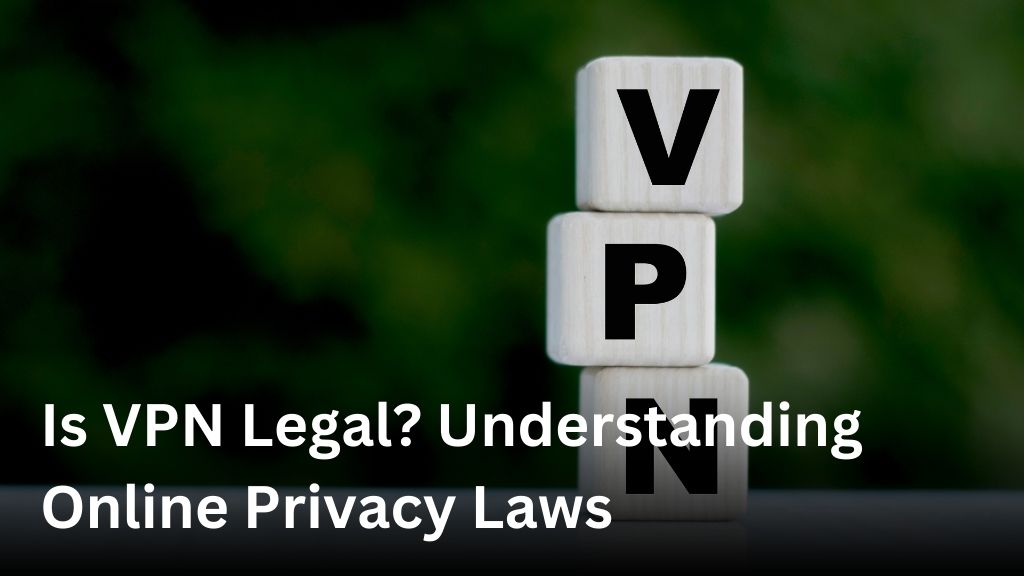How to Get a Private VPN, Simple Setup Guide
Discover how to get a private VPN to secure your online activity, protect your data, and browse safely. Follow this easy step-by-step guide now!
In today’s digital age, protecting our online activities is more critical than ever. Learning how to set up a private VPN can greatly improve your security. This guide will show you how to start with a private VPN. We’ll cover everything from picking the right service to keeping your VPN connected.
By following our guide, you’ll boost your privacy and security. You’ll also get access to restricted content and keep your online identity hidden. Are you ready to start? Let’s begin our journey to a safer and more private online world.
Understanding What a Private VPN Is
A Virtual Private Network, or VPN, is a secure way to connect to the internet. It encrypts your data and hides your IP address. This makes sure you can browse safely, without being watched or having your data taken.
Definition of a VPN
A VPN creates a safe tunnel between your device and the internet. This tunnel keeps your data safe from hackers and others who might try to watch what you do online. A personal VPN is for individual use, giving you the protection you need.
Why Use a Private VPN
There are many reasons to use a private VPN. The main one is to keep your online activities private. A VPN hides your IP address, so you can browse without being tracked. It also lets you get around rules that block certain websites or shows, no matter where you are.
Another big plus is keeping your info safe on public Wi-Fi. Even on networks that aren’t secure, your data stays protected.
| Feature | Explanation |
|---|---|
| Data Encryption | Encrypts user data to prevent unauthorized access. |
| IP Masking | Hides the user’s IP address for enhanced anonymity. |
| Bypass Geo-Restrictions | Allows access to content restricted by geographical location. |
| Secure Public Wi-Fi | Protects personal information on public networks. |
Benefits of Using a Private VPN
Using a private VPN offers many benefits for your online safety and freedom. It boosts your privacy and security. It also lets you access content from all over the world and keeps your online identity hidden.
Privacy and Security
One key VPN advantage is secure browsing thanks to encryption. A VPN wraps your internet traffic in a protective layer. This makes it hard for hackers or snoops to get to your data. Your personal info, like passwords and credit card numbers, stays safe from theft.
Access to Restricted Content
Another great thing about a private VPN is geo-unblocking. Many streaming sites and websites block content based on where you are. A VPN changes your IP address, so it looks like you’re somewhere else. This lets you watch more content, like international news, shows, and sports that might not be available where you live.
Improved Online Anonymity
A private VPN also boosts your online anonymity. When you’re connected, your IP address is hidden. This makes it hard for websites, advertisers, and even governments to track what you’re doing online. This is very important in places where the government watches your internet use closely.
| Benefit | Description |
|---|---|
| Privacy and Security | Encrypting internet traffic to safeguard personal data against cybersecurity threats and unauthorized access. |
| Access to Restricted Content | Utilizing geo-unblocking technology to bypass location-based restrictions for diversified content access. |
| Improved Online Anonymity | Hiding IP addresses to ensure users’ anonymity and prevent tracking by third-party entities. |
Choosing the Right VPN Service Provider
Choosing the best VPN services requires careful thought. We need to look at reputation, server locations, and performance. This ensures we pick a reliable VPN that meets our needs.
Reputation and Reviews
A VPN provider’s reputation is key. We should check user testimonials and professional reviews. Sites like PCMag, TechRadar, and CNET offer detailed reviews.
These reviews help us see which VPNs are reliable and satisfy customers.
Server Locations
Having many server locations is important for speed and access. The best VPNs have servers worldwide. This lets us access content from anywhere and enjoy fast connections.
| Provider | Number of Locations | Countries Covered |
|---|---|---|
| ExpressVPN | 3,000+ | 94 |
| NordVPN | 5,000+ | 59 |
| Surfshark | 3,200+ | 65 |
Speed and Performance
Speed and performance are crucial. A fast VPN is vital for streaming and downloading. Speed tests from sites like Speedtest.net show how VPNs perform.
Choosing a VPN with high speeds and low latency ensures a smooth online experience.
By considering these factors, we can find the best VPN services. This leads to a secure and efficient browsing experience.
How to Get a Private VPN
Getting a private VPN is easy and boosts your online safety and privacy. This guide will walk you through the VPN setup process from start to end.

First, pick a trustworthy VPN service provider. Look into the top choices and compare their features, server locations, and performance. Names like NordVPN, ExpressVPN, and CyberGhost are known for their reliability and wide range of features.
Next, choose a plan that meets your needs. Think about how many devices you need to protect, how long you want the subscription, and any extra perks like a money-back guarantee.
After picking a VPN, download and install the right software for your device. Most providers work on Windows, macOS, iOS, and Android. Just follow the on-screen steps to set it up.
Here’s a quick overview of the VPN setup process:
- Go to the website of your chosen VPN service provider.
- Sign up for a plan that suits you.
- Download the VPN app for your device.
- Install the app by following the instructions.
- Open the VPN app and log in with your details.
- Choose a server to connect to and start using the VPN.
This simple process lets you enjoy your VPN subscription right away. Always check for updates to keep your VPN secure and running smoothly. By following these steps, getting a VPN is simple and adds great value to your online life.
Comparing Free vs. Paid VPN Services
Choosing between a free VPN and a paid one is a big decision. It’s important to know the differences. This helps us find the best VPN for our needs without spending too much.
Free VPNs are popular for saving money. They offer basic encryption and internet access. But, they have big downsides like slow speeds, limited servers, and data limits. Some even sell our data or show ads, which can harm our privacy.
Paid VPNs, on the other hand, offer more. They have fast speeds, lots of servers, and no data limits. They also protect our privacy better and have good customer support. This means we get better security and help when we need it.
| Features | Free VPN | Paid VPN |
|---|---|---|
| Cost | Free | Subscription Fee |
| Speed | Typically Slower | High-Speed Connections |
| Server Locations | Limited | Extensive Global Network |
| Data Caps | Often Imposed | Unlimited |
| Privacy | May Log Data | No-Logs Policy |
| Support | Basic or None | 24/7 Customer Support |
In conclusion, while free VPNs might seem appealing, paid VPNs are generally better. They offer stronger security and a better internet experience. Spending a bit more on a VPN can protect our online activities and ensure a smooth internet experience.
Installing a VPN on Different Devices
Setting up a VPN on various devices is key for full online protection. This guide will help you install VPN apps on Windows, macOS, iOS, and Android. Knowing how to use cross-platform VPNs keeps your privacy safe, whether you’re at home or on the go.
Installing on Windows
- Download your chosen VPN app from the official VPN provider’s website.
- Open the downloaded file and start the VPN setup.
- Follow the prompts to install the software. You might need to let the app change your device.
- After installation, open the VPN app and log in with your account details.
- Choose a server and click “Connect” to secure your connection.
Installing on macOS
- Visit your VPN service provider’s website and download the macOS version of the VPN app.
- Open the downloaded file and start the VPN installation guide.
- Drag the VPN app icon into your Applications folder.
- Open the app from the Applications folder and log in with your VPN account details.
- Choose a server and click “Connect” to begin encrypting your internet traffic.

Installing on iOS
- Open the App Store on your iOS device and search for your VPN provider’s app.
- Download and install the VPN app.
- Launch the app and sign in using your VPN credentials.
- Follow the prompts to allow the app to add VPN configurations to your device.
- Select a server location and tap “Connect” to secure your internet connection.
Installing on Android
- Go to the Google Play Store and search for your VPN provider’s app.
- Download and install the app on your Android device.
- Open the app and enter your login credentials.
- Allow the app to set up a VPN connection on your device.
- Pick a server and tap “Connect” to enjoy a secure browsing experience.
| Device | Installation Steps |
|---|---|
| Windows | Download from the website ➔ Open file ➔ Install software ➔ Sign in ➔ Connect |
| macOS | Download from the website ➔ Start installation ➔ Move to Applications ➔ Sign in ➔ Connect |
| iOS | Download from App Store ➔ Install app ➔ Sign in ➔ Allow configurations ➔ Connect |
| Android | Download from Play Store ➔ Install app ➔ Sign in ➔ Allow setup ➔ Connect |
Configuring VPN Settings
After installing our VPN, we need to set it up for maximum security and customization. Customizing our VPN lets us tailor it to our needs. Let’s explore the key steps in this process.
Picking the right server location is key. Different locations affect connection speed and access to restricted content. Choosing wisely can improve our online experience.
Security settings are also vital. We might adjust encryption or turn on features like a kill switch or DNS leak protection. These steps boost our privacy and security.
Knowing about VPN protocols is important. Options like OpenVPN, IKEv2, and L2TP/IPsec each have their own strengths. For example, OpenVPN balances security and speed, while IKEv2 is great for mobile devices.
Lastly, keeping our VPN updated is essential. Regular updates ensure we get the latest security and performance enhancements. This keeps our VPN strong and reliable.
Troubleshooting Common VPN Issues
VPN services are great for keeping your online activities private and accessing blocked content. But, users often run into problems that can ruin their experience. Let’s look at some effective ways to solve these issues.
Connection Problems
Dealing with VPN connection issues can be really annoying. First, check if your internet connection is working well. Sometimes, just switching to a different VPN server can fix the problem. Also, make sure your VPN app is updated.
If the issue still exists, check your firewall or antivirus settings. They might be blocking your VPN connection.
Slow Speeds
Slow VPN speeds can make browsing the web frustrating. Try connecting to a server that’s closer to you. This usually makes things faster.
Also, check if your VPN has any bandwidth limits. Changing your VPN’s protocol settings might help too. For example, switching from OpenVPN to IKEv2 could make things faster.

Server Switching Issues
Having trouble switching servers on your VPN? This is a common problem but easy to solve. First, check if the server you want to connect to is working. You can find this info on your VPN provider’s website.
If the server is up, make sure you have access to it. Clearing your DNS cache can also help. It removes old data that might be causing the problem.
These VPN troubleshooting tips should help with most common issues. Remember, your VPN provider’s support team can be very helpful if you’re still having problems.
Ensuring Your VPN is Always Connected
Keeping your VPN connected is key for those who need security and privacy online. This part talks about how VPN auto-connect features work. It also covers the need for a VPN kill switch to keep your VPN on.
Using Auto-Connect Features
Auto-connect features keep your VPN connection stable by reconnecting if it drops. This helps keep your data safe from unsecured networks. VPNs like NordVPN and ExpressVPN have this feature to protect you always.
Setting Up Kill Switches
A VPN kill switch cuts off your internet if the VPN connection fails. This stops any data leaks. Setting it up is easy and found in your VPN settings. It adds more security, keeping your data safe even when connections fail.
Using both VPN auto-connect and a kill switch gives you strong protection. These features keep your privacy and security safe. They make sure your connection stays secure and encrypted all the time.
Maintaining Your VPN for Optimal Performance
To keep your VPN running smoothly, you need to stay on top of things. Regular updates are key. These updates bring new security features and speed boosts.
It’s also important to watch how busy your VPN servers are. If servers are too crowded, your connection might slow down. Choosing less busy servers can help a lot.
Adjusting your VPN settings is another must. If you stream a lot, you might want to make your VPN faster. But if security is more important to you, tweak it to be stronger.
Here’s a handy table summarizing these best practices:
| Best Practice | Reason | Outcome |
|---|---|---|
| Regular VPN updates | Implement security patches and new features | Improved security and new functionalities |
| Monitor server loads | Avoid high-traffic servers | Faster connection speeds |
| Adjust settings based on usage | Optimize for either speed or security | Enhanced performance tailored to your needs |
In short, keeping your VPN in top shape is easy with regular updates, checking server loads, and tweaking settings. By doing these things, you can enjoy a fast and secure online experience.
Conclusion
We’ve explored how to keep your online activity safe with a private VPN. We learned what a VPN is and why it’s important. We also talked about its benefits and how to pick the best provider.
We looked at how to set up your VPN, solve common problems, and keep it running smoothly. This helps you stay safe and private online.
Remember, using a private VPN boosts your privacy and security. It also lets you access more content and stay anonymous online. With the tips we shared, you can choose the right VPN and protect your digital life.
Securing your online activity is essential today. Follow our steps to pick a good VPN and keep it connected. This will make your online experience safer and more free. Choose a reliable VPN for peace of mind and secure internet use.
Looking for trusted VPN recommendations and expert advice? Head over to vpnedict.com for all the information you need to stay secure online!