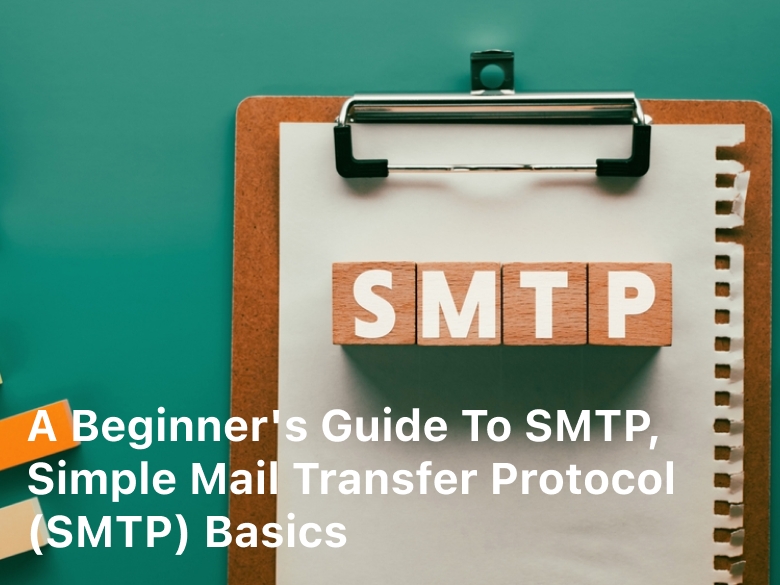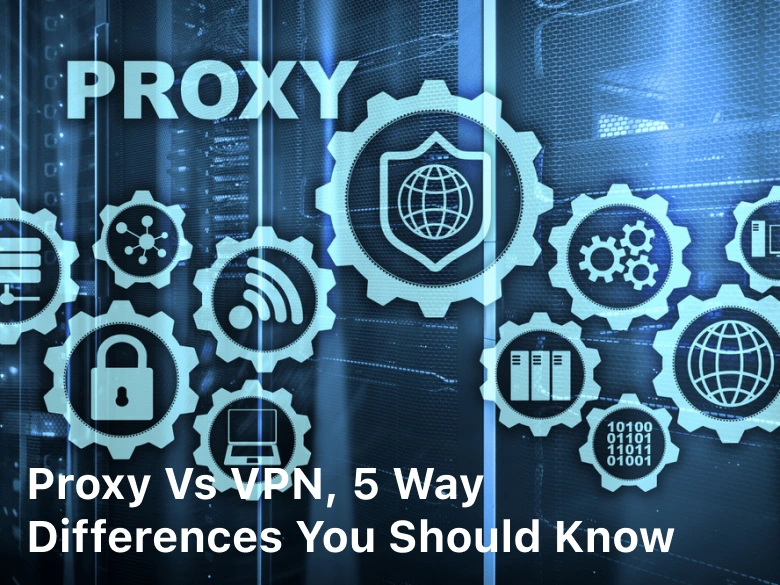A Beginner’s Guide to SMTP, Simple Mail Transfer Protocol (SMTP) Basics
A Beginner’s Guide to SMTP, Simple Mail Transfer Protocol (SMTP) Basics – In this comprehensive beginner’s guide to SMTP, also known as Simple Mail Transfer Protocol, we delve into the basics of email communication. Learn about SMTP and its crucial role in sending emails efficiently.
Welcome to our Beginner’s Guide to SMTP, where we demystify the world of Simple Mail Transfer Protocol. SMTP is the unsung hero behind every email you send.
In this article, we will explore the fundamental concepts of SMTP, its importance in the world of email communication, and provide you with insights that will make you an email-sending maestro. So, let’s embark on this journey into the realm of SMTP.
Simple Mail Transfer Protocol
Simple Mail Transfer Protocol or SMTP is the backbone of email communication. It’s the set of rules and conventions that allow emails to be sent from one server to another over the internet. In simpler terms, it’s the postal service of the digital world, ensuring your emails reach their intended recipients.

What is SMTP for beginners?
SMTP, or Simple Mail Transfer Protocol, is a fundamental technology used in email communication. It’s like a postman for your digital messages, ensuring they get from your email client (like Gmail or Outlook) to the recipient’s email server reliably.
Here’s a beginner-friendly explanation:
Imagine you want to send a letter to a friend, but your friend lives far away. You can’t just hand them the letter directly, so you give it to a mail carrier or postman. The postman takes your letter and delivers it to your friend’s mailbox.
SMTP is like that postman for email:
- Sender’s Email Client: When you compose an email on your computer or smartphone, you use an email client (like Outlook or Apple Mail). This client uses SMTP to send your email.
- SMTP Server: Your email client talks to an Simple Mail Transfer Protocol server. Think of this server as a local post office. It’s responsible for sending your email out into the internet.
- Recipient’s Email Server: The Simple Mail Transfer Protocol server figures out where your friend’s email server is located, somewhat like finding their home address. It communicates with your friend’s email server.
- Recipient’s Mailbox: Finally, your friend’s email server puts your email into your friend’s mailbox, just like the postman putting the letter in their physical mailbox.
SMTP works behind the scenes, making sure your email travels safely and reaches its destination. It’s a critical part of how email works, allowing people all over the world to send messages to each other, just like a postal system for the digital age.
The Role of SMTP
SMTP plays a pivotal role in ensuring the successful transmission of emails. When you hit ‘Send’ on your email client, Simple Mail Transfer Protocol takes charge of the following tasks:
- Authentication: SMTP verifies your identity, ensuring that you have the right to send emails from a particular domain.
- Addressing: It determines the recipient’s email server and verifies that the recipient’s address is valid.
- Message Transfer: SMTP transfers the email message to the recipient’s server.
- Queue Management: If the recipient’s server is unavailable, SMTP will queue the message for later delivery.
- Error Handling: If any issues arise during transmission, SMTP generates error messages to inform the sender.
SMTP vs. POP3 and IMAP
SMTP is often confused with POP3 (Post Office Protocol) and IMAP (Internet Message Access Protocol). While SMTP is responsible for sending emails, POP3 and IMAP are responsible for receiving them.
- POP3: POP3 is used to retrieve emails from the server to your email client. It downloads emails to your device, removing them from the server.
- IMAP: IMAP, on the other hand, allows you to access your emails directly on the server. It’s perfect for users who want to access their emails from multiple devices.
SMTP Ports
SMTP uses specific ports for communication. The two most common ones are:
- Port 25: This is the default port for SMTP. It’s used for standard email transmission.
- Port 587: Also known as the submission port, it’s commonly used for sending emails from email clients.
SMTP Security
Email security is a top concern, and SMTP has measures in place to address it:
- TLS/SSL Encryption: SMTP can encrypt the data being transmitted, ensuring it remains confidential.
- Authentication: SMTP servers require authentication to prevent unauthorized access.
FAQs
Q: What’s the difference between SMTP and HTTP?
A: SMTP is used for sending emails, while HTTP is used for accessing websites and transferring web data. They serve different purposes in the digital world.
Q: Can I send attachments through SMTP?
A: Yes, SMTP supports sending attachments. You can attach files to your email messages and send them to recipients.
Q: Is SMTP the same for all email providers?
A: No, different email providers may have variations in their SMTP configurations. You’ll need to use the SMTP settings specific to your email service.
Q: What happens if my SMTP server is down?
A: If your SMTP server is down, you won’t be able to send emails. The emails will be queued until the server is back online.
Q: Are there alternatives to SMTP?
A: While SMTP is the most widely used protocol for email transmission, there are alternative email protocols like ESMTP (Extended SMTP) that offer additional features.
Q: Can I use SMTP for bulk email marketing?
A: Yes, SMTP can be used for bulk email marketing, but you may need to use specialized SMTP services or servers to handle a large volume of emails efficiently.
Conclusion
In this comprehensive guide, we’ve demystified SMTP, the Simple Mail Transfer Protocol. You now have a solid understanding of its role in email communication, its security features, and how it differs from other email protocols.
So, the next time you hit ‘Send’ on your email, you’ll know that SMTP is working diligently behind the scenes to ensure your message reaches its destination.
Remember, mastering SMTP is a step toward becoming an email communication pro. So, keep learning and exploring the fascinating world of digital communication.