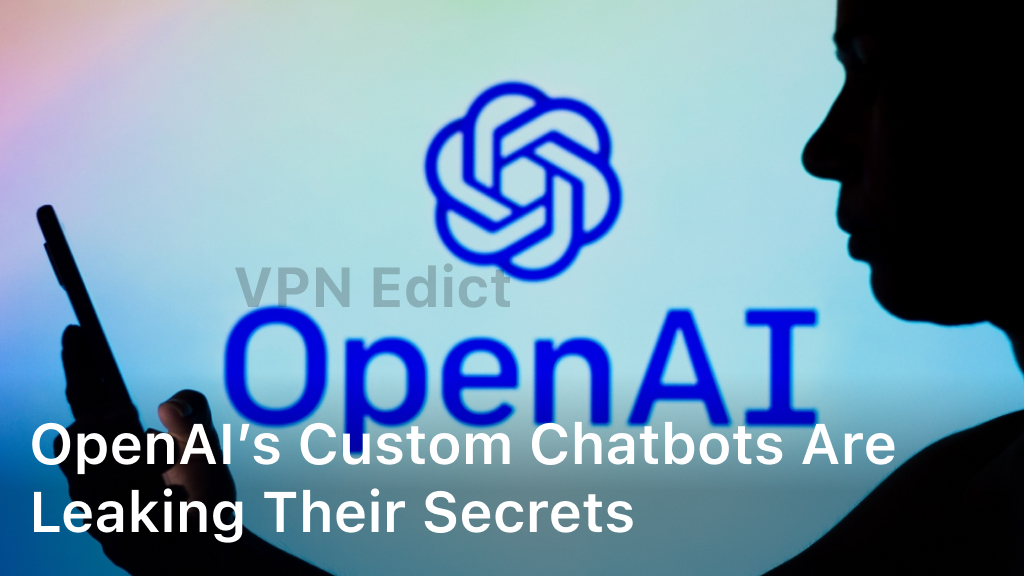The Benefits of Using a VPN App on the iPhone and How to Choose the Best One
With the increase in online data breaches and privacy concerns, it’s no surprise that using a VPN app on the iPhone has become the norm. Not only do VPN’s help you keep your data safe and secure, but they also offer other benefits such as better access to streaming services and faster download speeds. Choosing the right VPN for your iPhone can be tricky, but with the right information, you can find one that fits all of your needs.
What is a VPN App and Why Should You Consider Using One On Your iPhone?
If you are an iPhone user, you may have heard of a VPN app and wondered what it is and why you should consider using one. A VPN software that encrypts your internet connection so that your online activity remains secure and private. It also allows you to access websites and services from anywhere in the world. With a VPN app, you can be sure that your data is safe from prying eyes, as well as enjoy secure browsing and privacy protection on your iPhone.
VPN stands for Virtual Private Network. VPN apps often have lots of features and options, but the basics of using one are easy to understand. When you use a VPN app on your iPhone, all your internet traffic is encrypted so that no one can see what websites you visit or what personal information you send from your phone.
You might be wondering why this protection is important. One reason could be that some home wifi routers, such as those made by Linksys, do not encrypt data passing through them and are vulnerable to hackers who may access personal information or install malware on your computer or a smart device
How to Setup and Use a VPN App on Your iPhone
Setting up a VPN on your iPhone can be a great way to ensure your online security and privacy. With a VPN, you can connect to a secure network and browse the web without worrying about potential hackers or snoopers. In this article, we will show you how to set up and use a VPN app on your iPhone. We will guide you through the steps of connecting to a secure network, setting up the app, and using it for various applications. So let’s get started!
Requirements :
An iPhone running iOS 11 An active cellular data connection A VPN app that supports OpenVPN connections
Step 1: Install the VPN App and Connect to a Secure Network
The first step is to download and install a VPN app onto your iPhone. You can find plenty of apps in the App Store that offer this service, but we recommend using ExpressVPN for its speed and ease of use. Launch the App Store on your iPhone and search for “Express VPN.” Once you have found it in the search results, tap on it to install it on your device. When prompted, read the permissions
that are requested so that you can continue the installation process. When the app is finished installing, it will open up on your iPhone.
Step 2: Open the VPN App and Connect to an Unsecured NetworkNext, you will want to launch your VPN app from your iPhone’s home screen. You should find a large “Connect” button in the center of the app interface. Touch this button to connect ExpressVPN with a server or network in a secure location. If prompted, enter your username and password for ExpressVPN while tapping on “Continue.” Once connected, tap on “All Locations” at the top of the
What are the Different Types of VPN Apps Available for iPhone?

With the increasing number of people using their iPhones to access the internet, there is a growing need for reliable and secure VPN apps. There are various types of VPN apps available for iPhone users, ranging from free to paid ones. In this article, we will discuss the different types of VPN apps available for iPhone and how they can help you stay secure while browsing online.
Free VPN Apps for iPhone
There are many free VPN apps for iPhones. For example, one of the most popular ones is ExpressVPN. This VPN is ad-free, easy to use, and has servers in 94 countries around the world. Users have to pay $9.99 per month or $69 per year for a premium plan that includes priority support, but it offers some other features such as faster speeds and better encryption settings that make it worth the price. Some other free VPN apps include NordVPN, which is also well-known among users with its powerful encryption protocols and fast speeds;
How to install a VPN on an iPhone
A virtual private network (VPN) is designed to prevent your Internet Service Provider from being able to see which websites you happen to be visiting. Thus, it encrypts your identity and allows you to browse the web anonymously. When using a VPN, all your traffic is re-routed through the encrypted tunnel, so if you are in Malaysia, for example, your traffic will appear as if it’s coming from the United States.
This means your ISP cannot see what you’re doing on the web. You can also use VPNs to get around geo-blocks, which block content based on where you are in the world or which country you’re located in. To install a VPN on an iPhone without jailbreaking. first, go to Settings and then General. Scroll down to find “VPN” and select it. Now follow the steps below: Open the App Store and search for “YourBestVPN.”Update iOS 7 with the latest version of the Best VPN app from the App Store
For Android users there are many uses of VPN to maintain security in your smartphone, the main guide for finding the best free VPN for Android
The Pros & Cons of Using a VPN App On the iPhone
A VPN app can be a great way to protect your privacy and security when using your iPhone. It can also help you access content that may be blocked in certain regions. However, there are also some potential drawbacks when using a VPN app on your iPhone. In this article, we will discuss the pros and cons of using a VPN app on your iPhone so you can make an informed decision about whether or not it is right for you.
VPN Apps for iPhone Pros :
- You can connect to a VPN server in different countries so you can access content that may be blocked in your region. For example, some Netflix regions like the US and Canada block access to certain shows; you could use a VPN app on your iPhone or iPad to gain easy access.
- Some VPN apps allow you to connect multiple devices and share your Internet connection with other users on the same device, which is useful if you want to share something like an online stream with friends.
- For example, it may be necessary for a family using an iPhone/iPad to share an online stream on a particular show.-Some VPNs provide ad-blocking, which can save you time and money. When you browse the web with your device connected to a VPN, advertisements are blocked and blocked trackers are unable to locate your IP address. After connecting your device to the VPN server in Canada, the ads in New York would be blocked and not load.-Some apps offer extra features like chat or file sharing. Apps like TunnelBear make it easy for friends and family members who do not have access to Wi
3. Fi or cellular data to connect with one another.