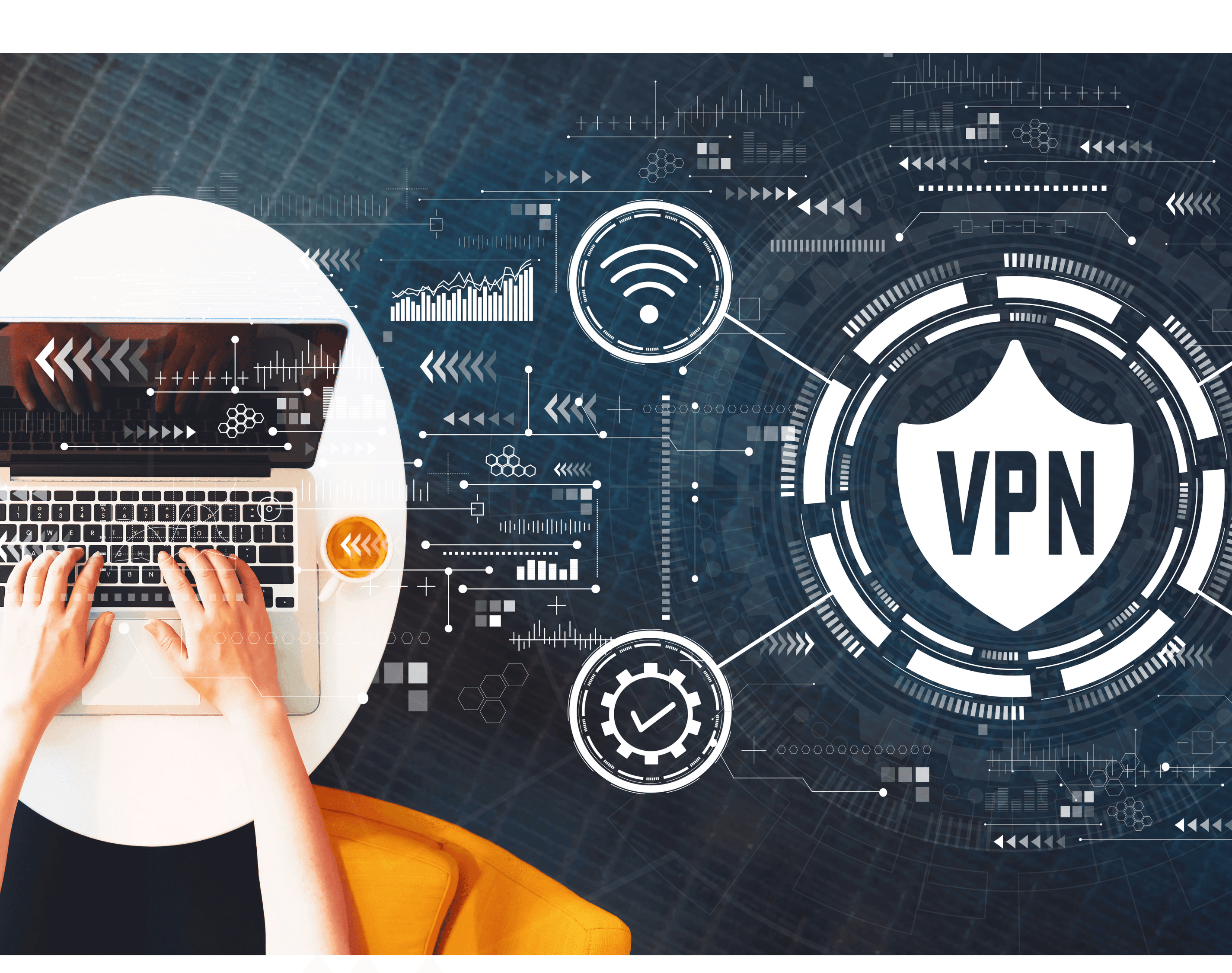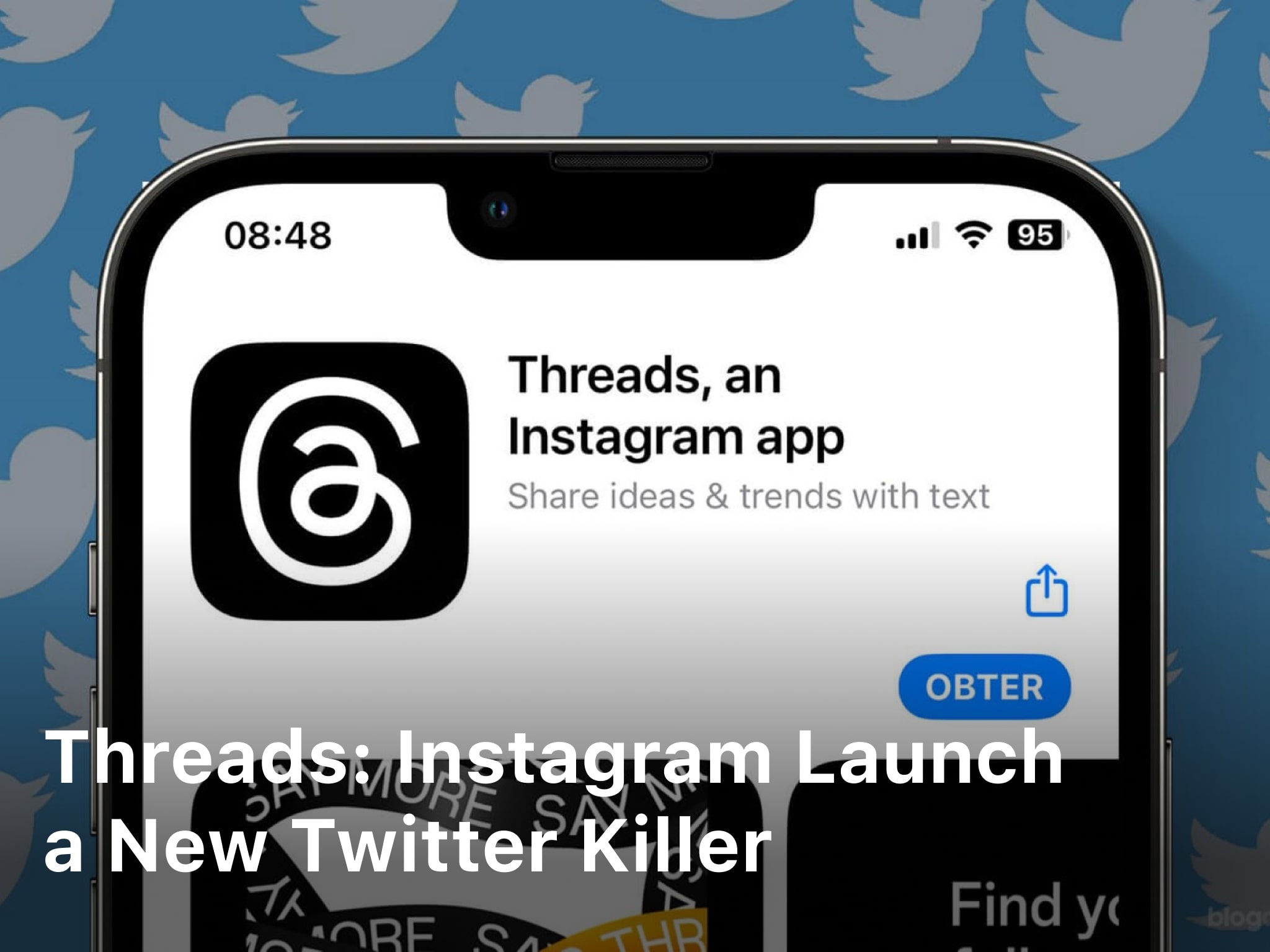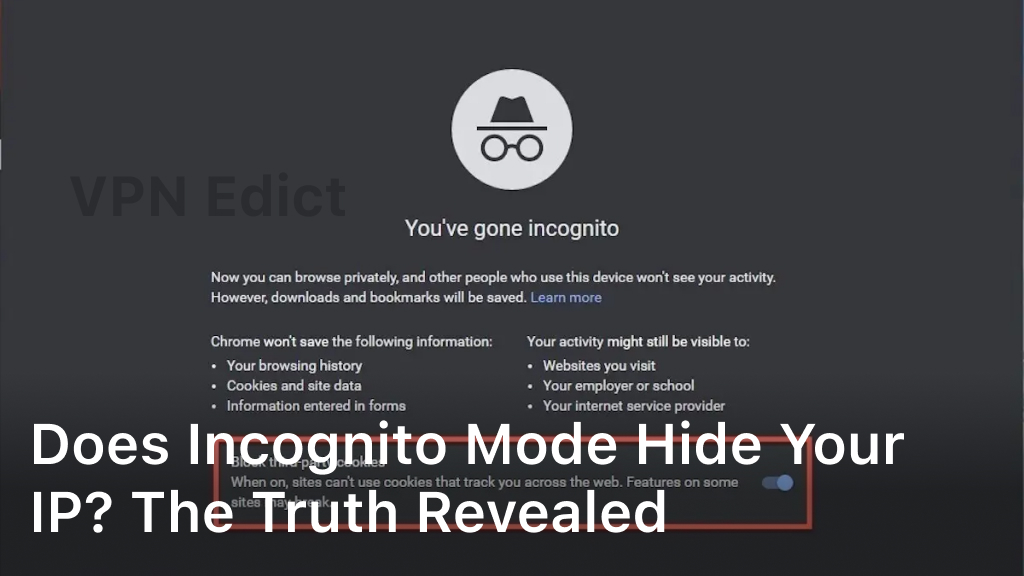Everything you Need to Know What is a Hardware Component
vpnedict.com. Everything you Need to Know What is a Hardware Component – Curious about what hardware components are? Dive into this comprehensive article to understand the crucial role they play in today’s technology-driven world.
From the smartphone in your pocket to the laptop on your desk, hardware components are the unsung heroes that power our digital world. They are the essential building blocks that bring software to life, enabling us to perform a multitude of tasks seamlessly.
In this article, we’ll delve deep into the realm of hardware components, exploring their significance, types, and their crucial role in shaping modern technology.
What is a Hardware Component
At its core, a hardware component refers to a physical, tangible part of a computer or electronic device that performs a specific function. These components work in harmony to ensure the device’s proper functionality. From the central processing unit (CPU) to the smallest resistor on a circuit board, each element has a unique role to play.
A hardware component is a tangible and physical part of a computer or electronic device that contributes to its overall functionality. These components are the building blocks that work collectively to enable devices to perform various tasks and operations. From desktop computers and smartphones to household appliances and industrial machinery, hardware components are the backbone of modern technology.
Imagine a hardware component as a piece of a complex puzzle that, when combined with other components, creates a functional device. Each component has a specific purpose and plays a role in the overall operation of the device. The interaction and cooperation of these components determine the device’s capabilities and performance.
Hardware components encompass a wide range of elements, including:
- Central Processing Unit (CPU): The brain of the device, responsible for executing instructions and performing calculations.
- Memory (RAM and ROM): Temporary and permanent storage units that hold data and instructions for processing.
- Motherboard: The main circuit board that connects and facilitates communication between various hardware components.
- Storage Devices (HDDs and SSDs): Devices that store data, programs, and files for long-term or temporary use.
- Input and Output Devices: Components that allow interaction between the user and the device, such as keyboards, mice, monitors, and speakers.
- Graphics Processing Unit (GPU): A specialized processor for rendering graphics and images, crucial for visual experiences.
- Power Supply Unit (PSU): Converts electrical power from an outlet into a form usable by the components.
- Network Interface Card (NIC): Enables communication between devices over a network.
- Cooling Systems: Fans, heat sinks, and cooling systems that prevent components from overheating.
- Connectors and Ports: Interfaces that allow components and devices to be connected to each other.
- Cables and Wires: Physical pathways that transmit data and power between components.
- Batteries and Power Sources: Provide energy to portable devices, allowing them to operate without being plugged in.
Hardware components are manufactured using various technologies, materials, and engineering principles. As technology evolves, components become smaller, faster, and more energy-efficient. Manufacturers continually innovate to improve the performance, reliability, and longevity of hardware components.

Distinguishing Between Hardware and Software
The world of technology is composed of two fundamental components: hardware and software. While they work in tandem to enable the functionality of devices and systems, they have distinct roles and characteristics that set them apart.
Hardware
Hardware refers to the physical, tangible components of a computer or electronic device. These components are palpable, touchable objects that you can see and interact with.
Hardware provides the structural foundation and processing power necessary for devices to function. Examples of hardware include the central processing unit (CPU), memory modules, storage drives, input and output devices (keyboard, monitor, printer), and various connectors.
Software
Software, on the other hand, comprises the intangible instructions and programs that govern the behavior of hardware components. It’s the set of electronic data and code that instructs hardware on what tasks to perform. Software can be categorized into two main types: system software and application software.
System software includes operating systems that manage hardware resources and provide a platform for other software to run. Application software encompasses programs designed for specific tasks, such as word processing, graphic design, and gaming.
Key Differences
Nature
- Hardware is physical and tangible, consisting of physical components that you can touch, manipulate, and observe.
- Software is intangible and exists as data, code, or instructions stored electronically on hardware components.
Function
- Hardware provides the foundation and physical capabilities of a device. It enables processing, storage, input, and output functions.
- Software directs the hardware to perform specific tasks, ranging from managing hardware resources to running applications and processing data.
Modifiability
- Hardware components are physical and usually fixed. Changing or upgrading hardware may require physical alterations or replacements.
- Software is highly malleable and can be modified, updated, or replaced without altering the physical components.
Dependence
Hardware and software are interdependent. Hardware requires software to perform tasks, and software relies on hardware to execute its instructions.
Examples
- Examples of hardware include the CPU, motherboard, RAM, hard drives, monitors, and input devices like keyboards and mice.
- Examples of software include operating systems like Windows or macOS, applications like Microsoft Office, and games.
Storage
- Hardware components physically store data in the form of electrical charges or magnetic patterns on storage media.
- Software is stored as files, code, and data on storage devices.
Lifecycle
- Hardware components have a finite lifecycle and may become obsolete as technology advances.
- Software can be continuously updated and improved to adapt to changing requirements and fix bugs.
| Hardware | Software |
|---|---|
| Central Processing Unit (CPU) | Microsoft Windows |
| Random Access Memory (RAM) | Microsoft Office Suite |
| Motherboard | Adobe Photoshop |
| Hard Disk Drive (HDD) | Google Chrome |
| Solid State Drive (SSD) | Mozilla Firefox |
| Graphics Processing Unit (GPU) | AutoCAD |
| Monitor | macOS |
| Keyboard | Linux Operating System |
| Mouse | Android Operating System |
| Printer | iOS (Apple’s Operating System) |
| Scanner | Adobe Premiere Pro |
| External Hard Drive | QuickBooks |
| USB Flash Drive | Spotify |
| Network Interface Card (NIC) | Photoshop Lightroom |
| Speakers | Microsoft Visual Studio |
| Webcam | Salesforce |
| Router | MATLAB |
| Microphone | AutoDesk 3ds Max |
| Headphones | Microsoft Teams |
| Graphics Tablet | Blender |
| Touchscreen Display | VirtualBox |
| Optical Drive (DVD/CD) | Slack |
| Joystick/Game Controller | Steam (Gaming Platform) |
| Smartwatch | Zoom |
| Fitness Tracker |
The Key Hardware Components
Understanding the fundamental hardware components is essential to grasp the intricate workings of technology:
Central Processing Unit (CPU)
The Central Processing Unit (CPU) is often referred to as the “brain” of a computer or electronic device. It’s a hardware component that plays a critical role in executing instructions and performing calculations that are essential for the device’s operation. The CPU serves as the primary unit responsible for processing data and managing tasks within the system.
Imagine the CPU as the command center of a computer, where it receives, interprets, and carries out instructions from various software applications.
It processes both basic and complex operations, such as arithmetic calculations, logic comparisons, and data movement. In essence, the CPU’s main function is to facilitate the execution of instructions, making it the driving force behind a device’s performance.
The CPU consists of several key components, including:
- Control Unit: This component manages the execution of instructions by coordinating various parts of the CPU and ensuring that tasks are carried out in the correct sequence.
- Arithmetic Logic Unit (ALU): The ALU performs arithmetic operations (addition, subtraction, multiplication, and division) as well as logical operations (comparisons like greater than, less than, and equal to) required for data processing.
- Registers: These are small, high-speed storage units within the CPU that temporarily hold data and instructions during processing. Registers provide quick access to data needed for immediate operations.
- Cache Memory: Cache memory is a small, ultra-fast storage unit that stores frequently used data and instructions to reduce the time it takes for the CPU to retrieve information from the main memory (RAM).
The CPU operates in a continuous cycle known as the “fetch-decode-execute” cycle. Here’s how it works:
- Fetch: The CPU retrieves an instruction from the computer’s memory, typically from RAM, and brings it into its cache memory.
- Decode: The CPU decodes the fetched instruction to understand what operation needs to be performed.
- Execute: The CPU performs the operation specified by the instruction, which may involve manipulating data, performing calculations, or carrying out other tasks.
- Write-back: If necessary, the result of the executed instruction is written back to memory or registers.
The speed and performance of a CPU are measured in terms of clock speed (measured in gigahertz or GHz), which indicates how many cycles the CPU can execute per second. Higher clock speeds generally lead to faster processing and better performance.
Random Access Memory (RAM)
Random Access Memory, commonly known as RAM, is a crucial hardware component found in computers and electronic devices.
It serves as a temporary storage area that provides fast and easy access to data that is actively being used or processed by the computer’s central processing unit (CPU).
Unlike other forms of storage, such as hard disk drives (HDDs) or solid-state drives (SSDs), RAM is volatile memory, meaning its contents are lost when the computer is powered off or restarted.
Imagine RAM as a workspace for your computer’s tasks. When you open a program or file, it gets loaded into RAM, allowing the CPU to quickly retrieve and process the data. This rapid access to data significantly speeds up operations and enhances overall system performance.
Here’s how RAM works and why it’s so crucial:
- Fast Data Retrieval: RAM is much faster than other forms of storage, like HDDs or SSDs. When you run an application, parts of it are loaded into RAM to ensure quick access. This speed allows for seamless multitasking, as the CPU can easily switch between different tasks stored in RAM.
- Temporary Storage: RAM acts as a temporary storage location for the data and instructions required for running applications. For example, when you’re editing a document, the document’s content is temporarily stored in RAM, allowing you to make changes quickly.
- Multitasking: RAM enables your computer to handle multiple tasks simultaneously. Each open program occupies a portion of RAM, and the CPU can switch between these programs with minimal delay.
- Virtual Memory: Operating systems use a concept called “virtual memory” to expand the effective amount of RAM. If the RAM becomes full, the OS can temporarily move less-used data from RAM to a section of the hard drive or SSD called the “page file” or “swap space.” This allows the system to continue functioning, albeit at a slower pace.
- Determinant of Performance: The amount of RAM in a computer directly impacts its performance. Having more RAM allows you to run more applications smoothly, avoid slowdowns, and handle memory-intensive tasks like video editing, gaming, and software development.
- Temporary Nature: It’s important to note that RAM is volatile memory, which means that its contents are wiped out when the computer is turned off. This is in contrast to non-volatile storage like HDDs and SSDs, which retain data even when the power is off.
Motherboard
The motherboard, often referred to as the mainboard or system board, is a critical component that serves as the central platform for all hardware components in a computer or electronic device. It’s the main circuit board that houses and connects various essential components, enabling them to work together seamlessly.
Think of the motherboard as the central nervous system of a device. Just as nerves transmit signals throughout the body, the motherboard facilitates the flow of data, power, and communication between different hardware elements. It’s the foundation upon which the entire system is built.
Key Features of the Motherboard:
- Processor Socket: The motherboard provides a socket where the central processing unit (CPU) is installed. The CPU is often considered the brain of the computer and carries out all the computational tasks.
- Memory Slots: These slots allow for the installation of RAM (Random Access Memory) modules. RAM provides fast, temporary storage for data that the CPU is actively using.
- Expansion Slots: The motherboard has slots for expansion cards like graphics cards, sound cards, and network cards. These cards enhance the device’s capabilities and functionalities.
- Chipset: The chipset on the motherboard manages data flow between different components, ensuring they work together harmoniously.
- Connectors: Various connectors on the motherboard provide interfaces for USB devices, audio peripherals, video outputs, and more.
- Power Connectors: Power connectors on the motherboard supply electricity to the different components, ensuring they receive the required power to function.
- BIOS/UEFI: The motherboard contains firmware called the Basic Input/Output System (BIOS) or Unified Extensible Firmware Interface (UEFI), which initializes the hardware during startup.
- Clock Generator: The motherboard generates clock signals that synchronize the operations of different components.
- Form Factor: Motherboards come in different sizes and form factors, such as ATX, MicroATX, and Mini-ITX. The form factor dictates the physical dimensions and layout of the board.
Function of the Motherboard:
The primary purpose of the motherboard is to provide a platform for hardware components to communicate and collaborate effectively. It acts as a central hub, connecting all components and ensuring they work in harmony.
For instance, when you press a key on your keyboard, the motherboard conveys the input to the CPU, which processes it and displays the result on the screen through the graphics card.
The motherboard’s layout, design, and compatibility with different components are crucial factors in determining a system’s performance and capabilities. Upgrading or customizing a computer often involves choosing a motherboard that supports the desired components and features.
Hard Disk Drive (HDD)
A Hard Disk Drive (HDD) is a fundamental data storage device that retains digital information using rapidly spinning disks. It’s one of the most traditional and common types of storage devices found in computers and other electronic systems. The HDD’s architecture revolves around the concept of magnetism and mechanical movement to read and write data.
Visualize the HDD as a meticulously organized library with numerous shelves of books. In this analogy, each book represents a piece of data, and the shelves correspond to the spinning disks inside the HDD. These disks, known as platters, are coated with a magnetic material that can be magnetized to represent binary data (0s and 1s).
Key Components and Mechanism:
- Platters: Platters are circular disks stacked on a central spindle within the HDD. They are responsible for storing data magnetically.
- Read/Write Heads: Positioned above and below each platter, the read/write heads move back and forth to access and manipulate data on the platters’ surfaces.
- Actuator Arm: The actuator arm supports the read/write heads, moving them across the platters to access specific areas for data retrieval or storage.
- Spindle: The spindle rotates the platters at high speeds. The spinning motion enables the read/write heads to access different parts of the platters.
- Controller: The controller manages data transfers, error correction, and overall HDD operations.
Functionality of the HDD:
When data is stored on an HDD, the read/write heads magnetize specific areas on the platters to represent binary code. Reading data involves detecting the magnetic patterns on the platters, while writing data requires changing the magnetic orientation of specific areas.
Accessing data on an HDD involves the following steps:
- Seek: The actuator arm positions the read/write heads over the correct track on the platter.
- Read/Write: The read/write heads interact with the platter’s magnetic field to either read data by detecting its magnetism or write data by altering the magnetism.
- Rotate: The platters continuously rotate at high speeds (measured in revolutions per minute or RPM) to allow the read/write heads access to different parts of the platters.
Graphics Processing Unit (GPU)
A Graphics Processing Unit (GPU) is a specialized electronic component designed to accelerate and optimize the rendering of images, animations, and videos on a computer or electronic device.
GPUs are at the forefront of providing stunning visuals and enabling complex graphics-related tasks, from gaming and multimedia content creation to scientific simulations and artificial intelligence computations.
Visualize the GPU as an artistic powerhouse within a digital canvas. Just as a skilled painter brings life to a canvas with brush strokes, the GPU transforms data into vibrant images, immersing users in captivating visual experiences.
Key Features and Functions:
- Parallel Processing: GPUs excel at parallel processing, which allows them to perform multiple tasks simultaneously. This parallelism is especially advantageous for handling the vast number of calculations required for graphics rendering.
- Rendering: The primary role of the GPU is to render images and graphics by converting mathematical data into visual pixels. It calculates the color, lighting, shading, and perspective of each pixel to create lifelike images.
- Shader Cores: GPUs consist of shader cores that specialize in different aspects of rendering, such as vertex shaders (handling geometry) and pixel shaders (processing individual pixels).
- Texture Mapping: GPUs excel in texture mapping, which involves applying textures (images) onto 3D models to enhance realism.
- Ray Tracing: Modern GPUs support ray tracing, a technique that simulates the path of light to create highly realistic lighting and reflections in virtual environments.
- AI and Machine Learning: GPUs are also utilized for accelerating artificial intelligence (AI) and machine learning computations due to their parallel processing capabilities.
Functionality of the GPU:
When rendering graphics, the GPU works in tandem with the CPU. Here’s how the process unfolds:
- CPU Preparation: The CPU prepares the data, instructions, and geometry for rendering.
- Vertex Processing: The GPU’s vertex shaders process the geometry data, transforming 3D objects into 2D space and applying transformations like rotation and scaling.
- Rasterization: The GPU converts the transformed geometry into pixels on the screen.
- Pixel Processing: Pixel shaders perform calculations for each pixel, determining its color, shading, lighting, and other visual attributes.
- Frame Composition: The GPU composes the final frame by combining pixels from various objects, textures, and lighting sources.
Power Supply Unit (PSU)
A Power Supply Unit (PSU) is a vital hardware component responsible for converting alternating current (AC) electricity from an outlet into direct current (DC) power suitable for running various electronic devices, especially computers. The PSU ensures a consistent and reliable power source that supports the operation of all hardware components within a computer system.
Visualize the PSU as the heart of the computer, pumping a steady stream of power to every component, much like blood circulates through the body’s organs, ensuring they function harmoniously.
Key Functions and Features:
- Voltage Conversion: The PSU transforms the standard AC voltage from the electrical outlet into the low-voltage DC power that internal components require to function.
- Power Distribution: The PSU distributes the converted DC power to different hardware components, including the motherboard, CPU, graphics card, hard drives, and more.
- Wattage Capacity: PSUs come in various wattage capacities, indicating the maximum power they can deliver. It’s essential to choose a PSU with sufficient wattage to support the components in the system.
- Connectors: PSUs provide a range of connectors to link to different hardware components, including motherboard connectors, PCIe connectors for graphics cards, SATA connectors for storage drives, and more.
- Efficiency: PSU efficiency refers to how well it converts AC power to DC power. Higher efficiency leads to less wasted energy in the form of heat.
Functionality of the PSU:
- Rectification: The PSU’s rectifier circuit converts AC power to DC power by using diodes to allow current flow in only one direction.
- Filtering: The converted DC power still contains ripples and fluctuations. Capacitors in the PSU smooth out these fluctuations, providing a more stable output.
- Voltage Regulation: The PSU maintains consistent voltage levels, ensuring that the connected hardware components receive the appropriate amount of power.
- Protection Mechanisms: PSUs incorporate protection features such as overvoltage protection, undervoltage protection, overcurrent protection, and short circuit protection to prevent damage to components in case of power irregularities.
The Role of Hardware Components in Modern Technology
In today’s technology-driven era, hardware components play a pivotal role in shaping various aspects of our lives:
Computing Power
Hardware components determine a device’s computing power and performance. A powerful CPU and ample RAM enable faster data processing, enabling tasks to be completed efficiently.
User Experience
From the responsiveness of applications to the quality of graphics, hardware components significantly impact user experience. High-quality components lead to smoother interactions and better visuals.
Innovation and Advancements
Advancements in hardware components drive innovation in technology. Manufacturers are constantly pushing boundaries to develop faster, smaller, and more energy-efficient components.
Specialized Tasks
Certain hardware components are designed for specialized tasks. For instance, hardware components used in medical equipment are calibrated to ensure accuracy and reliability in diagnosis and treatment.
FAQs about Hardware Components
What Are Peripheral Devices?
Peripheral devices are hardware components that connect to a computer system to provide additional functionality. Examples include printers, scanners, and external storage devices.
Can I Upgrade Hardware Components?
Yes, many hardware components can be upgraded to enhance a device’s performance. For instance, adding more RAM or upgrading to a faster SSD can lead to noticeable improvements.
What Is Overclocking?
Overclocking involves increasing a component’s clock rate, such as a CPU or GPU, to achieve higher performance. However, it can lead to increased heat generation and potential instability.
Are Hardware Components Interchangeable Among Brands?
Not always. While some components like RAM and storage may be interchangeable, others, such as motherboards, have specific compatibility requirements.
How Do I Maintain Hardware Components?
Regular cleaning to prevent dust buildup, optimizing airflow, and keeping the device in a controlled temperature environment can contribute to the longevity of hardware components.
Is Custom-Building a PC Worth It?
Custom-building a PC allows you to choose specific hardware components tailored to your needs. It can result in better performance and potential cost savings compared to pre-built systems.
Conclusion
In the ever-evolving landscape of technology, hardware components remain the backbone of innovation and progress. Understanding the significance of these components sheds light on the intricate mechanisms that power our digital lives. From enhancing computing power to shaping user experiences, hardware components continue to shape the world around us.
So, the next time you use your device, take a moment to appreciate the complex interplay of hardware components that make it all possible.