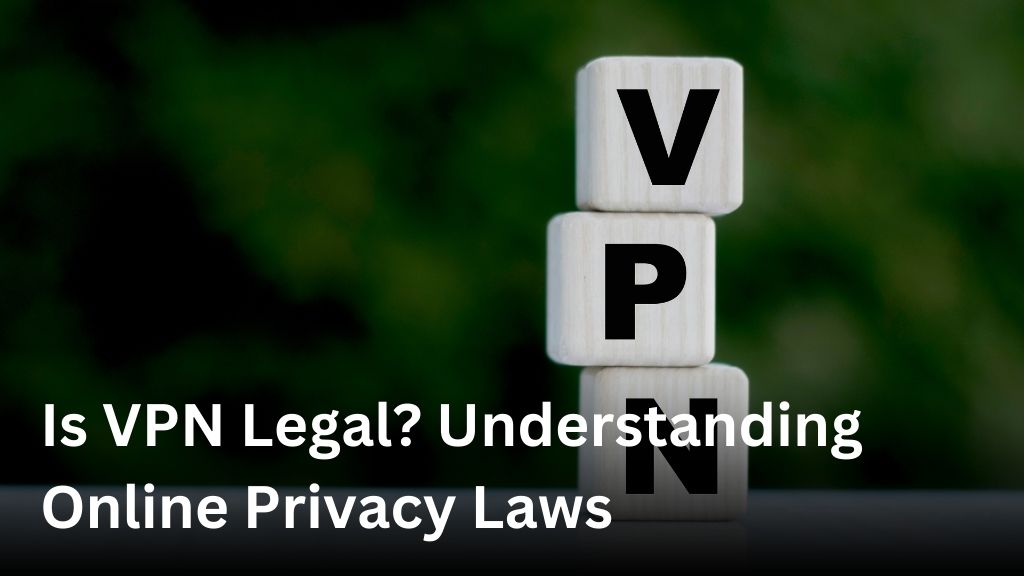Exploring What Is Incognito Mode: Privacy Tips
Welcome to our guide on incognito mode! In this article, we will delve into the world of private browsing and uncover the secrets behind this powerful feature. Have you ever wondered what exactly is incognito mode and how it can protect your online privacy? Well, you’ve come to the right place. We will provide a comprehensive explanation of incognito mode, shedding light on its inner workings and highlighting the benefits it offers. So, let’s dive in and discover how incognito mode can make your online experience more secure.
Understanding Private Browsing Mode

In this section, we will explore the concept of private browsing mode and delve into how Incognito mode works to safeguard your privacy. By understanding the technical aspects and mechanisms behind this feature, you can gain insights into its effectiveness in keeping your online activities private.
Private browsing mode, commonly known as Incognito mode, is a feature available in most web browsers that allows you to browse the internet without saving any history, cookies, or other data. Unlike regular browsing, which leaves a trail of your online activities on your device, private browsing mode ensures that your browsing session remains isolated and discreet.
How Does Incognito Mode Work?
When you enable Incognito mode, your browser creates a temporary session that separates it from your regular browsing activities. This session operates independently and does not leave behind any traces of your online activities once you exit Incognito mode. This means that your browsing history, cookies, and temporary files are not saved on your device.
Furthermore, Incognito mode disables certain features that may compromise your privacy. For example, it disables extensions and plugins by default, preventing them from tracking or recording your browsing behavior. Additionally, it restricts websites from accessing your location, saving login credentials, or using browser fingerprinting techniques to identify you.
However, it is important to note that while Incognito mode provides a certain level of privacy, it does not make you completely anonymous. Your internet service provider (ISP), government authorities, and certain websites can still track your online activities. Moreover, if you log in to any accounts or enter personal information while in Incognito mode, that data can still be recorded by the websites or services you interact with.
Private Browsing vs. Security
While Incognito mode prevents your browsing history from being stored on your device, it does not provide comprehensive security against external threats such as malware or phishing attacks. It is still crucial to have proper security measures in place, such as up-to-date antivirus software and secure browsing practices, to protect yourself online.
Now that we have explored the concept of private browsing mode and how Incognito mode works, let’s move on to the next section to discover the benefits of using Incognito mode for enhanced privacy.
Benefits of Using Incognito Mode
Using Incognito mode offers several advantages that enhance online privacy and browsing experience. Let’s explore the key benefits:
1. Your Browsing History Stays Private
One of the primary benefits of Incognito mode is that it prevents your browsing history from being saved. This means that no traces of the websites you visit, cookies, or form data are stored on your device. Once you close the Incognito tab, all browsing data is erased, providing you with a clean slate for your next session.
2. Protection Against Personalized Search Results
With Incognito mode, you can avoid personalized search results based on your browsing habits and preferences. By not storing cookies or search history, search engines are unable to tailor search results to your interests. This can be especially useful when conducting research or looking for unbiased information.
3. Shielding Against Tracking Cookies
Incognito mode is effective in protecting against tracking cookies that websites and advertisers may use to monitor your online activities. Since these cookies are not stored, it becomes more challenging for third parties to track your behavior and serve targeted ads.
4. Anonymity for Multiple Accounts
If you use multiple accounts on websites or services, Incognito mode allows you to log in simultaneously without the risk of cross-account tracking. Each Incognito tab operates independently, preventing any overlap or connection between your various accounts.
5. Temporary Session Isolation
When using Incognito mode, you create a temporary session that is isolated from your regular browsing. This can be helpful when accessing websites that require logging in but that you don’t want to stay signed in on your main browser. Incognito mode ensures that any login information is automatically cleared once you close the tab.
By taking advantage of these benefits, you can enjoy a more private and secure browsing experience with Incognito mode.
Exploring Incognito Mode Features
Incognito mode offers a range of features that enhance your private browsing experience. By understanding these features, you can fully leverage the power of Incognito mode and protect your online privacy. Let’s dive into the key functionalities available:
Disabling Extensions
When using Incognito mode, you have the option to disable browser extensions that may compromise your privacy. This ensures that no third-party extensions are tracking your online activities or collecting your data.
Managing Cookies
Incognito mode allows you to manage cookies independently from regular browsing sessions. You can choose to block or allow cookies for each Incognito tab, providing you with control over the information stored by websites during your private browsing sessions.
Controlling Cache Storage
With Incognito mode, you have the ability to control cache storage for each session. This means that files downloaded during your private browsing session, such as images and scripts, are not permanently stored on your device, reducing the chances of someone accessing your browsing history.
By utilizing these features, you can enjoy a seamless private browsing experience while keeping your online activities confidential. Let’s now summarize the different features of Incognito mode in the table below:
| Feature | Description |
|---|---|
| Disabling Extensions | Allows you to disable browser extensions for enhanced privacy. |
| Managing Cookies | Gives you control over cookie settings per Incognito tab. |
| Controlling Cache Storage | Allows you to manage cache storage for each Incognito session. |
Understanding these features will empower you to make the most out of Incognito mode and protect your online privacy effectively. In the next section, we will compare Incognito mode with regular browsing to help you make an informed decision about which option suits your needs best.
Incognito Mode vs Regular Browsing: A Comparison
When it comes to online browsing, the options of Incognito mode and regular browsing each have their own unique features and advantages. Understanding the differences between these two modes can help you make an informed decision about which one best suits your needs. In this section, we will compare Incognito mode with regular browsing, focusing on browsing speed, data retention, and privacy protection.
1. Browsing Speed
In terms of browsing speed, regular browsing may have a slight advantage. When using Incognito mode, the browser disables certain features and extensions that could potentially slow down the browsing experience. However, the difference in speed is generally minimal and may not be noticeable for most users.
2. Data Retention
One of the primary differences between Incognito mode and regular browsing lies in data retention. In regular browsing, the browser stores your browsing history, cookies, and other data, which can be useful for remembering websites you’ve visited and personalizing your browsing experience. However, Incognito mode does not save this data, providing a fresh and private browsing session each time you open a new Incognito tab.
3. Privacy Protection
When it comes to privacy protection, Incognito mode offers an added layer of security. While regular browsing may remember your login credentials and save your browsing history, Incognito mode prevents these details from being stored. This can be especially useful if you are using a shared computer or want to keep your online activities private.
By understanding these distinctions, you can make an informed decision about when to use Incognito mode and when regular browsing is more suitable. If you value privacy and want to ensure that your browsing history and personal data are not saved, Incognito mode is the way to go. On the other hand, if you prefer a personalized browsing experience and the convenience of saved login credentials, regular browsing might be the better option.
Conclusion
Throughout this article, we have explored the concept of Incognito mode and its significance in protecting your online privacy. By using Incognito mode, you can ensure that your browsing history, cookies, and other personal data are not saved, providing a safer and more private browsing experience.
We have highlighted the key benefits of using Incognito mode, including the prevention of personalized search results and the ability to maintain multiple accounts simultaneously. Additionally, we have discussed the various features of Incognito mode, such as disabling extensions and managing cookies, which allow you to customize your private browsing experience.
By comparing Incognito mode with regular browsing, we have provided insights into the differences between the two and their impact on browsing speed, data retention, and privacy protection. This information empowers you to make an informed decision about when to use Incognito mode and when regular browsing may be more appropriate.
In conclusion, Incognito mode is a valuable tool for safeguarding your online privacy. By understanding its benefits, features, and distinctions from regular browsing, you can make the most out of this invaluable browser feature. Incorporate Incognito mode into your browsing habits to enjoy enhanced privacy and security online.
FAQ
What is Incognito mode?
Incognito mode, also known as private browsing mode, is a feature available in most internet browsers that allows you to browse the web without leaving any traces of your online activities. It essentially creates a temporary session where your browsing history, cookies, and other data are not saved.
How does Incognito mode work?
When you open a new Incognito tab, your browser will isolate that tab from your regular browsing session. This means that any cookies, cache data, or browsing history associated with that tab will be deleted once you close it. It provides a layer of privacy by not storing your browsing information on your device or in the browser’s history.
What are the benefits of using Incognito mode?
Using Incognito mode offers several advantages. Firstly, it prevents your browsing history from being saved, so others who use the same device won’t be able to see which websites you visited. Additionally, it can help you avoid personalized search results and suggestions based on your browsing behavior. It’s also useful for logging into multiple accounts simultaneously without interference.
What features are available in Incognito mode?
Incognito mode provides specific features to enhance your private browsing experience. These features may vary slightly depending on the browser, but typically, you can disable extensions, control cookie settings, manage cache storage, and suppress tracking mechanisms to further protect your privacy.
How does Incognito mode differ from regular browsing?
Incognito mode differs from regular browsing primarily in terms of privacy. In regular browsing, your browsing history, cookies, and cache data are saved, whereas in Incognito mode, these are not stored. Incognito mode also helps prevent personalized search results and allows for multiple account logins without interference. However, it’s important to note that Incognito mode does not make you completely anonymous online.
How do I use Incognito mode?
To use Incognito mode, open your internet browser and look for the option to open a new Incognito tab or window. In most browsers, you can access this feature through the main menu or by using a keyboard shortcut. Once you’re in Incognito mode, you can browse the web like you normally would, knowing that your browsing activities will not be stored.