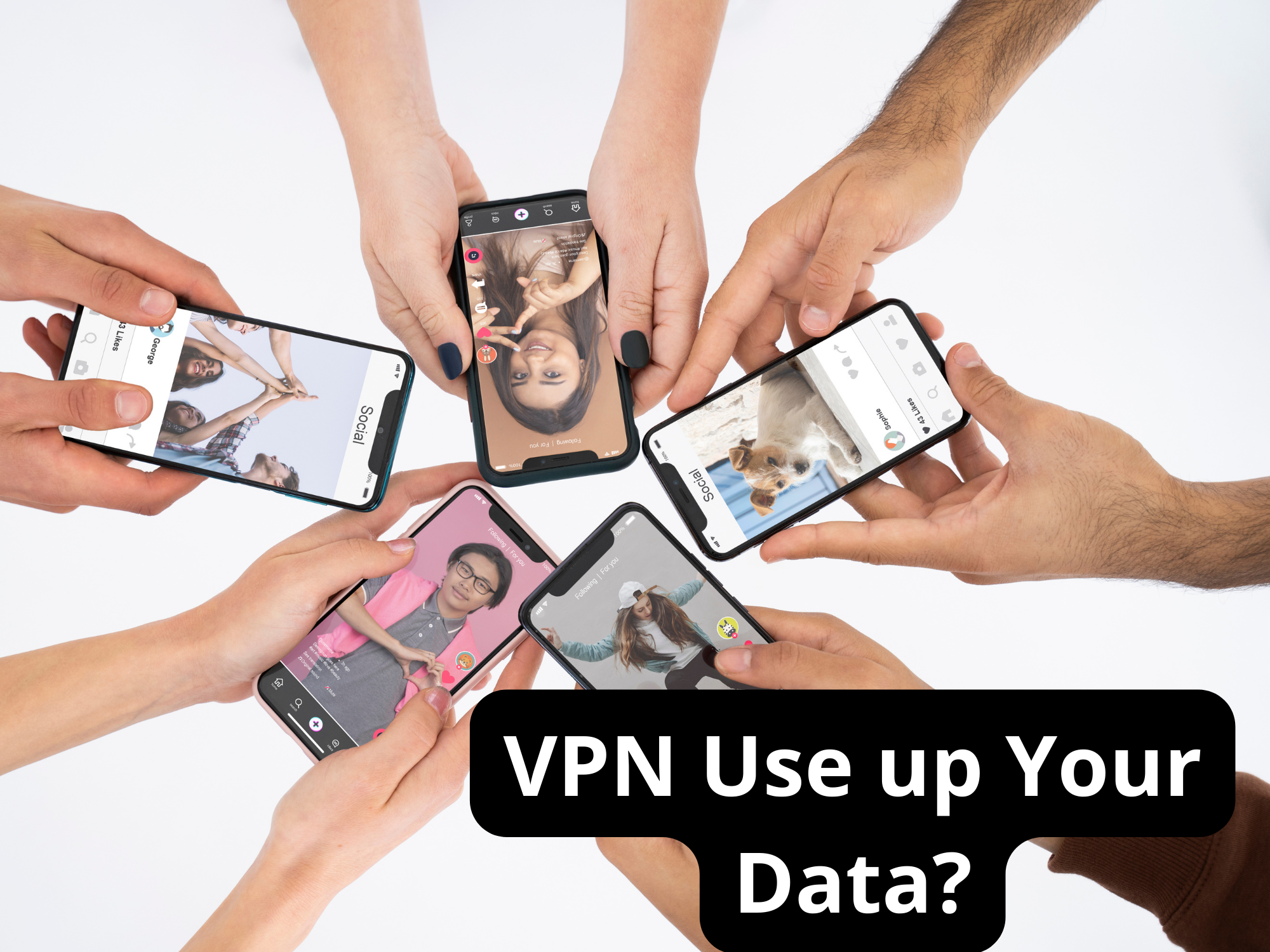7 Server Hardware Components and Functions you Should Know
vpnedict.com. 7 Server Hardware Components and Functions you Should Know – Explore the vital server hardware components and their functions in this comprehensive guide on the 7 server hardware components and functions you should know. Gain insights into the key elements that power data centers and ensure seamless operations.
In the rapidly evolving landscape of information technology, servers stand as the backbone of modern businesses. These machines house critical data, applications, and services that keep enterprises running smoothly.
Understanding the core components and their functions is essential for IT professionals and enthusiasts alike. In this article, we delve into the intricate world of server hardware components, highlighting their pivotal roles and functionalities.
7 Server Hardware Components and Functions
Central Processing Unit (CPU)
The CPU, often referred to as the brain of the server, is responsible for executing instructions and performing calculations. It’s where the real processing power lies.
The more cores and threads a CPU has, the better it can handle multiple tasks simultaneously, which is crucial for modern server workloads. Powerful CPUs are essential for efficient data processing and application performance.
The Central Processing Unit (CPU) is undeniably the powerhouse of a server. Often referred to as the brain, it carries out instructions and performs calculations that are the very essence of computing. Think of it as the conductor of an orchestra, coordinating and executing various tasks that keep the server running seamlessly.
- Functions
The primary function of the CPU is to execute instructions from software applications and process data. It is responsible for performing mathematical calculations, logical comparisons, and data manipulations. When a request is made by an application, the CPU retrieves the necessary data from memory, processes it, and then sends the results back.
- Multitasking Marvel
Modern servers need to handle multiple tasks concurrently. This is where the concept of multi-core CPUs comes into play. A CPU with multiple cores can execute multiple threads simultaneously, improving the server’s multitasking capabilities. This is crucial in data centers where numerous applications run simultaneously, demanding efficient resource allocation.
- Server Optimization
The choice of CPU can significantly impact server performance. Servers handling heavy computational tasks, such as databases or virtualization, require CPUs with high clock speeds and multiple cores. On the other hand, servers performing more modest tasks might prioritize energy efficiency over raw processing power.
- Future-Ready Processing
As technology evolves, CPUs continue to advance. With each generation, CPUs become more powerful and efficient, enabling servers to handle increasingly complex workloads. Staying up-to-date with CPU advancements is essential for ensuring optimal server performance.
Random Access Memory (RAM)
RAM plays a vital role in the server’s performance. It’s the temporary storage area where data is accessed instantly by the CPU. Adequate RAM ensures that applications can run smoothly without constantly fetching data from slower storage devices. Servers with larger RAM capacities can handle more simultaneous tasks and provide quicker response times.
Random Access Memory (RAM) is the swift and temporary data storage unit within a server, functioning as a high-speed bridge between the Central Processing Unit (CPU) and long-term storage devices. RAM acts as a crucial buffer, enabling the server to swiftly access frequently used data and execute applications with lightning speed.
- Function Random Access Memory
The primary function of RAM is to provide the CPU with instant access to data that’s currently in use. Unlike storage drives, which require time to locate and retrieve data, RAM stores data that’s actively being used by applications. This enables the server to quickly read and write data without the latency associated with accessing data from slower storage mediums.
- Application Performance
The amount of RAM in a server directly impacts its performance, especially when it comes to multitasking and handling large workloads. With ample RAM, a server can hold more data in its active memory, allowing it to swiftly switch between tasks without having to wait for data retrieval. This results in smoother application performance and reduced lag times.
- Virtualization and Scalability
In virtualized environments, where a single physical server runs multiple virtual machines, RAM is of paramount importance. Each virtual machine requires its own share of RAM for smooth operation. Having sufficient RAM allows you to allocate memory resources to each virtual machine, maintaining optimal performance.
- Database Operations
For servers hosting databases, such as those used in e-commerce or data analytics, RAM is crucial. Databases often store frequently accessed data in RAM to expedite search and retrieval processes. This not only enhances database performance but also accelerates overall server responsiveness.
- Balancing Act
It’s essential to strike a balance between having enough RAM and overprovisioning. Allocating too much RAM can lead to wasted resources, while too little RAM can result in performance bottlenecks. Monitoring server resource utilization helps in making informed decisions about RAM upgrades or adjustments.
Hard Disk Drives (HDD) and Solid State Drives (SSD)
Storage drives are where data is stored for the long term. HDDs offer cost-effective large storage capacities, while SSDs provide lightning-fast access speeds.
A combination of both can optimize data storage – SSDs for critical applications requiring speed and HDDs for bulk storage. RAID configurations can enhance data protection and improve performance.

Function Hard Disk Drives (HDD) and Solid State Drives (SSD)
- Hard Disk Drives (HDD)
HDDs are the traditional workhorses of storage. They utilize spinning disks coated with magnetic material to store data. When data is written to an HDD, it’s saved as a magnetic pattern on the spinning platters. To access data, the read/write head moves across the spinning disks.
HDDs are known for their cost-effectiveness and large storage capacities. They are ideal for storing vast amounts of data that doesn’t require lightning-fast access speeds. However, due to the mechanical nature of their operation, they are relatively slower when it comes to data retrieval, especially for random access operations.
- Solid State Drives (SSD)
SSD represent the modern, faster, and more efficient alternative to HDDs. They store data using NAND flash memory, which retains information even without power. Unlike HDDs, SSDs have no moving parts, resulting in significantly faster data access speeds.
SSDs excel in both sequential and random access operations, making them ideal for applications that demand swift data retrieval, such as operating systems, databases, and virtual machines. Their lack of mechanical components also translates to lower power consumption and reduced heat generation.
Motherboard
The motherboard serves as the central hub connecting all hardware components. It houses the CPU, RAM, storage drives, and other essential peripherals. A robust and expandable motherboard is crucial for accommodating future upgrades and ensuring compatibility with various components.
Function Motherboard
- Central Hub of Connectivity
The motherboard serves as a hub that connects various hardware components, including the Central Processing Unit (CPU), memory modules, storage devices, network interface cards (NICs), and more. It provides slots, sockets, and connectors to accommodate these components, ensuring they work in harmony.
- Data Transfer and Communication
Data must flow seamlessly between different components for the server to function efficiently. The motherboard hosts pathways and channels that facilitate high-speed data transfers between the CPU, RAM, storage, and other peripherals.
Modern motherboards often incorporate technologies like PCIe (Peripheral Component Interconnect Express) to ensure rapid data communication.
- Expansion and Upgradability
The motherboard’s design determines the server’s potential for expansion and future upgrades. It offers multiple slots for adding additional components, such as graphics cards, network cards, or storage controllers.
Having an expandable motherboard is vital for accommodating evolving business needs and staying current with technology trends.
- Compatibility Assurance
The motherboard acts as a compatibility enforcer. It dictates the types of components that can be used within the server. This includes considerations such as the socket type for the CPU, the type and speed of memory supported, and the interfaces available for connecting storage devices.
- BIOS and Firmware Management
The Basic Input/Output System (BIOS) or Unified Extensible Firmware Interface (UEFI) present on the motherboard initializes the hardware components during the boot process. It provides the necessary instructions for the server to start up and communicate with the operating system.
Network Interface Card (NIC)
NIC enables communication between servers and the network. It facilitates data transfer over local area networks (LANs) and wide area networks (WAN).
High-speed NIC are vital for achieving low-latency connections and optimizing server performance, especially in data-intensive applications.
Function Network Interface Card
- Data Communication
The primary function of the NIC is to facilitate data transmission between the server and the network. It converts digital data from the server into signals that can be transmitted over network cables or wireless connections. When data is received from the network, the NIC converts it back into a format that the server’s internal components can understand.
- Physical Connectivity
NICs come in various forms, including wired Ethernet and wireless Wi-Fi cards. For wired connections, the NIC connects to the server through a physical port, typically an Ethernet port. This port serves as the point of entry for network cables, allowing the server to be linked to switches, routers, and other network devices.
- Bandwidth and Speed
NICs play a crucial role in determining the speed and bandwidth of network connections. Gigabit and 10-gigabit NICs, for instance, offer significantly faster data transfer rates than older, slower NICs. This is particularly important for servers that handle large amounts of data, such as those involved in data centers or content delivery networks.
- Low Latency and High Performance
In applications that require low latency, such as online gaming or financial trading, NICs with features like Quality of Service (QoS) and low latency modes are essential. These NICs prioritize data traffic to minimize delays, ensuring that real-time data is processed swiftly.
- Data Center Efficiency
In data centers, where multiple servers work in concert to deliver services, NICs are crucial for ensuring efficient communication between servers. High-speed NICs with features like RDMA (Remote Direct Memory Access) can improve data transfer efficiency and reduce CPU overhead, enhancing overall data center performance.
Server-to-Server Communication
NICs also enable communication between servers in a network. This is particularly valuable in scenarios where servers collaborate on tasks, distribute workloads, or replicate data for redundancy. High-speed NICs with low latency facilitate rapid communication, ensuring seamless server-to-server cooperation.
Power Supply Unit (PSU)
The PSU converts electrical power from the outlet into a form that the server’s components can use. Redundant power supplies ensure server availability even if one unit fails. Energy-efficient PSUs not only reduce operating costs but also contribute to environmental sustainability.
Function PSU
- Power Conversion
The primary function of the PSU is to convert the electrical power from the outlet into a form that the server’s components can utilize. The PSU takes the alternating current (AC) from the power source and converts it into direct current (DC) that the internal components of the server require.
- Voltage Regulation
Servers, like all electronic devices, require specific voltage levels to function correctly. The PSU ensures that the voltage supplied to each component remains within the acceptable range. This regulation prevents overvoltage or undervoltage situations that could potentially damage the server’s hardware.
- Power Distribution
Modern servers consist of various components with differing power requirements. The PSU allocates the available power to different parts of the server, such as the CPU, memory, storage, and peripherals, based on their power needs. This allocation ensures that each component receives the appropriate amount of power.
- Redundancy and Reliability
Many servers employ redundant power supplies to enhance system reliability. Redundant PSUs provide backup power in case one unit fails. If one PSU malfunctions, the other can take over, ensuring that the server remains operational and preventing unexpected downtime.
- Energy Efficiency
Energy efficiency is a crucial consideration for both environmental sustainability and cost savings. Efficient PSUs convert power with minimal loss, reducing energy consumption and heat generation. Servers that operate in data centers benefit from energy-efficient PSUs, as they contribute to overall power usage effectiveness (PUE).
- Scalability and Load Management
As server workloads vary, the power requirements may also change. Some advanced PSUs offer features that allow for load balancing and scaling power delivery according to the server’s needs. This adaptability is particularly valuable in dynamic environments where workloads fluctuate.
Environmental Impact
Efficient PSUs not only save on energy costs but also contribute to reducing carbon footprints. Organizations striving to achieve eco-friendly practices often opt for high-efficiency PSUs to minimize their impact on the environment.
Cooling System
Servers generate heat while operating, and excessive heat can lead to hardware failures. Cooling systems, including fans, heatsinks, and liquid cooling solutions, prevent overheating by dissipating heat away from critical components. Proper cooling solutions ensure server reliability and longevity.
Function Cooling System
- Heat Dissipation
Server components, particularly the Central Processing Unit (CPU) and graphics cards, generate heat during operation. The cooling system’s primary function is to dissipate this heat and maintain the components within safe temperature ranges. Excessive heat can cause hardware failure, data loss, and reduced lifespan.
- Fans and Heatsinks
Cooling systems employ fans and heatsinks to dissipate heat. Fans create airflow that carries away heat from the components, while heatsinks are designed to absorb and spread the heat, allowing the air to cool the heatsinks and thus the components. In modern servers, fans and heatsinks are strategically positioned to maximize heat dissipation efficiency.
- Liquid Cooling
Some high-performance servers utilize liquid cooling solutions. Liquid cooling involves transferring heat away from components using a liquid coolant.
This method offers enhanced cooling capabilities and is particularly useful for servers that generate substantial heat, such as those used in high-performance computing or gaming.
- Temperature Monitoring
Advanced cooling systems incorporate temperature sensors to monitor the heat levels of various components. These sensors provide real-time data to the server’s management system, allowing administrators to monitor and control the cooling process. In the event of temperature spikes, the system can automatically adjust fan speeds for effective cooling.
- Redundancy and Reliability
In critical environments, such as data centers, cooling systems often employ redundancy to ensure continuous operation. Redundant cooling solutions, such as duplicate fans and cooling units, kick in if the primary system fails, preventing overheating and ensuring server uptime.
- Noise Reduction
Efficient cooling systems not only prevent overheating but also contribute to a quieter operating environment. Noise-reducing features, such as optimized fan designs and speed control mechanisms, ensure that the cooling process remains unobtrusive.
- Longevity and Reliability
By maintaining optimal operating temperatures, the cooling system extends the lifespan of server components. Prolonged exposure to high temperatures can cause components to degrade more quickly, leading to premature failures.
FAQs
How does the CPU affect server performance?
The CPU’s processing power directly impacts how quickly a server can execute tasks and calculations. A more powerful CPU with multiple cores and threads enhances multitasking capabilities and overall performance.
What is the significance of RAID configurations?
RAID (Redundant Array of Independent Disks) configurations improve data redundancy and performance. Different RAID levels offer varying degrees of data protection and storage efficiency, ensuring data integrity and availability.
Why are SSDs preferred over HDDs for certain applications?
SSDs offer significantly faster data access speeds compared to HDDs, making them ideal for applications that require quick data retrieval, such as databases and virtual machines.
How does RAM contribute to server responsiveness?
RAM provides the CPU with quick access to frequently used data, reducing the need to fetch data from slower storage devices. This leads to faster application response times and smoother multitasking.
Can I upgrade the RAM on my server?
In many cases, yes. Servers often allow RAM upgrades, but compatibility with the motherboard and existing hardware must be considered. It’s advisable to consult the server’s documentation or a professional before attempting an upgrade.
Why is a redundant power supply important?
Redundant power supplies ensure server availability even if one power supply unit fails. This redundancy prevents unexpected downtime and data loss, contributing to overall system reliability.
Conclusion
Acquiring an in-depth understanding of the essential server hardware components and their functions empowers IT professionals to make informed decisions regarding server configurations, upgrades, and maintenance.
The CPU, RAM, storage drives, motherboard, NIC, PSU, and cooling system collectively shape the server’s capabilities and reliability. By optimizing these components, businesses can harness the full potential of their server infrastructure, ensuring seamless operations and efficient data processing.