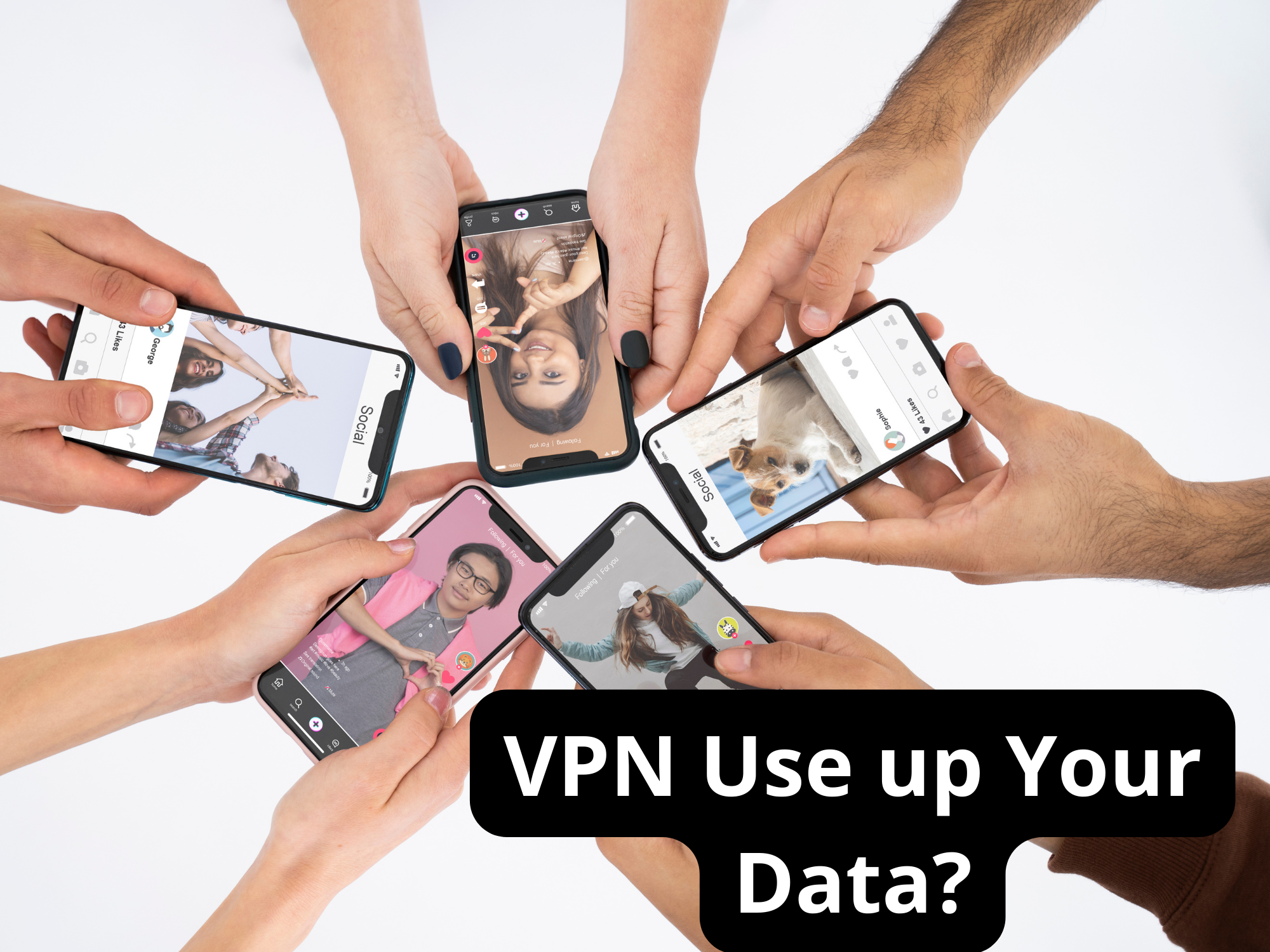Does a VPN Use up Your Data?
Ever wonder if using a VPN eats into your data plan? You’re not alone. With data caps on most internet plans these days, you want to make sure VPN Use up Your Data? not burning through your GBs unnecessarily. The good news is using a VPN typically won’t use up much more data than your normal internet usage.The VPN works by creating an encrypted tunnel between your device and a VPN server. All your internet traffic flows through this tunnel, hiding your activity and location. The tiny bit of extra data used is to establish and maintain that encrypted connection. Once the connection is made, the VPN uses hardly any data. Your normal internet usage like streaming, browsing and everything else is what really adds to your data usage. So go ahead and enable that VPN without worry – your data plan will be safe. The peace of mind that your information is secure is well worth the negligible extra data the VPN requires.
How Does a VPN Work?
A VPN, or virtual private network, works by creating an encrypted tunnel between your device and a VPN server. This hides your online activity and location, protecting your privacy.
When you connect to a VPN, all your internet traffic is routed through the VPN server. This makes it appear as if your traffic is coming from the VPN server, masking your real IP address and physical location.
- Your internet service provider and anyone else spying on your network won’t be able to see what websites you access or what data you send and receive.
- Websites you visit will think you’re accessing them from the VPN server’s location.
To use a VPN, you sign up with a VPN service for a monthly or annual fee. The VPN service provides software to install on your devices. Once installed, you can turn the VPN on and off with the click of a button. When the VPN is on, all your internet traffic is encrypted and routed through the VPN server.
Many people use VPNs to access geo-restricted content, improve security on public Wi-Fi networks, or access region-locked streaming media services. Businesses also frequently use VPNs to allow remote employees to securely access company networks.
While a VPN does encrypt all your internet traffic and hide your online activities, it can reduce your internet speeds slightly. The extra encryption and routing do require a bit of bandwidth. For most casual uses, the speed difference is barely noticeable. But if you have a slow internet connection to begin with, a VPN may cause some lag or buffering.
In summary, a VPN works by creating an encrypted tunnel to hide your online traffic and location. It’s a useful tool for security, privacy, and accessing restricted content, though it can impact your internet speeds a bit. For many, the benefits of a VPN far outweigh any minor speed trade-offs.
Does a VPN Slow Down Your Internet Speed?
A VPN does use some of your data, but typically not a ton. The amount depends on a few factors:
- The VPN protocol you choose. Some, like OpenVPN, tend to use more data than others. In general, newer protocols are more data-efficient.
- How strong the encryption is. Stronger encryption, like 256-bit, uses more data than 128-bit. But for most people, the difference is negligible.
- How much data you’re transmitting. If you’re just browsing the web and checking email, a VPN won’t add much overhead. But if you’re streaming 4K video or torrenting files, it will use significantly more data.
- How often the VPN reconnects. Some VPNs will reconnect periodically to change IP addresses or for security. Each time it reconnects, it uses a bit of data. The more often it reconnects, the more data is used.
- Any additional features. Things like ad blocking, tracker blocking, and firewalls can increase data usage slightly.
The good news is, for typical everyday tasks, a VPN usually only adds around 3-15% to your total data usage each month. And many VPN providers actually have ways to help reduce data usage, like compression, split tunneling, and a kill switch. The impact on your internet speed is usually pretty minimal as well.
So while a VPN does use some data, for most people the amount is negligible and worth the privacy and security benefits. If data usage or speed is a concern, look for a VPN with data-saving features, newer protocols, and moderate encryption. With the right setup, you can enjoy solid protection without worrying about overages or lag.
Does Streaming Content Over a VPN Use More Data?
Streaming video and music over a VPN does use more of your data plan than without a VPN. Here’s why:
Encryption Overhead
A VPN encrypts all the data passing between your device and the VPN server. This encryption process expands the amount of data being transmitted, using up more of your data allowance. The exact amount of overhead depends on which VPN protocol you’re using, but it’s usually at least 10-20% extra data.
Buffering and Quality
When streaming content over a VPN, the data has to travel an extra ‘leg’ between your device and the streaming service. This can sometimes lead to buffering as your VPN connection struggles to keep up with the stream. To avoid buffering, the streaming service may lower the quality of your video stream, using more data to transmit the same content.
DNS Leaks
If your VPN has DNS leaks, it means that some of your DNS requests are going outside the encrypted VPN tunnel. When streaming, these unencrypted DNS requests can use up your data allowance. To prevent DNS leaks, choose a VPN that offers DNS leak protection and enable it.
Background App Data
Some VPN apps continue to run in the background even when you’re not actively using the VPN. They do things like check for software updates, sync account info, and monitor the VPN connection. All this background activity uses data, even when you’re not streaming anything. Check your VPN app’s settings to disable any background data usage options.
The good news is there are a few things you can do to reduce how much extra data a VPN uses for streaming:
•Choose a VPN protocol like OpenVPN that has minimal encryption overhead.
•Select lower quality streaming settings in your apps. Lower resolution uses less data.
•Enable a ‘kill switch’ in your VPN app to cut off internet access if the VPN drops, preventing DNS leaks.
•Disable any background app activity in the VPN software to prevent it using data when idle.
•Consider using a data-saving mode in your streaming apps that lowers video quality over mobile networks.
With a few tweaks to your setup, you can stream content over a VPN without using up too much more of your precious data. Happy streaming!
Does Downloading Files Over a VPN Use More Data?
When using a VPN, you may wonder if it uses more of your data plan or internet bandwidth. The short answer is yes, a VPN can increase your data usage to some degree. Here’s why:
Encryption requires extra data
A VPN encrypts all the data you send and receive to keep your information private. This encryption process requires extra data, as the VPN must encrypt and decrypt all your internet traffic. The amount of extra data depends on the VPN protocol used, but it’s usually a fairly small amount, around 5-10% more.
Downloading files uses the same amount of data
If you download files over a VPN, the actual file sizes remain the same. A 50MB file will use 50MB of your data whether or not you use a VPN. The VPN only impacts the amount of data used to encrypt and transfer the file, not the file itself. So downloading files over a VPN connection won’t drastically increase how much of your data plan or bandwidth is used.
Some VPNs may compress data
Some VPN services use data compression to reduce the amount of data transferred. This can actually decrease your data usage since the compressed data packets are smaller. However, the savings from compression are often fairly small, around 1-3% of your total data. So while it can help a bit, it likely won’t make a huge impact.
You can limit background data usage
Most VPN apps allow you to configure settings to limit how much data the VPN uses in the background. You can disable features like “connect on demand” which automatically starts the VPN when you connect to an untrusted network. You can also stop the VPN from starting automatically when your device boots up. Limiting background VPN data usage is an easy way to cut down on how much of your data plan the VPN consumes.
In summary, while a VPN does require some extra data for encrypting your internet traffic, the overall increase in data usage is usually fairly modest for most casual users. By limiting background VPN data and being mindful of any large downloads, you can enjoy the benefits of a VPN without worrying too much about data overages. If data usage is a concern, you may want to consider a VPN with data compression features or more advanced data-saving options.
Does Browsing the Web Over a VPN Use More Data?
Using a VPN does use some of your data, but typically not a significant amount. Here’s what you need to know about how VPNs affect your data usage.

Browsing the Web
When you browse the web over a VPN, your data usage may increase slightly. This is because your web traffic is encrypted and routed through the VPN server before going out to the internet. However, for most basic web browsing like checking email, reading articles, and shopping online, the difference is negligible. We’re talking maybe 10-30 MB per hour of browsing.
Streaming Media
Streaming video and audio over a VPN will use more of your data since the media files themselves are large. For example, streaming a YouTube video or Netflix show over a VPN may use 3-5 times more data than without a VPN. The exact amount depends on the resolution and bitrate of the media. While a VPN can still work great for streaming, you’ll want to keep an eye on your data caps.
File Downloads
Downloading files over a VPN, like software updates, documents, or other media will also use extra data compared to downloading directly. The files have to travel through the encrypted VPN tunnel, so they end up larger in transit. For small downloads under 100 MB, the difference is usually under 10%. But for larger files, it can be 50-100% more data or even more. Schedule big downloads for off-peak times if data usage is a concern.
Background Data Usage
Some VPN services run background processes on your device that can use data even when you’re not actively browsing or streaming. For example, a VPN may continue to run for a few minutes after you close your browser or streaming app. The VPN may also use a small amount of data to check for software updates or communicate diagnostic data. This background usage is usually under 10 MB per day but can vary between VPN services.
So while a VPN does increase your data usage to some degree, for most casual web browsing and streaming in moderation, the difference is fairly small. But be aware of how much extra data large downloads, high-resolution streaming, and background VPN processes may use, especially if you have a limited data plan. With some minor adjustments, you can enjoy the benefits of a VPN without worrying too much about your data usage.
Does Gaming Over a VPN use up your data ?
Gaming over a VPN typically uses more data than regular gaming without a VPN. This is because your internet connection has to work harder to encrypt all the data being sent between your device and the VPN server. The good news is, for most casual gaming, the increase in data usage is usually pretty minimal.
How VPNs Work
When you connect to a VPN, all your internet traffic is encrypted and routed through the VPN server. This includes gaming data like player positions, scores, voice chat, etc. Encrypting data requires additional bandwidth, so your total data usage will be higher. The exact amount depends on factors like:
- The type of encryption used by your VPN. Stronger encryption uses more data.
- The number of players in your game. More players means more data to encrypt.
- Whether you’re using voice chat. Voice data requires more bandwidth to encrypt.
- Your internet speed. A faster connection can handle the extra load better.
For simple online games with a few players and no voice chat, you might only see an extra 10-30MB of data per hour of gaming. For graphics-intensive games with many players, the increase could be 100MB per hour or more. It really depends on how much data your specific game uses.
Related Article : 4 Best VPNs for iPhone & iOS (Safe & Fast) in 2023
Reduce Your Data Usage
If data usage is a concern, there are a few things you can do to lower how much extra data your VPN uses during gaming:
- Choose a VPN with lighter encryption like PPTP or L2TP/IPsec. These use less data than OpenVPN.
- Turn off voice chat if possible. Voice data takes up a lot of bandwidth.
- Lower your game’s graphics settings. Less detailed graphics mean less data to transmit.
- Choose a VPN server closer to your location. The shorter the distance, the less data needed.
- Consider a gaming-optimized VPN. Some VPNs offer servers specifically for gaming to reduce latency and data usage.
Using a VPN for gaming may increase your data usage slightly, but for casual play the difference is often negligible. By choosing a VPN and game settings that prioritize lower data usage, you can enjoy the benefits of a VPN without worrying about skyrocketing internet bills or data caps. Happy gaming!
Does a VPN Drain Your Phone’s Battery Faster?
Using a VPN does require a bit of your phone’s resources to operate, which can temporarily reduce battery life. However, the impact is usually fairly minimal for most people. Here are some things to keep in mind regarding your VPN and battery usage:
Background activity
A VPN app runs in the background of your phone to encrypt all of your internet traffic and reroute it through a VPN server. This background activity requires power to operate, which can slightly reduce your overall battery life, especially if you have the VPN turned on 24/7. The more data you transmit through the VPN, the more battery is used.
Type of VPN protocol
The specific VPN protocol you use also affects battery drain. In general, OpenVPN uses the most battery since it requires more processing power. IKEv2 and L2TP/IPsec use a bit less. Wireguard is designed to be very efficient, so it typically has the least impact on battery life. If battery usage is a concern, choosing a VPN that offers Wireguard may help.
Location services
Some VPN apps request access to your location in order to provide location-spoofing. However, constantly running location services in the background uses extra battery. If you don’t need location-spoofing, turn off the VPN’s access to your location which can help save some power.
Reduce background activity
You can also reduce the VPN’s background activity and impact on your battery life. Options include:
• Turning on the VPN only when needed instead of running it 24/7. Only turn it on when you need to use the internet.
• Disabling the VPN when your phone is idle or the screen is off. Some VPN apps have settings to turn off the VPN after a certain period of inactivity.
• Closing the VPN app completely when not in use. Swipe the app away or force close it to prevent any background activity. You’ll have to manually open the app again when you want to use the VPN.
• Lowering update frequencies. Some VPN apps check for updates or refresh location data frequently. Reducing these update intervals can help minimize background activity and battery drain.
So while a VPN does require some additional power to operate, with a few adjustments you can still enjoy the benefits of a VPN without too significant of an impact on your phone’s battery life. By choosing an efficient protocol, reducing background activity, and disabling the VPN when idle, you’ll likely only see a small drop in battery that’s worth the added security and privacy.
Free VPN vs Paid VPN: Data Usage Comparison
When it comes to data usage, free VPNs and paid VPNs can differ quite a bit. Here are some of the main points to consider:
Data Caps
Free VPN services often come with strict data caps to limit how much data you can use each month. This is typically only a few gigabytes, which won’t get you very far if you stream video or do a lot of browsing. Paid VPNs usually offer unlimited data so you can use as much as you want without worrying about overage charges or your connection being cut off.
Slower Speeds
Free VPNs usually have slower connection speeds since they have limited bandwidth and more users connecting at once. Paid VPNs invest in faster servers and more bandwidth to provide faster speeds for streaming, downloading, and browsing. If fast speeds are important to you, a paid VPN is the way to go.
Limited Server Locations
Free VPNs typically only have servers in a few locations, often limited to the US and parts of Europe. Paid VPNs offer servers in many more locations across the Americas, Europe, Asia, Australia and beyond. More server locations means you have more options to choose from to get the best speeds and access the content you want.
Fewer Security Features
While free VPNs do provide basic security and privacy, paid VPNs offer stronger encryption, a strict no-logging policy, kill switches, and other advanced features to keep your data secure. If online security and privacy are top concerns, a paid VPN service may be worth the investment.
In the end, it comes down to how much data you need and what features are most important to you. If you only need a basic VPN for light use, a free service could work. But for unlimited data, faster speeds, more server locations and stronger security, a paid VPN is the superior choice, even if it does cost a few dollars a month. The good news is many paid VPNs offer free trials so you can test them out first before committing to a subscription.
VPN Data Usage FAQs
A VPN uses some of your data, but typically not a significant amount. Here are some common questions about VPN data usage and how to minimize it.
How much data does a VPN use?
On average, a VPN uses 50-100 MB of data per hour. The exact amount depends on the VPN protocol you use and how much data you’re transmitting. VPNs that use the OpenVPN protocol tend to use a bit more data than those using IPSec or L2TP. Streaming video, downloading files, and web browsing will increase your VPN data usage.
Can I limit my VPN’s data usage?
Yes, there are a few ways to reduce your VPN’s data consumption:
- Choose a minimal VPN protocol like IPSec or L2TP over OpenVPN. These tend to be a bit less data-intensive.
- Enable data compression in your VPN app. This shrinks the size of data packets transmitted over the VPN tunnel.
- Limit background data usage. Most VPN apps let you prevent them from using data in the background when you’re not actively connected.
- Connect to a closer VPN server. Choosing a server geographically closer to you means less data needs to be transmitted to reach the server.
- Turn on a kill switch. A kill switch cuts off internet access if your VPN disconnects. This prevents your device from transmitting data over an unsecured connection.
Will a VPN slow down my internet speed?
A VPN can slightly reduce your internet speeds due to the extra layer of encryption. However, for most casual users, the difference is negligible. If you have a very fast internet plan, the speed reduction may be more noticeable. Some tips to minimize speed impact include:
- Choose a VPN server in a location close to you. The less distance data has to travel, the less impact on speeds.
- Try different VPN protocols. UDP-based protocols like OpenVPN tend to have less speed impact than TCP-based options like IPSec.
- Consider a VPN with unlimited bandwidth. Some free VPNs limit your bandwidth which significantly slows down speeds.
A VPN uses a small amount of your data and may slightly reduce internet speeds. However, by choosing the right settings and options, you can enjoy the benefits of a VPN without worrying too much about data usage or speed issues. Let me know if you have any other questions!
Conclusion
So there you have it. While a VPN does use some of your data, the amount is typically pretty negligible for most casual users. Unless you’re streaming 4K video or doing some other seriously data-intensive task for hours on end, a VPN shouldn’t put too big a dent in your data plan or significantly slow down your connection speed. The benefits of using a VPN like increased security, access to geo-restricted content, and anonymity online far outweigh the small amount of data it uses. So go ahead and fire up that VPN without worry—your data cap will be just fine.