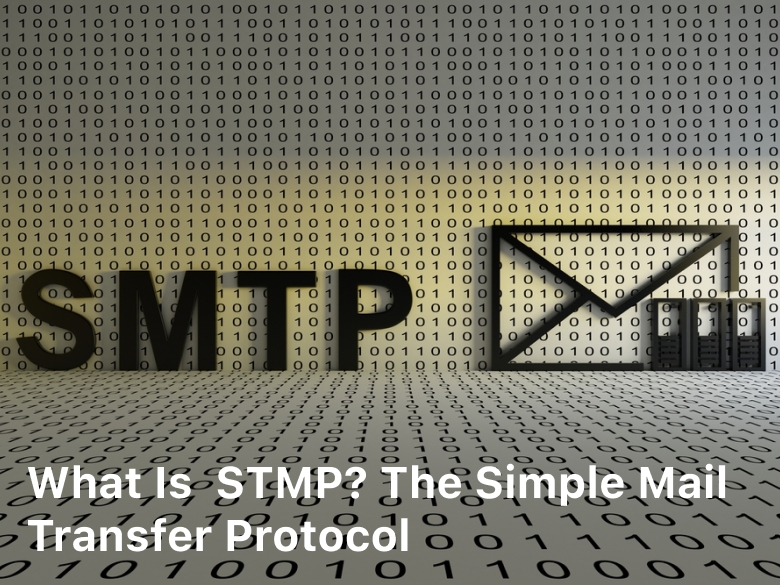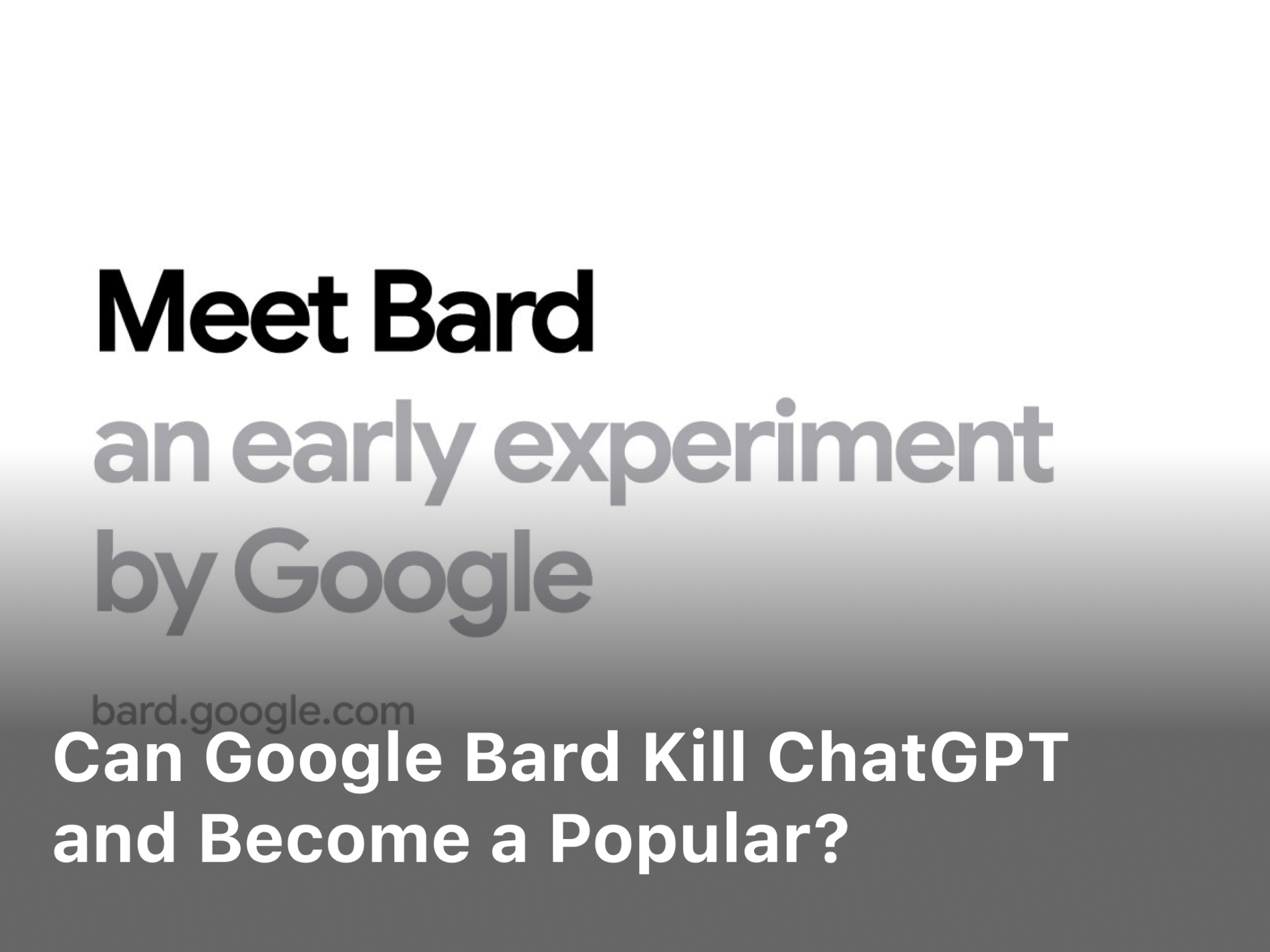What Is SMTP? The Simple Mail Transfer Protocol
What Is SMTP? The Simple Mail Transfer Protocol – Discover “What Is SMTP” – the Simple Mail Transfer Protocol that powers your email communication. Enhance your tech knowledge with us!
Emails have become a pivotal part of our lives, whether it’s for work or personal communication. However, email is much more than just typing a message and hitting send. Behind the scenes, there is a complex system at work to ensure that an email reaches its intended recipient. This system is powered by the Simple Mail Transfer Protocol (SMTP).
In this section, we will take a closer look at what SMTP is and how it facilitates email communication.
Key Takeaways
- SMTP stands for Simple Mail Transfer Protocol, and it is the primary protocol used to transfer emails between servers and eventually to the recipient’s inbox.
- SMTP servers play a crucial role in email delivery, and authentication is necessary to prevent unauthorized access.
- SMTP is not the only email protocol in existence, and it has distinctive differences from other popular protocols like POP3 and IMAP.
- Common issues related to SMTP include email delivery failures, spam filters, and blacklisting, which can be resolved through practical tips and troubleshooting.
- Understanding SMTP is essential for anyone involved in managing or troubleshooting email systems.
What is SMTP in Networking
In networking, SMTP (Simple Mail Transfer Protocol) is a widely used application layer protocol for sending and relaying email messages over a network. It is a fundamental component of the email infrastructure and is responsible for the transmission of email between email clients, email servers, and other mail transfer agents (MTAs). Here’s how SMTP functions in networking:
Email Transmission: SMTP is used to send email messages from the sender’s email client or application to the recipient’s email server. When you compose and send an email, your email client communicates with your email server using SMTP to transmit the message.
Relaying: SMTP servers often act as intermediaries in the email delivery process. They relay email messages between different email servers, allowing messages to traverse the internet and reach their intended recipients. This is especially important for sending emails between different email domains (e.g., sending an email from a Gmail account to a Yahoo Mail account).
Routing: SMTP is responsible for routing email messages to the appropriate destination based on the recipient’s email address. Email servers use DNS (Domain Name System) to look up the recipient’s email server’s MX (Mail Exchange) records to determine where to send the message.
Queuing: SMTP servers queue incoming email messages for delivery, especially when the recipient’s server is temporarily unavailable. The server will retry delivery until the message is successfully delivered or until it reaches a predetermined timeout.
Error Handling: SMTP includes error codes and mechanisms to handle delivery failures. If a message cannot be delivered for any reason (e.g., recipient’s address doesn’t exist), the sending SMTP server generates a bounce-back message (non-delivery report or NDR) to inform the sender of the issue.
Authentication and Security: SMTP supports various authentication methods to ensure that only authorized users can send email through an SMTP server. Additionally, SMTP can be secured using encryption protocols like TLS to protect the confidentiality and integrity of email communications.
SMTP is a crucial protocol in networking, and it works alongside other protocols like POP3 (Post Office Protocol) and IMAP (Internet Message Access Protocol) for email retrieval, creating a complete email system. Together, these protocols enable the sending, receiving, and management of email messages over the internet and local networks.

How Does SMTP Work?
SMTP is a client-server protocol used to send and receive emails. When you send an email, your email client (such as Outlook or Gmail) uses SMTP to send the message to the recipient’s email server. The server then uses SMTP to deliver the message to the recipient’s email client.
The SMTP protocol is designed to work with a variety of email clients and servers, making it a versatile and widely-used tool for email communication. Here’s a breakdown of the steps involved in SMTP:
- Your email client connects to your outgoing (SMTP) mail server
- Your client sends the recipient’s email address, the subject of the email, and the email content to the SMTP server
- The SMTP server checks to see if the recipient’s domain name (the part of the email address after the “@”) has a DNS MX record. The MX record specifies the server that handles email for that domain
- If the DNS MX record is not found, the SMTP server will return an error message. If an MX record is found, the SMTP server connects to the recipient’s server using SMTP and sends the email message to that server
- The recipient’s server receives the email message and sends it to the recipient’s email client
SMTP also includes features for error checking, message queuing, and preventing spam. SMTP servers can validate senders and recipients by checking their email addresses, and can also block messages from known spammers or suspicious sources.
One important aspect of SMTP is authentication. This is the process of verifying the identity of the sender, and is a critical step in preventing email fraud and phishing scams. SMTP servers use several authentication methods, such as SMTP-AUTH, to ensure that only authorized users are able to send emails.
In summary, SMTP is a reliable and flexible protocol that allows for efficient and secure email communication between clients and servers. By understanding how SMTP works, you can troubleshoot issues and optimize your email system for maximum performance.
SMTP vs. Other Email Protocols
When it comes to email communication, SMTP is not the only player in the game. There are other popular email protocols that serve different purposes and have different features. In this section, we will compare SMTP with other email protocols and highlight their key differences.
POP3
POP3 (Post Office Protocol) is an email protocol used for retrieving emails from a mail server. Unlike SMTP, which is used for sending emails, POP3 is used for receiving emails. Once an email is received by a mail server, it is stored in a mailbox. POP3 allows users to download the emails from the mailbox to their devices and read them offline. This protocol is suitable for users who prefer to use a single device for accessing their emails.
IMAP
IMAP (Internet Message Access Protocol) is a protocol used for accessing emails stored on a mail server. Unlike POP3, which downloads the emails to the user’s device, IMAP allows users to view emails directly on the mail server. This means that users can access their emails from multiple devices, and any changes made to the emails (e.g., deleting, moving to a folder) are synchronized across all devices. IMAP is suitable for users who need to access their emails from multiple devices.
SMTP, POP3, and IMAP are the three most commonly used email protocols. While SMTP is used for sending emails, POP3 and IMAP are used for receiving and accessing emails. Understanding the differences between these protocols is important for ensuring effective email communication.
Common SMTP Issues and Troubleshooting
While SMTP is a reliable protocol for sending and receiving emails, certain issues may arise that can impact its functionality. Here are some of the most common problems related to SMTP, along with troubleshooting tips to fix them.
Email delivery failures
One of the most frustrating issues that can occur while using SMTP is email delivery failure. This can happen due to a variety of reasons, such as incorrect email addresses, server downtime, or blacklisting. To troubleshoot this issue, start by checking the email address and ensuring that it is valid and correctly typed. You can also try sending the email to a different address to see if the issue is specific to the recipient’s email account. If the problem persists, check if your server is working correctly, or if it has been blacklisted by any spam filters.
Spam filters
Another issue that can affect email delivery is spam filters. These filters are designed to protect users from unwanted or malicious emails by blocking messages that fit certain patterns or criteria. However, legitimate emails may also get caught in spam filters and fail to reach the recipient’s inbox. To avoid this issue, make sure that your emails follow best practices for email marketing, such as avoiding spam trigger words, providing clear opt-in options, and using authenticated email servers.
Blacklisting
Blacklisting is a common issue that can affect SMTP email delivery. This happens when your email server is flagged as a source of spam or malicious content, causing it to be blocked by other servers and ISPs. To determine if your server has been blacklisted, use a blacklist checker tool, which can scan your IP address against multiple blacklists. If your server has been blacklisted, you will need to identify and address the underlying cause of the issue, such as compromised accounts or poor email hygiene practices.
Authentication issues
Authentication is a crucial aspect of SMTP that ensures secure email delivery. Without authentication, your email server may be vulnerable to attacks and unauthorized access. Common authentication issues include incorrect login credentials, outdated SSL certificates, or issues with DNS records.
To troubleshoot authentication issues, check your server logs for error messages, and ensure that your email client is configured correctly. You can also use online tools to verify your SSL certificates and DNS records, and ensure that they are up-to-date.
By understanding and addressing these common SMTP issues, you can optimize email delivery and ensure that your messages reach their intended recipients. However, it is important to stay vigilant and keep up-to-date with the latest email security best practices, as threats and vulnerabilities can evolve rapidly in the digital landscape.
What is SMTP Port
SMTP (Simple Mail Transfer Protocol) uses port 25 as its default port for sending email. However, there are other ports commonly used for SMTP, especially for secure email communication:
- Port 25: This is the standard SMTP port for sending email without encryption. It’s widely used for email communication but is not secure as the data transmitted is in plain text.
- Port 587: This is the recommended port for SMTP submission by email clients and applications. It is also known as the “Message Submission Agent” (MSA) port. Port 587 is commonly used for sending email by authenticated users and requires TLS (Transport Layer Security) encryption for secure communication.
- Port 465: This port was previously used for SMTP over SSL (Secure Sockets Layer) encryption. However, it’s now considered deprecated in favor of port 587 with TLS. Port 465 is no longer recommended for use.
In summary, while port 25 is the default SMTP port, it’s not secure and is often blocked by ISPs to prevent spam. Ports 587 and 465 are used for secure SMTP communication, with port 587 being the recommended choice for sending email with encryption.
What is SMTP Used For
SMTP, which stands for Simple Mail Transfer Protocol, is primarily used for sending and relaying email messages between email clients (such as Microsoft Outlook, Apple Mail, and Thunderbird) and email servers, as well as between email servers themselves. SMTP is a crucial part of the email infrastructure and is responsible for the delivery of outgoing email messages.
Here are some key functions and uses of SMTP:
- Sending Email: SMTP is used by email clients and applications to send outgoing email messages to an email server. When you compose an email and click “Send,” your email client uses SMTP to transmit the message to your email server.
- Relaying Messages: SMTP servers are often configured to relay email messages between different email servers. For example, when you send an email from your Gmail account to someone with a Yahoo Mail account, Gmail’s SMTP server relays the message to Yahoo’s SMTP server for final delivery.
- Queuing and Delivery: SMTP is responsible for queuing outgoing email messages on the email server and attempting to deliver them to the recipient’s email server. It uses a store-and-forward mechanism to ensure that messages are delivered even if the recipient’s server is temporarily unavailable.
- Error Handling: SMTP includes error codes and mechanisms for handling delivery failures. If a message cannot be delivered for any reason, the sending SMTP server generates a bounce-back message (also known as a non-delivery report or NDR) to inform the sender of the issue.
- Authentication and Security: SMTP supports various authentication methods to ensure that only authorized users can send email through an SMTP server. Additionally, SMTP can be secured using encryption protocols like TLS to protect the confidentiality and integrity of email communications.
SMTP is a fundamental protocol in the world of email and plays a critical role in ensuring that email messages are reliably and securely delivered from sender to recipient, whether within the same email system or across different email providers and domains.
Conclusion
SMTP plays a crucial role in email communication by facilitating the transfer of messages from one server to another. As we have explored in this article, understanding how SMTP works is essential for anyone involved in managing or troubleshooting email systems.
By adopting proper authentication methods and following best practices, email senders can ensure that their messages are delivered securely and reliably. It is also important to be aware of common SMTP issues such as email delivery failures, spam filters, and blacklisting, and to have troubleshooting strategies in place to resolve these problems quickly.
Overall, SMTP remains the backbone of email communication, and its importance is only set to grow as the world becomes increasingly connected digitally. Whether you are a business owner, IT professional, or simply an everyday email user, knowing how SMTP works will help you better navigate the complex world of email communication.
FAQs
Q: What Is SMTP? The Simple Mail Transfer Protocol.
A: SMTP stands for Simple Mail Transfer Protocol. It is a communication protocol used for sending and receiving emails over the internet. SMTP is responsible for the transmission of emails from the sender’s email client or server to the recipient’s email server.
Q: How Does SMTP Work?
A: SMTP works by following a series of steps to transfer emails from one server to another. When an email is sent, the sender’s email client or server connects to the recipient’s email server via SMTP. The email is then broken down into smaller parts called packets and transferred from the sender’s server to the recipient’s server until it reaches the intended recipient’s inbox.
Q: SMTP vs. Other Email Protocols
A: SMTP is just one of several email protocols used for email communication. POP3 (Post Office Protocol version 3) and IMAP (Internet Message Access Protocol) are two other commonly used protocols. While SMTP is responsible for sending emails, POP3 and IMAP are used for retrieving and managing emails on the recipient’s device. SMTP focuses on the delivery of emails, while POP3 and IMAP focus on the receiving and storage of emails.
Q: What Are Some Common SMTP Issues and How Can I Troubleshoot Them?
A: Common SMTP issues include email delivery failures, emails being marked as spam, and being blacklisted by email servers. To troubleshoot these issues, you can start by checking the email address and domain reputation, ensuring the correct SMTP settings are used, and verifying that your email server is not on any blacklists. Additionally, you can review your email content to comply with anti-spam policies and consider using authentication methods like SPF, DKIM, and DMARC to improve email deliverability.
Q: Why Is Understanding SMTP Important?
A: Understanding SMTP is crucial for anyone involved in managing or troubleshooting email systems. It allows you to troubleshoot email delivery issues, configure email clients and servers correctly, and ensure secure email communication. By understanding SMTP, you can effectively diagnose and resolve email-related problems, ensuring a smooth and reliable email experience.