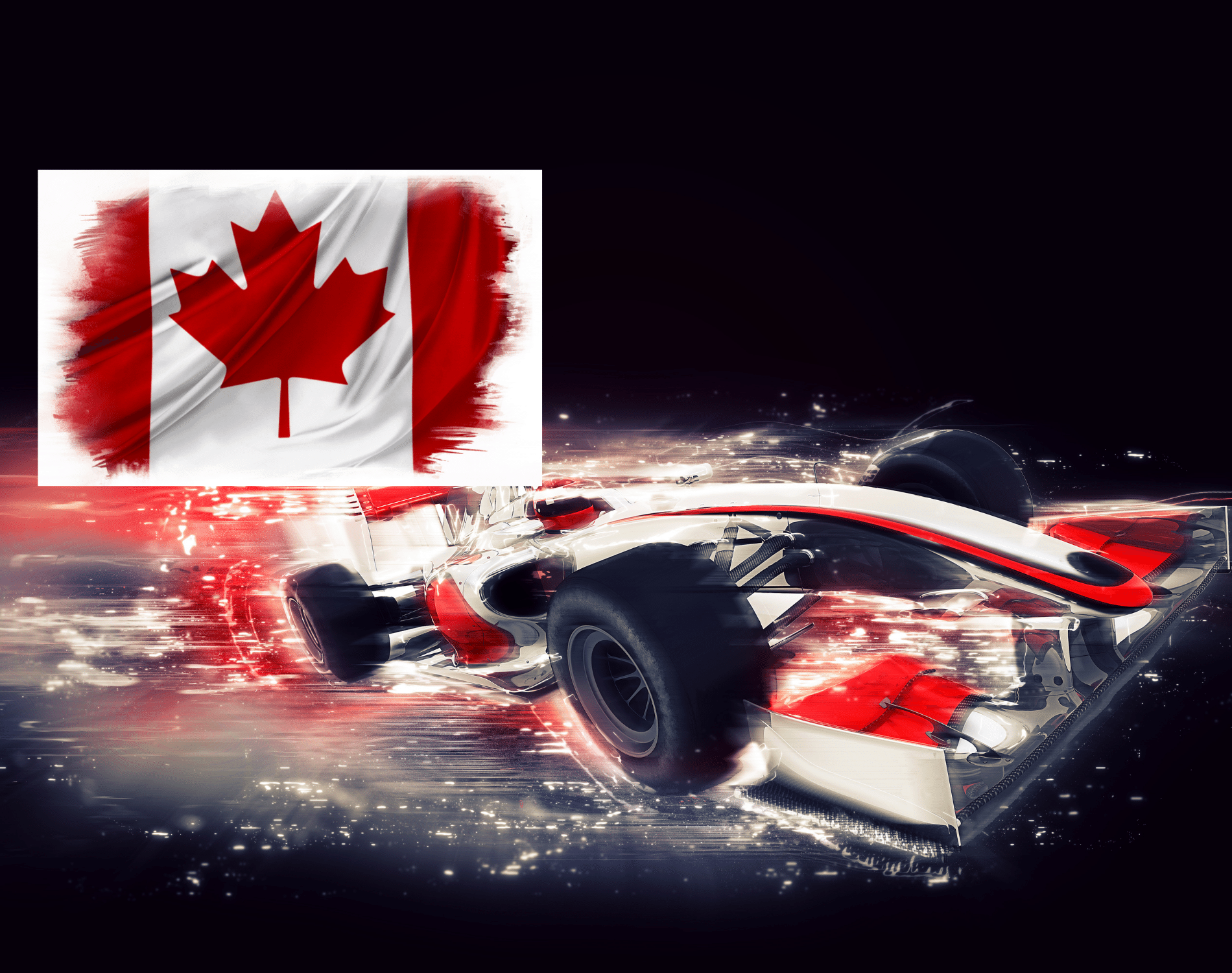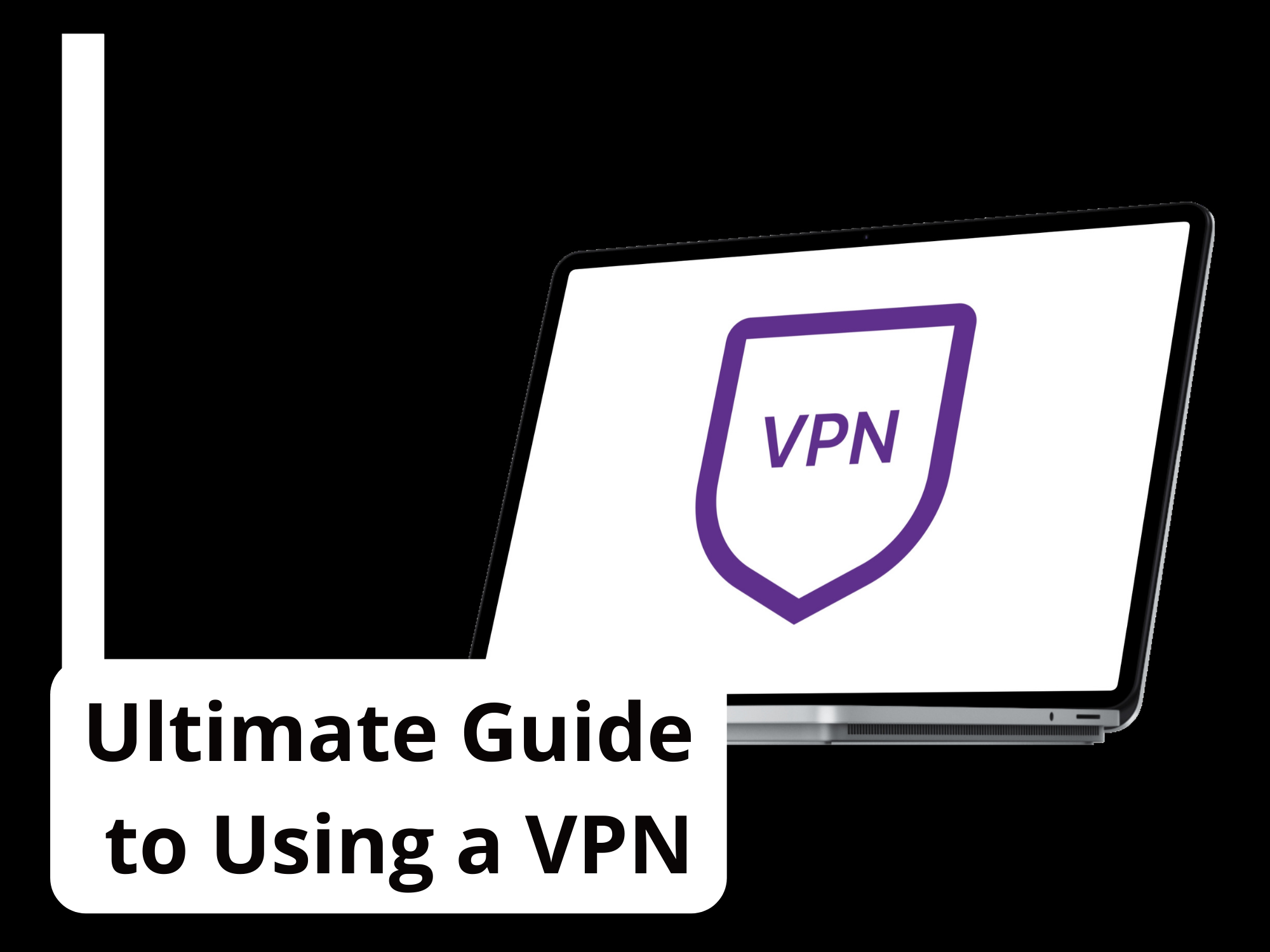Are you tired of the never-ending stream of ads on YouTube? If so, you may have considered using an adblocker to enjoy your favorite videos without interruptions. However, concerns about malware can make you question whether using an adblocker is safe. In this article, we will explore the safety of YouTube adblock extensions and address the risks associated with them.
When it comes to adblockers, there is always a potential risk of encountering malware. Malicious actors often try to exploit popular extensions to spread malware and compromise users’ devices. Therefore, it is essential to understand the potential security risks before installing any adblock software.
YouTube adblockers are no exception to this risk. Malware can pose a significant threat to your online security, leading to privacy breaches, data theft, and even financial loss. This article aims to help you navigate this issue and make informed decisions about using an adblocker on YouTube.
In the next sections, we will examine the specific risks associated with using adblockers on YouTube, evaluate the safety of various YouTube adblock extensions, and provide best practices for secure adblocking. By following these guidelines, you can safeguard yourself against potential malware risks and enjoy an ad-free viewing experience on YouTube.
Stay tuned as we delve into the world of adblockers and uncover the truth about their safety on YouTube. Let’s ensure your online experience is both enjoyable and secure!
Understanding Adblockers and Malware Risk

In this section, we will provide an overview of adblockers and explain the potential security risks they may pose. Adblockers are browser extensions or software programs that remove or modify advertisements displayed on web pages. While they can enhance user experience by eliminating annoying ads, it’s essential to understand the associated risks.
One significant concern is the possibility of malware being present in adblockers. Malware, short for malicious software, refers to programs designed to harm computers, gather sensitive information, or disrupt normal device operations. Adblockers that are not adequately vetted or obtained from reliable sources can potentially introduce malware onto users’ devices.
However, it’s important to note that not all adblockers pose a malware risk. Many reputable adblocker developers prioritize user safety and security. The key lies in selecting adblockers specifically designed for YouTube from trustworthy sources.
To ensure your safety while using adblockers on YouTube:
- Download adblockers from official browser stores or reputable websites.
- Read user reviews and check the developer’s reputation before installing an adblocker.
- Regularly update your adblocker to ensure you have the latest security patches.
- Consider disabling or removing adblockers that show suspicious behavior or prompt unnecessary permissions.
By following these simple steps, you can mitigate the potential malware risks associated with using adblockers and enjoy a safer ad-free experience on YouTube.
Examining the Risks of Using Adblock on YouTube
When it comes to using adblockers on YouTube, it is important to be aware of the potential risks involved, especially in terms of malware infections. While adblockers can enhance the user experience by eliminating unwanted ads, some extensions may inadvertently expose users to harmful malware threats.
Common malware threats associated with YouTube adblockers include malicious advertisements disguised as legitimate content, fake adblocker extensions containing hidden malware, and compromised ad networks that deliver infected ads to users. These threats can pose a significant risk to users’ personal information, device security, and overall online safety.
To mitigate these risks and protect yourself while using adblockers on YouTube, follow these tips:
- 1. Choose reputable and trusted adblocker extensions from well-known developers. Read user reviews and check the extension’s rating to ensure reliability and security.
- 2. Keep your adblocker software up to date. Developers often release updates to address security vulnerabilities and improve protection against malware.
- 3. Be cautious when downloading adblocker extensions from third-party sources. Stick to official stores such as the Chrome Web Store or Firefox Add-ons to minimize the risk of downloading malicious software.
- 4. Regularly scan your device for malware using reliable antivirus software. This can help detect and remove any potential threats that may have bypassed your adblocker’s defenses.
- 5. Stay vigilant and look out for warning signs of suspicious activity, such as unusual pop-ups, unexpected redirects, or changes in browser behavior. If you encounter any of these, disable your adblocker and run a thorough malware scan immediately.
By being aware of the risks and taking the necessary precautions, you can enjoy a safer ad-free experience on YouTube without compromising your device’s security or falling victim to malware threats.
Evaluating the Safety of YouTube Adblock Extensions
In this section, we will assess the safety of various YouTube Adblock extensions available in the market. As users prioritize ad-free browsing experiences, choosing the right adblocker becomes crucial in maintaining online security and privacy. In our evaluation, we will consider several factors to provide readers with an informed understanding of which extensions are deemed safe to use.
User Reviews
User reviews play a significant role in determining the safety and effectiveness of adblock extensions. We will examine feedback from real users, highlighting their experiences and insights. By aggregating and analyzing these reviews, we aim to identify extensions that have garnered positive reviews for their security features and reliable functionality.
Developer Reputation
The reputation of an extension’s developer is a key factor in evaluating its safety. We will probe into the background and track record of the developers behind popular adblockers. By assessing their history, credibility, and commitment to user privacy, we can gain insights into the level of security they offer.
Security Features
We will explore the security features implemented by different adblock extensions for YouTube. These may include protection against malware, intrusive tracking, and harmful scripts. By examining the security measures employed by each extension, we can determine their effectiveness in safeguarding users’ devices and data.
Through our comprehensive evaluation, we aim to guide readers in making informed decisions about which YouTube Adblock extensions prioritize their online security. By considering user reviews, developer reputation, and security features, users can confidently choose extensions that provide ad-free browsing experiences without compromising their safety.
Best Practices for Secure Adblocking on YouTube
When using adblocking software on YouTube, it is essential to prioritize security to protect your device from potential malware risks. By following these best practices, you can enhance the security of your adblocking experience on YouTube:
- Keep your adblocker extension up to date: Regularly check for updates and install the latest version of your adblocker extension. Developers often release updates to address security vulnerabilities and provide improved protection against malware threats.
- Download adblockers from trusted sources: To minimize the risk of downloading adblocker software that contains malware, always download extensions from reputable sources, such as official browser extension stores or trusted developer websites.
- Read user reviews and ratings: Before installing an adblocker extension, take the time to read user reviews and ratings. This can give you insights into the experiences of other users and help you gauge the safety and reliability of the extension.
- Enable automatic updates: Many adblocker extensions offer the option to enable automatic updates. Enabling this feature ensures that you receive the latest security patches and enhancements without manually checking for updates.
- Disable unnecessary features: Some adblocker extensions offer additional features beyond adblocking, such as web tracking prevention. While these features can be useful, be mindful of the potential security implications they may have. Disable any unnecessary features that may increase the software’s attack surface.
- Use a reliable antivirus software: While adblockers can enhance your online security, it’s crucial to have a robust antivirus software installed on your device as an additional layer of protection against malware.
- Regularly scan for malware: Perform regular malware scans on your device to detect and remove any potential threats that may have bypassed your adblocker. This can help ensure the overall security of your system.
By following these best practices, you can minimize the chances of encountering malware through adblocking software on YouTube. Stay vigilant, prioritize security, and enjoy a safer ad-free viewing experience.
Conclusion
In conclusion, the safety of YouTube Adblock extensions is a valid concern for users looking to enhance their viewing experience. Throughout this article, we have explored the potential risks associated with using adblockers on YouTube and provided insights into best practices to stay secure.
We emphasize the importance of user awareness and responsible usage when utilizing adblockers. It is crucial to choose trusted extensions that have a proven track record and positive user reviews. Additionally, keeping your adblocker software up to date and avoiding suspicious sources can help minimize the chances of encountering malware.
By following these recommended security practices, users can enjoy an ad-free experience on YouTube without compromising the safety of their devices. It is essential to strike a balance between convenience and security, ensuring that the benefits of adblockers outweigh the potential risks. Stay informed, stay vigilant, and enjoy your uninterrupted YouTube experience.
FAQ
Does Adblock For Youtube Have Malware?
Adblock For Youtube itself does not contain malware. However, it is important to download adblockers from trusted sources to avoid potential malware risks. Make sure to read user reviews and verify the reputation of the developer before installing any adblocking software.
What are the security risks associated with adblockers and malware?
While adblockers can provide a safer browsing experience by blocking potentially malicious ads, there is a small risk of encountering malware through some adblocker extensions. Malicious developers have been known to create fake adblockers that contain malware. It is crucial to choose adblockers from reputable sources to minimize the risk of malware infections.
What are the risks of using adblock on YouTube?
Using adblockers on YouTube may expose users to potential malware threats. Some adblocker extensions may contain hidden malware, which can compromise your device’s security. It is essential to exercise caution and only choose adblockers that are trusted and have a proven track record of security.
How safe are YouTube adblock extensions?
The safety of YouTube adblock extensions varies depending on the specific extension. To ensure the safety of your device, it is crucial to research and select extensions from reputable sources. Look for extensions that have positive user reviews, regular updates, and are developed by trusted companies. Choosing extensions from reliable sources significantly reduces the risk of encountering malware or other security threats.
What are the best practices for secure adblocking on YouTube?
To enhance the security of your adblocking experience on YouTube, follow these best practices: 1. Download adblockers from trusted sources: Stick to well-known sources such as official browser extension stores to ensure the authenticity and safety of the adblocker. 2. Keep your adblocker up to date: Regularly update your adblocker to ensure you have the latest security patches and protection against emerging threats. 3. Avoid suspicious sources: Be cautious when downloading adblockers from unknown websites or sources, as these may contain malware disguised as adblocking software. 4. Use comprehensive internet security software: Install and maintain reliable antivirus and anti-malware software to provide an additional layer of defense against potential threats. By following these practices, you can minimize the risk of encountering malware while enjoying an uninterrupted ad-free viewing experience on YouTube.
What should I consider to minimize the risk of malware when using adblockers on YouTube?
To minimize the risk of malware when using adblockers on YouTube, consider the following: 1. Choose reputable adblockers: Opt for adblockers that have been reviewed and recommended by trusted sources. Look for extensions with a good reputation and positive user feedback. 2. Stay updated: Keep your adblocker and browser updated with the latest versions to ensure you have the latest security patches and bug fixes. 3. Regularly scan for malware: Use reliable antivirus or anti-malware software to regularly scan your device for malicious programs or files. 4. Be cautious of suspicious ads: Even with an adblocker, exercise caution when encountering ads on YouTube. Avoid clicking on or interacting with suspicious or unusual ads. By following these precautions, you can minimize the risk of malware and enjoy a more secure ad-free browsing experience on YouTube.