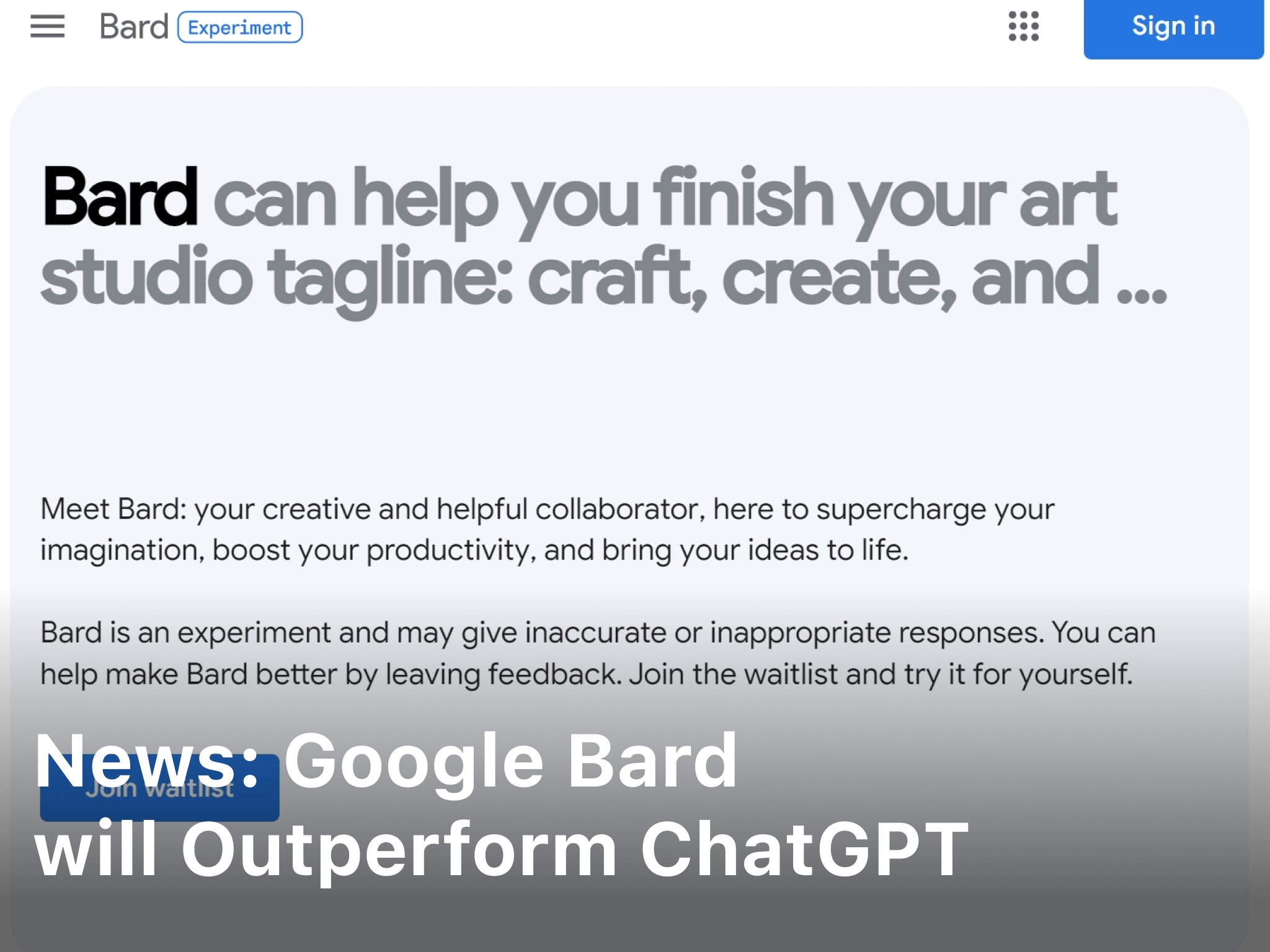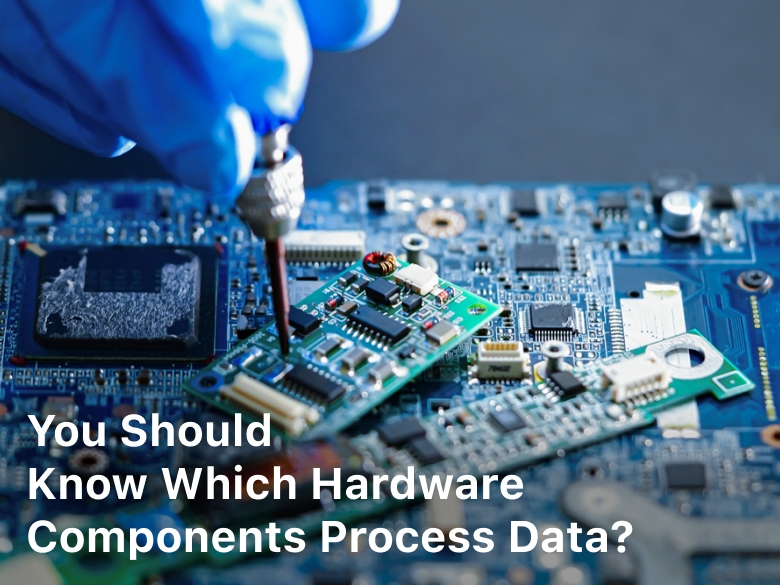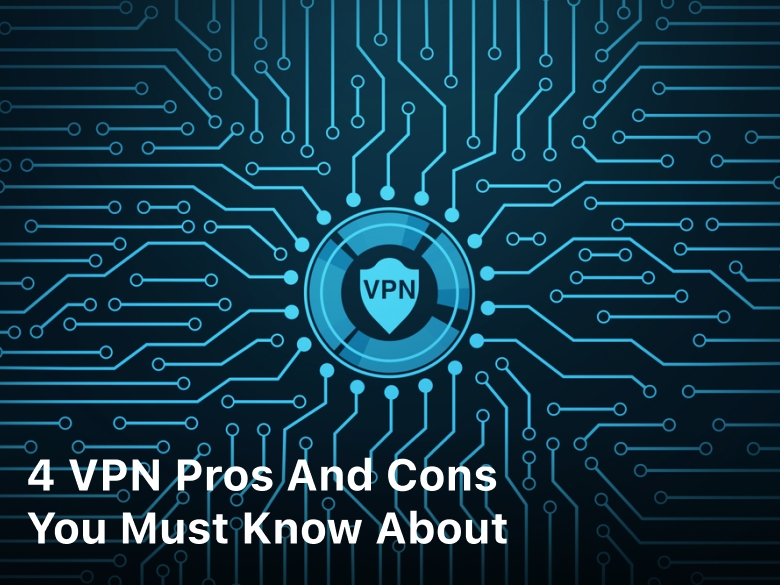Incognito mode is a popular feature in web browsers that many users rely on for private browsing. However, there is much confusion around the functionality of incognito mode, particularly whether or not it hides your IP address. In this article, we will provide a comprehensive analysis of incognito mode and its implications for privacy and anonymous browsing. We will explore the validity of the claim that incognito mode hides your IP address and provide recommendations for maintaining online privacy.
If you are concerned about the security and confidentiality of your online activity, then this article is for you. Join us in uncovering the truth behind incognito mode and its perceived benefits. Let’s get started!
Understanding Incognito Mode and Its Purpose

For many years, internet privacy has been a significant concern for online users. Incognito mode is one of the features that web browsers have implemented to address this issue. It is a private browsing mode that does not retain browsing history, search history, cookies, and other data. It is also known as private browsing or a private window, among other names.
The primary purpose of incognito mode is to provide a browsing experience that does not save any data, which helps to maintain a certain level of privacy. It is meant to help users to browse freely without leaving a trace of their activity on the device they are using. Incognito mode is also useful for activities that require signing in to multiple accounts, such as testing email accounts, social media accounts, and other web applications.
However, it is essential to note that incognito mode is not a complete solution to online privacy concerns. While it prevents the browser from saving information such as browsing history, it does not provide complete anonymity. Internet service providers(ISPs), websites, and other parties can still track your activity through your IP address, which is a unique identifier for devices connected to the internet.
- Therefore, it is essential to note that incognito mode is not a complete solution to online privacy concerns. While it prevents the browser from saving information such as browsing history, it does not provide complete anonymity.
- Internet service providers(ISPs), websites, and other parties can still track your activity through your IP address, which is a unique identifier for devices connected to the internet.
Despite its limitations, incognito mode is still an excellent feature to use for private browsing. It is particularly beneficial for those who share a device with others or do not want their browsing traffic saved on the device they are using. It is also helpful for protecting sensitive information, such as bank details or personal passwords, from being stored on a device.
Understanding the limitations and misconceptions of incognito mode can help users make informed decisions when browsing the internet and taking steps to enhance their online privacy.
The Functionality of IP Addresses
IP addresses play a crucial role in identifying devices on the internet. Each device that connects to the internet is assigned a unique IP address, which consists of a series of numbers separated by periods. This address is used by the internet to route data traffic to and from the device.
However, the use of IP addresses is not limited to data routing. IP addresses can also be used to track user activity and potentially compromise anonymity online. Websites and online services can collect and store IP addresses when users visit their pages, potentially allowing them to link browsing activity to a specific individual or device.
While some may use methods like incognito mode to hide their browsing history, IP addresses are typically still visible to the websites they visit. This means that users should take additional steps to protect their anonymity if they wish to avoid tracking or monitoring online.
Does Incognito Mode Hide Your IP Address?
Many people believe that incognito mode provides complete anonymity while browsing the internet, including hiding their IP address. However, this is not entirely true. While incognito mode prevents your browsing history from being saved on your device, it does not hide your IP address from websites or internet service providers (ISPs).
Your IP address is necessary for the internet to function properly, as it helps identify your device and route information to and from it. While it is not inherently a privacy threat, it can be used to track and monitor your online activity, especially when combined with other information.
While incognito mode does not hide your IP address, there are steps you can take to enhance your online privacy. Using a virtual private network (VPN) can mask your IP address and encrypt your internet traffic, providing an additional layer of protection against tracking and monitoring. Additionally, you can use privacy-focused search engines like DuckDuckGo and disable cookies to minimize data collection.
To summarize, incognito mode does not hide your IP address, but it does prevent your browsing history from being saved on your device. For enhanced privacy, it is recommended to use a VPN and take additional steps to limit data collection.
Conclusion
In conclusion, using incognito mode does not completely hide your IP address. While it may prevent your browsing history from being stored on your device, it does not guarantee anonymity or protection from tracking. IP addresses play a crucial role in identifying devices on the internet, and they can be used to monitor user activity.
To enhance your online privacy and security, it is important to take additional steps such as using a virtual private network (VPN) or Tor browser. Additionally, being mindful of the websites you visit and the information you share can also help protect your privacy.
Overall, while incognito mode can provide some level of privacy, it is not a foolproof method for anonymous browsing. Understanding the limitations of incognito mode and taking proactive measures to protect your privacy can help ensure a safer and more secure online experience.
FAQ
Does using incognito mode hide your IP address?
No, incognito mode does not hide your IP address. While it may prevent your browsing history from being stored on your device, it does not provide anonymity or disguise your online identity. Your IP address can still be seen by websites you visit, internet service providers (ISPs), and other parties that may be monitoring your online activity.
What is the purpose of incognito mode?
Incognito mode, also known as private browsing, is primarily designed to allow users to browse the web without their browsing history, cookies, or site data being saved on their device. It can be useful for maintaining privacy on shared devices or accessing websites without leaving a trace on your personal device.
How does incognito mode affect internet privacy?
While incognito mode can provide a level of privacy by preventing your browsing history from being saved, it does not make you completely anonymous online. Your IP address and other identifying information can still be tracked by websites and other parties. It is important to understand the limitations of incognito mode and take additional steps to protect your online privacy.
What is an IP address and how does it impact anonymity?
An IP address is a unique identifier assigned to each device connected to the internet. It helps websites and other online services identify and communicate with your device. While IP addresses on their own do not reveal personal information, they can be used to track user activity and potentially compromise anonymity. Therefore, hiding your IP address is crucial for maintaining online privacy.
How can I hide my IP address and enhance my online privacy?
To hide your IP address and enhance your online privacy, you can use a virtual private network (VPN). A VPN encrypts your internet traffic and routes it through a server in a different location, masking your IP address and making it more difficult for others to track your online activity. Additionally, practicing safe browsing habits, using strong passwords, and regularly updating your software can further protect your privacy.