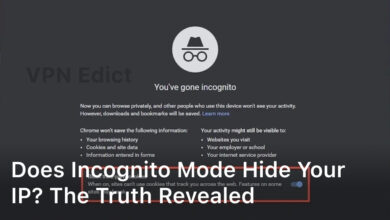Motherboards are vital in our computers, making everything work together. They connect all the parts so our computers can do everything we need. Knowing how long they last is important as we use our computers more and more. This guide looks at what affects a motherboard’s life, how long they usually last, and how to keep them working longer.
If you’re building a new computer or updating one, a motherboard’s life matters a lot. Learning about what can make it last longer helps us decide when to change it. This guide gives you tips to take care of your system so it stays working well.
Understanding the Role of a Motherboard
Every computer has a key part called the motherboard. It connects all the parts that power our devices. To really get why the motherboard is so important, we’ll look at its role in a system.
What is a Motherboard?
The motherboard is like a computer’s heart. It’s the main printed circuit board (PCB). This board helps all the computer parts communicate and work together well. These parts include the processor, memory, and more.
Importance of a Motherboard in a Computer System
The motherboard is where the computer’s system begins. It’s essential for the computer to function. Let’s dive into what the motherboard does:
- Component Connectivity: It has slots and sockets for the processor, memory, and storage. This lets them work together.
- Power Distribution: It sends power from the computer’s power supply to all parts. This ensures they work right.
- Data Transmission: The motherboard helps data flow smoothly between parts. This makes the computer run well.
- Expansion Capabilities: You can add things like graphics cards because of the motherboard’s slots. This can make your computer better.
Learning about the motherboard definition shows us its key role. It’s one of the most important parts of a computer.
Factors Affecting Motherboard Lifespan
A motherboard’s lifespan can be shaped by several important factors. It’s vital to know these aspects to choose and keep your computer’s main part running well – the motherboard.
Quality of Components
The components inside a motherboard play a big role in how long it lasts. If a motherboard is made with top-notch materials, it’s likely to last longer. Things like capacitors and transistors matter a lot for the overall strength and how long the motherboard will work.
Usage and Workload
How you use your computer and what you use it for impacts the motherboard’s lifespan. If you’re doing tasks that are hard on the system, it might not last as long. This is especially true for things like gaming or mining cryptocurrencies. These activities can wear out the motherboard quicker.
Also, things like too much heat, heavy use, and overclocking can be tough on the motherboard. Over time, these actions might shorten its longevity. Lighter activities such as surfing the internet are easier on it.
Environmental conditions are another big factor. Things like high heat, humidity, and dust can harm the motherboard. To keep it working well, make sure it’s in a place with good airflow and not too dusty. This kind of care can help your motherboard last a long time.
Knowing about these factors helps you make smart choices when picking a motherboard. Also, treat it right and it can work well for many years. Choosing a high-quality motherboard and using it properly can keep your computer running smoothly for a long time.
Average Lifespan of a Motherboard
Motherboards usually last between 3 to 7 years. A lot of things can affect this, though. If you keep it in good shape, a motherboard can work for 7 years. But its life might be shorter if it’s not taken care of. Different factors decide how long a motherboard will work.
The quality of the parts is key. A board built with top-quality materials lasts longer. If the board is used heavily, it might wear out sooner. This means how hard you push it matters too.
Lets’ look at what influences a motherboard’s life:
- Component Quality: Motherboards with high-quality parts like capacitors tend to live longer.
- Usage Intensity: Boards used heavily, such as for gaming, might not last as long.
- Environmental Conditions: Bad weather or extreme temps can wear a board out faster.
- Maintenance and Care: Regular cleaning and good cooling can make a motherboard last longer.
Learning about these factors helps you with your computer. You’ll know when it’s time to upgrade or take better care of your motherboard. This way, you can use it for many years.
Signs of a Failing Motherboard
Knowing the early signs of a failing motherboard is key. It lets you tackle the problem before your whole system crashes. Keep an eye out for strange computer behavior to catch potential issues early.
Common Symptoms to Watch Out For
Numerous symptoms can hint at a motherboard that’s about to give out:
- Random reboots or system crashes: Your computer restarting or shutting down for no reason is a red flag.
- Unusual system behavior: Slow performance, freezing, or system hang-ups could mean your motherboard is struggling.
- Compatibility issues: If new hardware isn’t playing nice, the motherboard might be to blame.
- Physical damage: Check for any visible harm like cracks or burns. Such damage can slow or stop your motherboard from working.
Watch for these signs to act early and prevent a major system failure.

| Symptom | Description | Potential Cause |
|---|---|---|
| Random reboots | Unexpected system restarts with no clear reason | Could be due to failing components or power supply issues |
| Unusual system behavior | Slow performance or sudden stops in operation | Often caused by problems with compatibility, overheating, or the motherboard itself |
| Compatibility issues | New hardware issues, like non-recognition or malfunctions | Result of incompatible motherboard chipset or an outdated BIOS |
| Physical damage | Findings like cracks, burns, or corrosion | Points to manufacturing problems, overheating, or impacts |
How Long Does a Motherboard Last?
A motherboard typically works well for 3 to 7 years when taken care of. It can last longer or shorter depending on many factors. These include the quality of its parts, how it’s used, and the environment it’s in.
The best motherboards have parts that are strong and high quality. These such motherboards tend to last longer. Parts like capacitors and chipsets are key to making a motherboard work well for a long time.
How you use the motherboard also matters. If you use it a lot for heavy tasks, it might not last as long. This is why some motherboards, used for games or working with big files, might wear out faster.
Where the motherboard is placed is important too. It should be in a room with good air flow and not too much dust. Clean it often and keep it in a place that’s not too hot or too damp.
| Factors | Impact on Motherboard Lifespan |
|---|---|
| Component Quality | Higher-quality parts can make a motherboard last 2-3 years more. |
| Usage and Workload | Heavy work can cut a motherboard’s life by 1-2 years. |
| Environmental Conditions | Good cooling and cleaning can make a motherboard last 1-2 years longer. |
Overall, a motherboard’s life span is 3 to 7 years with good care. Component quality, how it’s used, and the environment matter a lot. Knowing these points can help keep your motherboard working for a long time.
Prolonging the Life of Your Motherboard
Keeping your motherboard healthy is key for your computer’s performance and dependability. There are effective tips and tricks to lengthen your motherboard’s life. Let’s dive into how you can do this.
Proper Maintenance and Care Tips
To make your motherboard last longer, remember these important steps:
- Keep It Clean: Clean out your computer’s insides, including the motherboard, often. This gets rid of dust. It helps the airflow and stops the motherboard from getting too hot and being damaged.
- Ensure Proper Cooling: Make sure your computer stays cool, with fans or a good cooling system. If it overheats, the motherboard might fail early. So, keeping it cool is a must.
- Avoid Overclocking: Overclocking can make your computer faster but risks damaging the motherboard. Unless you really know what you’re doing, it’s best to skip this to keep your motherboard in top shape.
- Update BIOS and Drivers: Don’t forget to update the BIOS and drivers regularly. This keeps your motherboard working its best, avoiding common problems that can reduce its lifespan.
These simple steps can add years to your motherboard’s life. A little care and maintenance go a long way. So, look after your motherboard to protect your computer’s performance and longevity.
Upgrading vs. Replacing a Motherboard
As computers get older, a big choice comes up. Do we upgrade the motherboard or get a new one? This choice matters a lot, affecting how well our computers work and how long they last. Let’s look at what to think about when choosing to upgrade or replace a motherboard.
If your motherboard is getting too old to keep up with new software and hardware, it might be time for an upgrade. Newer motherboards have better features, faster speeds, and work well with the latest parts.
But, if your motherboard is causing big problems like failing hardware often, not working with new parts, or not supporting the latest CPUs, it might be best to swap it out. A new motherboard in these cases can make your computer run better and last longer.
Choosing whether to upgrade or replace your motherboard often depends on looking at what it’ll cost and the benefits. If most parts of your computer are still good, upgrading might be the smarter move. This way, you can improve what you have without spending so much.
However, if your computer’s parts are starting to show their age, it might make more sense to change everything. This gives you a chance to update to a newer, more powerful setup all at once.
When it comes down to it, the best decision depends on what you need, how much you can spend, and the shape your computer is in. If you carefully think over these points, you’ll be able to choose well. This choice will keep your computer meeting your needs for a while to come.
Choosing the Right Motherboard
Choosing a motherboard is important, whether for an upgrade or a new PC. It’s key to think about what you need. Some main points will help you pick the right one for good performance.
Processor Compatibility
First, check that the motherboard fits your chosen processor. Processors fit into different sockets, like LGA 1200 or AM4. Make sure the board you choose works with the newest processors for the power you want.
Memory Support
Next, look at what memory the motherboard can handle. Choose a board that can use the RAM you want, like DDR4 or the new DDR5. Also, see how much memory it can hold and how many slots for upgrading later.
Expansion Slots
Think about the slots on the motherboard for extra cards. These might be for a better graphics card or more storage. Make sure it has what you need for gaming, creating media, or other special tasks.
Motherboard Quality and Reliability
Last, think about how good and dependable the motherboard is. Go for brands that are respected for their quality, stable power, and long life. A top-quality board can make your PC last longer and run better.
| Feature | Importance |
|---|---|
| Processor Compatibility | Ensuring the motherboard supports your desired CPU |
| Memory Support | Accommodating the type and speed of RAM you plan to use |
| Expansion Slots | Providing the necessary slots for add-in cards and future upgrades |
| Motherboard Quality | Investing in a reliable and well-built motherboard for long-term stability |
Considering these points will help you find a motherboard that meets your needs now and in the future. It will keep your PC ready for the new things you want to do.
Conclusion
We’ve explored how long a good motherboard lasts if we take care of it. They can usually work well for 3 to 7 years. It all depends on the parts’ quality and how we use it.
Choosing a good motherboard is crucial, and so is looking after it. By keeping it clean and using it carefully, we can keep our computer running smoothly. This approach shows that taking care of the hardware is important for a better experience.
Knowing these facts helps us make smart choices to keep our computers running. With the right knowledge, we can make our devices last longer. This way, we get to enjoy technology without worrying about sudden breakdowns.