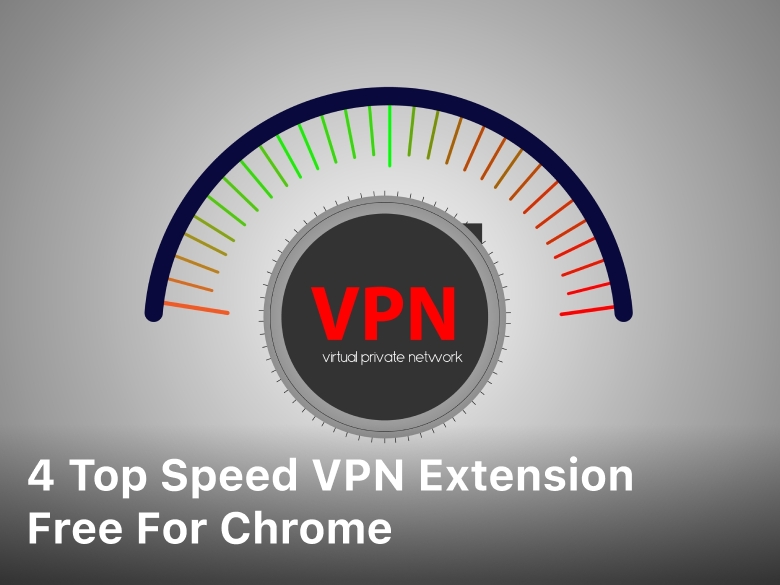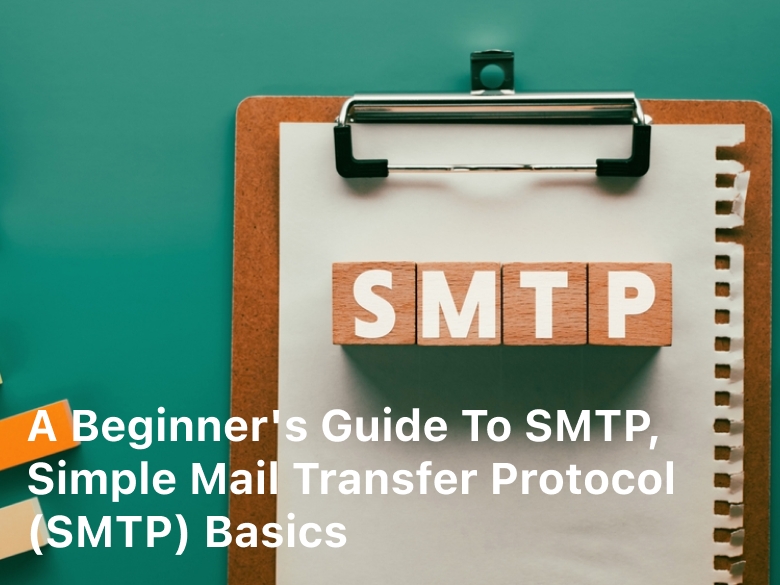Welcome to our comprehensive guide on how to prevent ransomware attacks and safeguard your valuable data. In today’s digital landscape, ransomware has become a significant threat, infiltrating networks and holding files hostage for exorbitant sums. But fear not, because in this article, we will equip you with essential ransomware protection tips, prevention strategies, and best practices to ensure your digital defenses are fortified and resilient.
Ransomware attacks can have dire consequences, leading to data breaches, financial loss, and reputational damage. Thus, it’s vital to implement effective ransomware security measures to prevent such attacks and minimize the risks. By following the strategies and recommendations outlined in this article, you’ll be well-equipped to prevent ransomware attacks and protect your digital assets.
So, join us as we delve into the intricacies of ransomware defense, from understanding the threats posed by ransomware attacks to implementing robust security measures. Let’s explore how you can prevent ransomware attacks through proactive efforts, employee education, and the implementation of secure practices. Together, we can mitigate the risks and safeguard your digital world from the clutches of ransomware.
Understanding Ransomware and Its Threats

In today’s digital landscape, ransomware has emerged as a prominent and ever-evolving cybersecurity threat. Understanding the fundamentals of ransomware and its potential threats is crucial in fortifying your defenses and implementing effective mitigation strategies. By comprehending the nature of ransomware attacks, you can better prepare yourself and your organization to combat this growing menace.
Ransomware attacks typically involve malicious actors encrypting your sensitive data and demanding a ransom in exchange for its release. These attacks can have severe consequences, leading to financial losses, business disruptions, and reputational damage. To effectively defend against ransomware, it is essential to comprehend the different types of attacks that can occur:
1. Phishing-Based Ransomware Attacks
- Phishing emails that trick recipients into clicking on malicious links or downloading infected attachments.
- Ransomware embedded within seemingly innocuous emails, such as invoices or package delivery notifications.
2. Drive-by Ransomware Attacks
- Visiting compromised websites that automatically download and execute ransomware without user interaction.
- Exploiting vulnerabilities in software or plugins to deploy ransomware.
3. Malware-Laden Downloads
- Downloading files or software from untrusted sources or compromised websites that contain ransomware payloads.
- Using pirated software or cracked versions, which may be infected with ransomware.
To effectively protect yourself, your organization, and your valuable data, it is crucial to implement ransomware defense measures, mitigate the risks, and employ avoidance tactics. In the following sections, we will explore essential strategies and techniques that can help you prevent ransomware attacks. By adopting a proactive approach, you can significantly reduce the likelihood of falling victim to these malicious cyber threats.
Strengthening Your Security Infrastructure
In this section, we will explore practical steps you can take to enhance your security infrastructure and safeguard against ransomware attacks. By implementing these best practices, you can mitigate the risk of falling victim to ransomware and protect your valuable data.
Keep Your Software Up to Date
One of the most important steps in ransomware prevention is keeping your software and applications up to date. Regularly installing software updates and patches ensures that known vulnerabilities are fixed, reducing the chances of ransomware exploiting them.
Implement Strong Passwords
Using strong, unique passwords for all your online accounts and devices is crucial to prevent unauthorized access. Avoid using easily guessable passwords and consider adopting a password manager to securely store and generate complex passwords.
Utilize Multi-Factor Authentication
Adding an extra layer of security through multi-factor authentication (MFA) significantly enhances your protection against ransomware attacks. By requiring an additional verification step, such as a unique code sent to your mobile device, MFA makes it much harder for hackers to gain access to your accounts.
By following these ransomware protection tips and implementing these prevention strategies, you can strengthen your security infrastructure and reduce the risk of falling victim to ransomware attacks.
Educating Employees and Increasing Awareness
Employee education plays a crucial role in preventing ransomware attacks. By raising awareness and providing comprehensive training, you can empower your employees to become your first line of defense against ransomware threats. Here are some essential tips and strategies to educate your employees and increase their awareness:
- Recognize suspicious emails: Teach employees how to identify and avoid suspicious emails. Warn them about common email red flags, such as unfamiliar senders, spelling and grammar errors, urgent requests for personal information, and suspicious attachments.
- Beware of phishing attempts: Make employees aware of phishing attempts and how to recognize them. Train them to be cautious when clicking on links in emails or visiting unfamiliar websites. Encourage the use of browser extensions that can help detect and block malicious websites.
- Practice safe browsing habits: Promote safe browsing habits by instructing employees to avoid visiting untrusted websites, downloading unauthorized software, or engaging with suspicious pop-up ads. Emphasize the importance of staying within the confines of the organization’s approved websites and resources.
- Implement password best practices: Educate employees on the importance of strong, unique passwords. Encourage the use of password managers to generate and store passwords securely. Remind them to never share their passwords with anyone, use the same password for multiple accounts, or write down their passwords.
- Enable multi-factor authentication: Teach employees how to enable and use multi-factor authentication for their accounts. This adds an extra layer of security by requiring additional verification steps, such as a code sent to their mobile device, when logging in.
- Stay updated on security policies: Regularly communicate and reinforce the organization’s security policies and procedures. Keep employees informed about any updates or changes in security measures and ensure they understand their roles and responsibilities in maintaining a secure work environment.
By investing in employee education and increasing their awareness, you can significantly enhance your organization’s ransomware defense. Remember, prevention starts with knowledge, and your employees are an essential part of your overall security strategy.
Regularly Backing Up Your Data
A critical defense against ransomware is regularly backing up your data. In the unfortunate event that you fall victim to a ransomware attack, having reliable backups can significantly mitigate the impact and allow you to recover your important files without paying the ransom. Here are some essential tips and strategies to implement effective backup practices:
- Create a backup schedule: Establish a regular backup routine to ensure that your data is consistently backed up. Depending on the volume and criticality of your data, consider daily, weekly, or monthly backups.
- Use offline or cloud storage: Store your backups in secure offline storage or leverage reputable cloud services. Offline storage, such as external hard drives or network-attached storage (NAS), provides an extra layer of protection against ransomware encryption.
- Encrypt your backups: Apply encryption to your backups to safeguard your data from unauthorized access. This ensures that even if the backups are compromised, the data remains protected.
- Test your backups: Regularly test your backups to verify their integrity and ensure they can be successfully restored. Performing periodic backup drills will help identify any potential issues in the recovery process.
- Keep multiple backup copies: Maintain multiple copies of your backups to guard against data loss. Store backups in different locations to protect against physical damage or theft.
By following these ransomware protection tips and implementing a robust backup strategy, you can fortify your defenses and minimize the impact of a ransomware attack. Remember, prevention is key, but preparedness through data backups is equally crucial for your digital security.
Conclusion
Preventing ransomware attacks is a crucial aspect of maintaining strong cybersecurity. By implementing proactive measures, educating employees, and following robust security practices, you can significantly reduce the risk of falling victim to ransomware.
One of the key steps in preventing ransomware is strengthening your security infrastructure. This includes keeping your software up to date, utilizing strong passwords, and implementing multi-factor authentication to protect against unauthorized access.
Additionally, educating employees plays a vital role in preventing ransomware attacks. Training your staff to identify and avoid suspicious emails, phishing attempts, and other common tactics used by ransomware attackers can help fortify your defenses.
Regularly backing up your data is another essential defense against ransomware. By creating reliable backups and implementing effective backup strategies, you can ensure that even if you are targeted by ransomware, you won’t lose important files and can quickly recover your systems.
Remember, prevention is key when it comes to ransomware. By adopting a proactive, security-focused mindset and following the strategies outlined in this article, you can keep your valuable data and systems safe. Stay vigilant and stay secure.
FAQ
What is ransomware?
Ransomware is a type of malicious software that encrypts files on a computer or network, rendering them inaccessible until a ransom is paid to the attacker.
How can I prevent ransomware attacks?
To prevent ransomware attacks, it is important to keep your software up to date, use strong and unique passwords, be cautious of suspicious emails and attachments, regularly back up your data, and educate your employees about ransomware threats.
What are some common types of ransomware attacks?
Common types of ransomware attacks include phishing emails, malicious websites, exploit kits, and remote desktop protocol (RDP) brute-force attacks.
How often should I back up my data?
It is recommended to back up your data regularly, ideally on a daily or weekly basis, depending on the frequency of changes and the criticality of the data.
What should I do if my computer gets infected with ransomware?
If your computer gets infected with ransomware, it is important not to pay the ransom. Instead, disconnect the infected device from the network, report the incident to law enforcement, and seek assistance from a cybersecurity professional.
Are there any free tools available to protect against ransomware?
Yes, there are free tools available that can help protect against ransomware. Some popular options include Malwarebytes Anti-Ransomware, Bitdefender Anti-Ransomware, and Avast Free Antivirus.