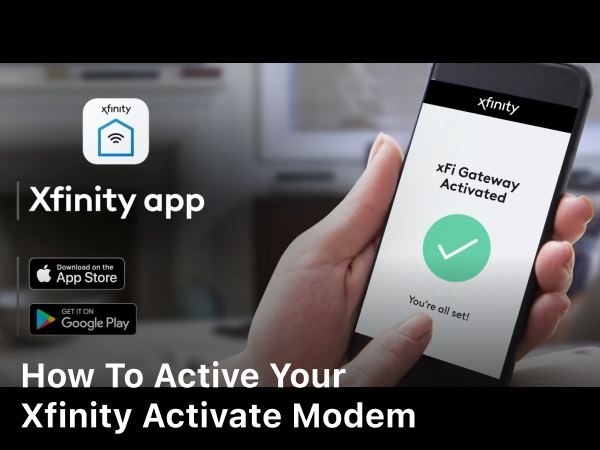vpnedict.com – Find out does VPN hide device ID you use. Curious about whether VPNs can keep your device ID hidden? Read on to discover the privacy advantages and potential risks of using Virtual Private Networks.
In today’s digital age, privacy and security have become paramount concerns for internet users. With cyber threats and data breaches on the rise, protecting one’s online identity has never been more critical. Virtual Private Networks (VPNs) have emerged as popular tools to enhance online privacy and security.
But do VPNs really hide your device ID, and how do they work? In this article, we’ll delve into the world of VPNs, explore their effectiveness in keeping your device ID anonymous, and shed light on the potential benefits and drawbacks of using these services.
What is a VPN?
In the vast landscape of the internet, where data flows freely between servers and devices, ensuring your online privacy and security has become increasingly challenging. This is where a Virtual Private Network, commonly known as a VPN, comes to the rescue. A VPN is a powerful tool designed to create a secure and private connection over a public network, such as the internet. It allows users to send and receive data while maintaining anonymity and encrypting the information to protect it from prying eyes.
At its core, a VPN acts as a secure tunnel between your device (computer, smartphone, or tablet) and the internet. When you connect to a VPN, it redirects your internet traffic through its own servers before reaching the intended destination. This process effectively masks your true IP address, making it appear as though your online activities are originating from the VPN server location rather than your actual physical location.
How Does a VPN Work?
To better understand how a VPN functions, let’s break down the key components of its operation:
1. Encryption: Encryption is a fundamental aspect of VPN technology. When you access a website or any online service without a VPN, your data is transmitted as plain text. This means that anyone with the right tools and knowledge can intercept and read your sensitive information. In contrast, when you use a VPN, your data is encrypted before it leaves your device. The data is converted into a complex code that can only be deciphered with the appropriate decryption key. This process ensures that even if someone manages to intercept your data, they won’t be able to understand it without the decryption key held by the VPN server.
2. Tunneling Protocols: VPN providers use various tunneling protocols to establish the secure connection between your device and the VPN server. Common protocols include OpenVPN, L2TP/IPsec, IKEv2/IPsec, and PPTP. Each protocol offers different levels of security and speed, and the choice of protocol depends on the specific needs of the user. For instance, OpenVPN is known for its robust security, while IKEv2 is favored for its fast connection speeds.
3. Virtual IP Address: When you connect to a VPN, your device is assigned a virtual IP address associated with the VPN server’s location. This address replaces your actual IP address, providing an additional layer of anonymity. As a result, websites and online services you access will only see the VPN’s IP address, making it difficult for them to trace your online activities back to your original device.
4. VPN Servers: VPN providers operate a network of servers in various locations worldwide. Users can choose from these servers to establish their VPN connections. The location of the VPN server you connect to can impact your internet speed and the websites you can access. For example, if you connect to a server in another country, you may be able to access region-restricted content that is typically unavailable in your location.
5. User Authentication: To use a VPN service, users typically need to authenticate themselves using credentials such as a username and password. This step ensures that only authorized individuals can access the VPN network.
Keep Reading : Safari Browser Reviews
Does VPN Hide Device ID?
In the realm of online privacy and security, one of the primary concerns for internet users is the ability to keep their device ID hidden from prying eyes. Device ID refers to a unique identifier assigned to each device connected to the internet, such as a computer, smartphone, or tablet.
This identifier can include information about the device’s make, model, operating system, and other distinctive characteristics. The question that arises is whether a VPN can effectively shield this crucial piece of information and provide users with a higher level of anonymity.
How VPNs Protect Your Device ID:
When you use a VPN, it can contribute to hiding your device ID through several mechanisms:
1. Masking Your IP Address
As mentioned earlier, a VPN assigns you a virtual IP address associated with the server location you choose. This virtual IP address replaces your real IP address, effectively hiding your actual geographical location and device information. Websites and online services you access will only see the IP address of the VPN server, making it difficult for them to trace the activity back to your device.
2. Encryption of Data
A fundamental aspect of VPNs is data encryption. When you connect to a VPN, all data transmitted between your device and the VPN server is encrypted. This means that even if someone manages to intercept your data, they will only see a stream of encrypted information that is virtually impossible to decipher without the correct decryption key. As a result, your device ID and other sensitive information remain concealed from potential eavesdroppers.
3. Anonymity Among Users
A VPN operates as a shared network with multiple users connected to the same server. This shared infrastructure adds an extra layer of anonymity, as it becomes challenging to link specific online activities to individual users. So, while your device ID might be part of the larger pool of users connected to the same server, isolating your specific device becomes much more challenging.
Limitations of VPNs in Hiding Device ID:
While VPNs offer robust privacy features, it’s essential to recognize their limitations in fully hiding your device ID:
1. VPN Service Providers: The effectiveness of a VPN in hiding your device ID largely depends on the trustworthiness of the VPN service provider. Not all VPNs are equal, and some providers may collect user data, including device IDs, for various purposes. To ensure maximum privacy, it’s crucial to choose a reputable VPN service with a strict no-logs policy, which means they do not store any user activity data.
2. DNS Leaks: A DNS (Domain Name System) leak is a situation where your device uses its default DNS server instead of the VPN’s DNS server. This can potentially reveal your real IP address and, consequently, your device ID. To avoid DNS leaks, reputable VPN providers implement measures to prevent such leaks from occurring.
3. Tracking Cookies and Identifiers: While a VPN can mask your device’s primary identifier, it may not completely prevent other tracking methods, such as cookies or device fingerprinting. Websites and online services might still be able to use these methods to track your online activities and potentially link them to your device.
4. Apps and Permissions: In the case of mobile devices, certain apps may request permissions that can compromise your privacy. For instance, some apps may collect your device ID or other identifiable information for analytics or advertising purposes. Using a VPN does not automatically protect you from such app-related privacy concerns.
Keep Reading : Best VPN in the World

A VPN Hides Your Location
VPN (Virtual Private Network) effectively hides your location when you connect to the internet. When you use a VPN, your internet traffic is routed through a server located in a different geographical location than your actual physical location. As a result, websites and online services you access will see the IP address of the VPN server instead of your real IP address.
The IP address is a unique identifier assigned to each device connected to the internet, and it contains information about the device’s approximate physical location. By masking your real IP address and using the IP address of the VPN server, a VPN creates the illusion that you are accessing the internet from the location of the server.
This process of hiding your location has several benefits:
- Anonymity: With your IP address hidden, it becomes challenging for websites, advertisers, or other entities to trace your online activities back to your physical location. This added anonymity helps protect your privacy while browsing the web.
- Bypassing Geo-Restrictions: Some online content and services are restricted to specific regions. By using a VPN and connecting to a server in a different country, you can access geo-blocked content as if you were physically present in that region.
- Enhanced Security: Hiding your location can add an extra layer of security to your online activities. It makes it more difficult for potential attackers to target you based on your geographical location.
- Circumventing Censorship: In regions where internet access is restricted or censored, a VPN can be used to bypass such restrictions and access the full internet.
However, it’s important to note that while a VPN can hide your location from websites and online services, the VPN service provider itself can still see your real IP address and internet activities. Therefore, it’s essential to choose a trustworthy VPN service that has a strict no-logs policy, meaning they do not keep records of users’ internet activities.
Keep Reading : Access Public Wi-Fi with VPN
A VPN hides and protects your personal data
a VPN (Virtual Private Network) plays a crucial role in hiding and protecting your personal data while you are connected to the internet. In today’s digital age, where data breaches and cyber threats are on the rise, safeguarding your sensitive information is of paramount importance. Here’s how a VPN accomplishes this:
1. Data Encryption: One of the primary ways a VPN protects your personal data is through encryption. When you use a VPN, all data transmitted between your device and the VPN server is encrypted. This means that your information is converted into a complex code that can only be deciphered with the correct decryption key. As a result, even if hackers or malicious entities manage to intercept your data, they will only encounter an indecipherable stream of characters, ensuring your personal information remains safe and confidential.
2. Secure Connection: A VPN creates a secure and private tunnel between your device and the VPN server. This connection is shielded from potential threats and prying eyes on public networks, such as Wi-Fi hotspots. Public Wi-Fi networks are notoriously vulnerable to attacks, and using a VPN on these networks can prevent unauthorized access to your personal data.
3. Masking Your IP Address: As mentioned earlier, a VPN masks your IP address by replacing it with the IP address of the VPN server. By doing so, it effectively hides your real IP address and location from websites, advertisers, and potential attackers. This adds an extra layer of privacy to your online activities and prevents various forms of tracking.
4. Anonymity and Identity Protection: By hiding your IP address and encrypting your data, a VPN helps maintain your anonymity online. This prevents websites and online services from easily linking your internet activities to your identity. Additionally, using a VPN can protect your identity from surveillance and monitoring by Internet Service Providers (ISPs) or government agencies.
5. Prevention of Data Interception: When you connect to the internet through a VPN, your data is routed through the VPN server before reaching its final destination. This process ensures that any potential attackers or malicious actors positioned between your device and the VPN server are unable to intercept your data and gain access to your personal information.
6. Protection on Public Networks: Using a VPN on public networks, like airports, cafes, or hotels, is particularly important. These networks are often unsecured, making them susceptible to data breaches. A VPN encrypts your data and shields it from potential hackers or snoopers on such networks.
However, it is essential to note that while a VPN significantly enhances the security and privacy of your personal data, it is not an all-encompassing solution. It does not replace the need for other security measures, such as using strong passwords, keeping software up to date, and being cautious about the websites you visit and the information you share online.
Why you need a VPN to hide your browsing history from your ISP
In the digital age, where internet connectivity is an integral part of our daily lives, the need to protect our online privacy has become paramount. Your Internet Service Provider (ISP) plays a significant role in facilitating your internet access, but it also has the ability to monitor and log your online activities, including your browsing history.
Here’s why using a VPN (Virtual Private Network) is essential to hide your browsing history from your ISP:
1. Privacy and Confidentiality: When you access the internet without a VPN, your ISP can see every website you visit, every search term you enter, and every file you download. This level of surveillance can compromise your privacy and result in the collection of a vast amount of personal information. Using a VPN encrypts your internet traffic, making it indecipherable to your ISP. As a result, your ISP can no longer monitor and record your browsing history, ensuring your online activities remain private and confidential.
2. Preventing Data Retention and Profiling: ISPs often retain logs of their users’ online activities for various reasons, including compliance with data retention laws and to build user profiles for targeted advertising. By using a VPN, your browsing history becomes inaccessible to your ISP since the data is encrypted and no longer traceable to your device. This prevents your ISP from creating a detailed profile of your online behavior and ensures that your internet usage remains anonymous.
3. Bypassing ISP Restrictions: In some regions or under specific circumstances, ISPs may block or restrict access to certain websites or online services. With a VPN, you can bypass such restrictions as your internet traffic is routed through the VPN server, which may be located in a different region. This allows you to access the internet without censorship, ensuring you have unrestricted access to information and services.
4. Protection Against Data Selling and Ad Targeting: Some ISPs engage in the practice of selling user data to third-party advertisers or other companies. By concealing your browsing history with a VPN, you prevent your ISP from collecting valuable data about your online habits and preferences. This reduces the risk of being targeted with intrusive and personalized ads based on your browsing history.
5. Securing Sensitive Information: When you access websites using unencrypted connections (HTTP), your ISP can potentially intercept sensitive information, such as login credentials or credit card details. A VPN encrypts your data, ensuring that even if it is intercepted, it remains unreadable and secure.
6. Protecting Against ISP Monitoring Policies: In some regions, ISPs may be subject to legal requirements to monitor and report user activities. A VPN helps you bypass such monitoring, ensuring that your online privacy is not compromised by any mandatory data collection measures.
FAQs
Does a VPN completely hide my device ID?
While a VPN can obscure your device ID to some extent, it may not provide absolute anonymity. Certain factors can still reveal your true identity.
Can I use a VPN on all my devices?
Yes, most VPNs offer multi-platform support, allowing you to use them on various devices, such as computers, smartphones, and tablets.
Are VPNs legal to use?
VPN usage is legal in most countries, but there are exceptions, so it’s essential to be aware of the laws in your jurisdiction.
Can a VPN improve my online gaming experience?
VPNs may not always enhance gaming performance and can even introduce latency in some cases.
Conclusion
In conclusion, using a VPN can add an extra layer of protection to your online activities, including potentially hiding your device ID from prying eyes. However, it’s crucial to recognize that VPNs are not foolproof and have their limitations. While they provide many benefits, such as securing your internet connection, accessing geo-restricted content, and protecting your privacy, users should be aware of potential speed and connectivity issues.
To maximize the benefits of a VPN, choose a reputable service provider and remain informed about the latest advancements in VPN technology. Remember, a VPN is just one part of a broader strategy to maintain your digital privacy and security. Stay vigilant, and keep exploring ways to safeguard your online presence.