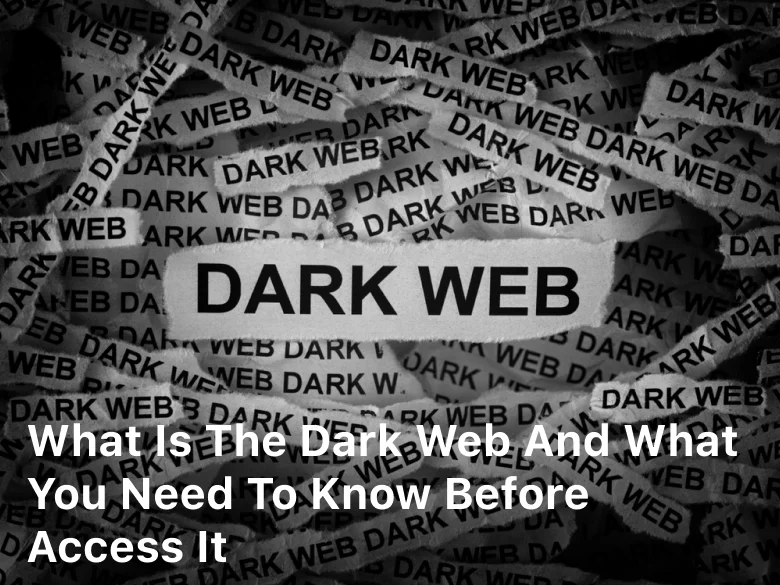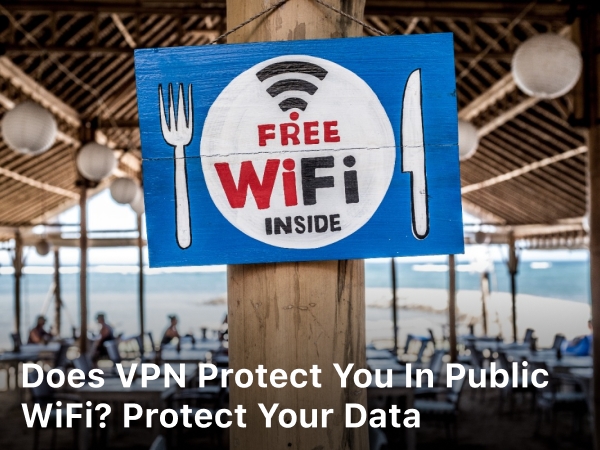vpnedict.com – Safari Browser Reviews The Pros and Cons of The Browsing Engine. Discover the pros and cons of Safari browser, Apple’s renowned web browsing engine. Uncover enhanced security, seamless ecosystem integration, and impressive performance as its strengths, while considering limited cross-platform support and customization options as potential drawbacks. Find out if Safari is the right choice for your browsing needs. Read more now!
In today’s digital age, web browsing is an integral part of our daily lives. With numerous web browsers available, each claiming to be the best, it can be challenging to make the right choice. Safari, developed by Apple Inc., has been a prominent player in the browser market for years.
Safari Browser Reviews
In this article review, we’ll take an in-depth look at Safari browser reviews, exploring its advantages, disadvantages, and unique features, helping you decide if it’s the right browsing engine for you.
What is Safari Browser?
Safari is a web browser developed and designed by Apple Inc. First released in 2003, it quickly gained popularity among Mac users and later became available on iOS devices as well. Safari is known for its clean and intuitive user interface and is optimized to work seamlessly within the Apple ecosystem. While primarily designed for macOS and iOS devices, there is also a Windows version, although it is no longer actively developed.
Advantages of Safari Browser
Enhanced Security and Privacy
One of the significant advantages of Safari is its robust security and privacy features. Apple takes user privacy seriously and has implemented various measures to protect its users’ data. Safari’s Intelligent Tracking Prevention (ITP) blocks third-party tracking cookies, reducing the ability of advertisers to follow your online activities. Additionally, Safari’s sandboxing technology ensures that websites are isolated from each other and the operating system, reducing the risk of malware attacks.
Keep Reading : Finding the Best VPN in the World
Seamless Ecosystem Integration
For users heavily invested in the Apple ecosystem, Safari offers unparalleled integration. It synchronizes seamlessly with other Apple devices using iCloud, allowing users to access bookmarks, history, and open tabs across their Mac, iPhone, iPad, and even Apple Watch. This integration fosters a cohesive user experience, making it easy to switch between devices while browsing.
Efficient Resource Management
Safari is optimized for performance and resource efficiency. It is known for its lower memory and battery usage compared to some other popular browsers. Apple’s focus on resource management ensures a smoother browsing experience, particularly on Mac and iOS devices, where battery life is critical.
Impressive Speed and Performance
Safari is renowned for its speed, especially when it comes to loading web pages and JavaScript performance. Apple continually improves its browser, and Safari’s speed is a result of its excellent optimization for Apple hardware. Users often experience fast and responsive browsing, which is crucial in today’s fast-paced internet environment.

Disadvantages of Safari Browser
Limited Cross-Platform Support
One significant drawback of Safari is its limited availability on non-Apple platforms. While there was a Windows version in the past, it is no longer actively supported. This limitation means that users who prefer to use Safari on Windows or Android devices may need to explore alternative browsers.
Fewer Customization Options
Compared to some other browsers, Safari offers fewer customization options for its user interface and features. While this streamlined approach appeals to some users, those who prefer to personalize their browsing experience may find Safari’s lack of customization limiting.
Challenges for Web Developers
For web developers, Safari can present some challenges due to its unique rendering engine. Websites that work flawlessly on other browsers may encounter compatibility issues on Safari, necessitating extra effort to ensure cross-browser compatibility.
Keep Reading : Apple Vision Pro, is it Worth to Buy or Not?
Safari’s User Interface
Safari’s user interface is designed to be intuitive and user-friendly. It features a clean and minimalist design, with the address bar at the top and tabs below it. The “Favorites” section allows easy access to frequently visited websites, and the “Reading List” provides a convenient way to save articles to read later.
The Safari Extensions
Safari supports a variety of extensions that enhance its functionality. These extensions, available through the Safari Extensions Gallery, allow users to customize their browsing experience according to their preferences. Popular extensions include ad blockers, password managers, and productivity tools.
Popular Safari Extensions
- Adblock Plus: Blocks intrusive ads and pop-ups, leading to a cleaner browsing experience.
- LastPass: A password manager that securely stores and fills in passwords and personal information for various websites.
- Pocket: Enables users to save articles, videos, and other content to view later, even offline.
- Grammarly: Assists in writing by checking grammar, spelling, and punctuation errors in real-time.
Safari on Mobile Devices
Safari’s mobile version is integrated seamlessly with the iOS ecosystem. It offers a similar user interface to the desktop version, ensuring a consistent user experience across devices. Safari on mobile devices supports the same extensions and features, making it a reliable choice for users who prefer continuity between their desktop and mobile browsing.
Safari’s Synchronization and iCloud Keychain
Safari’s synchronization capabilities, coupled with the iCloud Keychain, allow users to access their browsing data across multiple Apple devices. The iCloud Keychain securely stores passwords, credit card information, and Wi-Fi network details, making it easy to fill in forms and log in to websites automatically.
Pros and Cons Safari Browser
Pros of Safari Browser
- Enhanced Security and Privacy: Safari is known for its strong security features, including Intelligent Tracking Prevention (ITP) that blocks third-party tracking cookies, ensuring better privacy while browsing.
- Seamless Ecosystem Integration: Safari works seamlessly within the Apple ecosystem, providing easy synchronization of bookmarks, history, and open tabs across Apple devices using iCloud.
- Efficient Resource Management: Safari is optimized for performance and resource efficiency, resulting in lower memory and battery usage, especially on Mac and iOS devices.
- Impressive Speed and Performance: Safari’s excellent optimization for Apple hardware allows for fast loading of web pages and smooth JavaScript performance, offering a quick and responsive browsing experience.
- User-Friendly Interface: Safari features a clean and intuitive user interface, making it easy for users to navigate and use the browser effectively.
- Wide Range of Extensions: Safari supports various extensions that enhance its functionality, allowing users to customize their browsing experience according to their preferences.
Cons of Safari Browser
- Limited Cross-Platform Support: Safari is primarily designed for Apple devices and has limited availability on non-Apple platforms. It is no longer actively supported on Windows.
- Fewer Customization Options: Compared to some other browsers, Safari offers fewer customization options for its user interface and features, which may not appeal to users who prefer extensive personalization.
- Compatibility Issues for Web Developers: Safari’s unique rendering engine can lead to compatibility issues for web developers, requiring extra effort to ensure websites work smoothly across different browsers.
- Lack of Extensions on Mobile: Safari on iOS devices does not support extensions, limiting the customization options available to mobile users.
- Slow Update Cycle: Safari updates are typically bundled with macOS updates, which means new features and improvements may be released less frequently compared to browsers that have separate update cycles.
Overall, Safari offers a secure and efficient browsing experience, particularly for users within the Apple ecosystem. However, its limited cross-platform support and customization options may be drawbacks for some users.
Conclusion
In conclusion, Safari browser reviews offers several advantages that cater to users who prioritize security, seamless ecosystem integration, and resource efficiency. Its impressive speed and performance, coupled with its focus on user privacy, make it a compelling choice for Apple device users. However, it does have limitations concerning cross-platform support and customization options.
FAQs
- Is Safari available on Windows?
Safari was available for Windows in the past, but Apple has discontinued its support, and the latest versions are no longer compatible with Windows.
- Can I install extensions on Safari mobile?
No, Safari on iOS devices does not support extensions. Safari extensions are only available on the desktop version.
- How do I update Safari on my Mac?
Safari updates are included with macOS updates. To update Safari, ensure your Mac’s operating system is up to date.
- Does Safari work well with non-Apple websites?
Safari is designed to be compatible with most websites, but some non-Apple websites may encounter minor compatibility issues.
- Can I use Safari on Android devices?
As of the last official update, Safari is not available for Android devices, and Apple has not expressed any plans to develop an Android version.