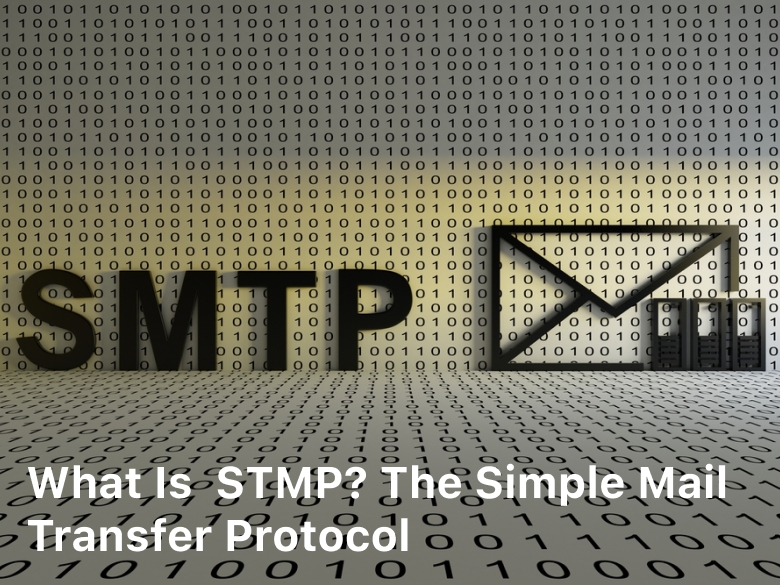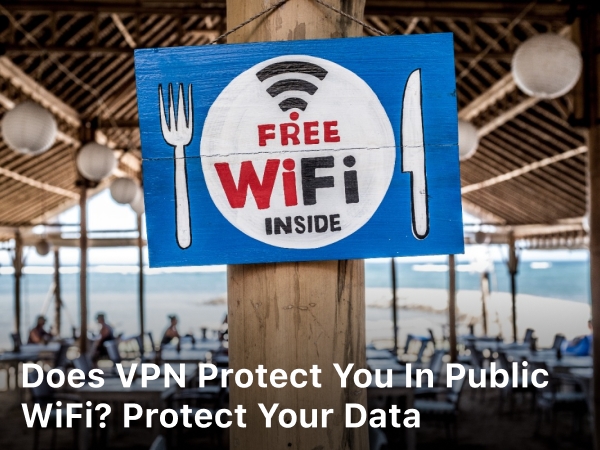
vpnedict.com – Does VPN Protect You in Public Wifi? Protect Your Data. Discover the significance of using a Virtual Private Network (VPN) in safeguarding your data while connecting to public Wi-Fi networks. Learn how VPNs work, the benefits they offer, and why they are essential in ensuring your online privacy and security.
In today’s digital age, where we are constantly connected to the internet, public Wi-Fi networks have become an integral part of our lives. Whether it’s at a coffee shop, airport, hotel, or any other public space, these networks allow us to stay connected on the go.
However, using public Wi-Fi comes with inherent risks, as cybercriminals often target these networks to exploit users’ sensitive information. This article delves into the topic of “Does VPN Protect You in Public Wifi?” and explains the importance of Virtual Private Networks (VPNs) in securing your online connection.
Does VPN Protect You in Public Wifi?
Using a VPN significantly enhances your security and privacy while accessing the internet through public Wi-Fi. A VPN acts as a secure tunnel between your device and the internet, encrypting your data and routing it through a remote server. This process shields your online activities from prying eyes and potential hackers, making it much harder for them to intercept your sensitive information.
How VPN Works to Ensure Your Security?
A VPN employs robust encryption protocols to secure your data. When you connect to a public Wi-Fi network and activate your VPN, the data transmitted between your device and the VPN server is encrypted. This means that even if a cybercriminal manages to intercept your data, it appears as unintelligible gibberish to them. Consequently, your private information, such as login credentials, credit card details, and personal messages, remains protected.
Advantages of Using VPN in Public Wifi
- Data Encryption: VPNs use encryption algorithms to scramble your data, ensuring that unauthorized parties cannot decipher it.
- Anonymity: VPNs mask your IP address, making it challenging for websites and online services to track your location and online activities.
- Secure Data Transfer: By creating a secure tunnel, VPNs enable safe transmission of data, safeguarding your information from cyber threats.
- Bypassing Geo-restrictions: VPNs can allow you to access geo-blocked content, expanding your online experience beyond borders.
- Protection from Cyber Attacks: VPNs add an extra layer of security, protecting you from potential cyber attacks, such as Man-in-the-Middle (MITM) attacks.
- Privacy and Freedom: VPNs grant you the freedom to browse the internet privately without the fear of your data being sold to advertisers or other third parties.
Keep Reading : Does VPN Hide Device ID
Are All VPNs Equally Secure?
While most reputable VPN providers prioritize security, not all VPNs are equal in terms of reliability and safety. It is essential to choose a reputable and well-established VPN service with a strong track record of protecting users’ data. Do thorough research and read reviews to find the best VPN that suits your needs.

Things to Consider When Choosing a VPN
- Encryption Standards: Look for a VPN that uses AES-256 encryption, which is considered the gold standard for data security.
- No-Logs Policy: Opt for a VPN service that follows a strict no-logs policy, ensuring that they do not retain any records of your online activities.
- Server Locations: The more server locations a VPN provider offers, the more flexibility you have in selecting a server that suits your needs.
- Connection Speed: Check user reviews to ensure that the VPN does not significantly slow down your internet connection.
- Customer Support: A reliable VPN should offer excellent customer support to address any issues or concerns promptly.
- Compatibility: Ensure that the VPN is compatible with your devices and operating systems.
Keep Reading : Safari Browser Reviews
Setting Up a VPN on Your Device
Setting up a VPN is typically straightforward and can be done in a few simple steps:
- Choose a VPN Provider: After researching and selecting a reputable VPN provider, sign up for their service.
- Download and Install the App: Download the VPN app from the provider’s website or app store and install it on your device.
- Launch the App and Log In: Open the app and log in using your account credentials.
- Select a Server Location: Choose a server location based on your needs or let the app select the best server for you.
- Connect to the VPN: Click the connect button to establish a secure connection to the VPN server.
Keep Reading : 7 VPN Options You can Try to Improve your Security and Speed
Common Misconceptions about VPNs
- VPNs Provide Complete Anonymity: While VPNs hide your IP address, they may not completely anonymize your online activities, especially if you provide personal information to websites.
- VPNs Are Only for Tech-Savvy Individuals: VPNs are user-friendly and designed to be accessible to all users, regardless of their technical expertise.
- VPNs Slow Down Internet Speed: While some slowdown may occur due to encryption, reputable VPNs generally have minimal impact on internet speed.
- VPNs Are Illegal: Using a VPN for legitimate purposes is legal in most countries, but using it for illegal activities remains unlawful.
- Free VPNs Are as Good as Paid Ones: Free VPNs often have limitations and may compromise user data to sustain their services. Paid VPNs typically offer better security and performance.
- VPNs Protect Against All Threats: VPNs enhance your security, but they are not a substitute for good cybersecurity practices, such as using strong passwords and keeping software up to date.
FAQs
- Q: Can I use a VPN on my mobile device?
A: Yes, most VPN providers offer apps for both Android and iOS devices, making it easy to protect your mobile data. - Q: Will a VPN slow down my internet connection?
A: While there may be a slight reduction in speed due to encryption, a reputable VPN should not significantly impact your internet speed. - Q: Is it legal to use a VPN?
A: Yes, using a VPN for legitimate purposes is legal in most countries. However, using a VPN for illegal activities remains unlawful. - Q: Can a VPN protect me from all cyber threats?
A: VPNs add an extra layer of security, but they are not a cure-all for cybersecurity. Users should still practice good online habits to stay safe. - Q: Are free VPNs safe to use?
A: Free VPNs often have limitations and may compromise user data. Paid VPNs offer better security and performance. - Q: How do I know if my VPN is working?
A: You can check your VPN connection by visiting a website that displays your IP address. If it shows the VPN server’s IP, then your VPN is working.
Conclusion
Using a VPN is a crucial step in safeguarding your online connection, especially when using public Wi-Fi networks. VPNs offer robust encryption, anonymity, and protection against cyber threats, ensuring that your data remains secure and private while browsing the internet. By encrypting your data and hiding your IP address, VPNs shield your online activities from potential cybercriminals and maintain your privacy.
In today’s digital landscape, where cyber threats are ever-evolving, relying solely on the security measures provided by public Wi-Fi networks is not enough. VPNs add an extra layer of protection, giving you peace of mind when connecting to the internet on the go.
Remember, not all VPNs are created equal. It’s essential to choose a reputable and trusted VPN provider to ensure the highest level of security and privacy. Consider factors such as encryption standards, server locations, connection speed, and customer support when making your decision.
Furthermore, setting up a VPN on your device is a straightforward process. Just follow the instructions provided by your chosen VPN provider to install and activate the VPN app on your device. Once set up, you can easily connect to the VPN whenever you use public Wi-Fi networks.
It’s essential to dispel some common misconceptions about VPNs. While VPNs do enhance your security, they may not provide complete anonymity, especially if you share personal information online. Additionally, free VPNs may not offer the same level of security as paid ones, so it’s advisable to opt for a reputable paid VPN service.
In conclusion, the answer to the question, “Does VPN Protect You in Public Wifi?” is a resounding yes. VPNs play a crucial role in securing your online connection and protecting your sensitive information from potential threats. By using a VPN, you can confidently browse the internet on public Wi-Fi networks without compromising your privacy or security.
So, next time you’re at a coffee shop, airport, or any other public place with Wi-Fi, remember to activate your VPN for a safer and more secure online experience.