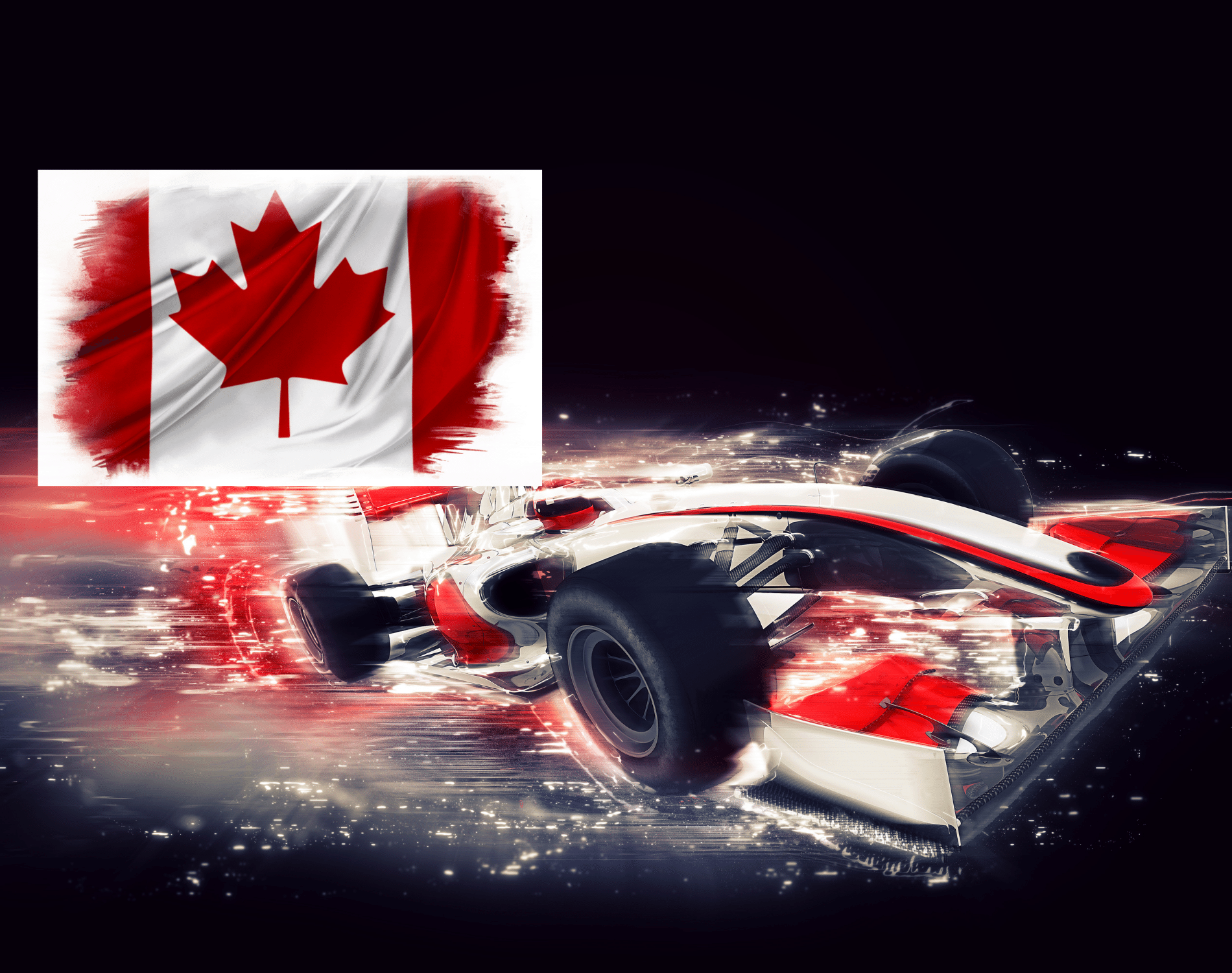Welcome to our guide on how to stay safe on public WiFi networks. In today’s digitally connected world, accessing public WiFi networks has become a common occurrence. Whether you’re at a coffee shop, airport, or hotel, public WiFi can provide convenient internet access on the go. However, it’s essential to understand the potential security risks associated with these networks and take necessary precautions to protect your data.
In this article, we will provide you with valuable public WiFi security tips to ensure a secure browsing experience. By following these best practices, you can establish a secure public WiFi connection and safeguard your personal information from cyber threats.
Understanding Public WiFi Networks

Before we dive into the safety measures, let’s take a moment to understand the basics of public WiFi networks. These networks provide convenient access to the internet in public places like cafes, airports, and hotels. However, they also pose potential risks to your data and privacy, making it crucial to stay vigilant and take necessary security measures.
When connecting to public WiFi, it’s important to remember that these networks are often unsecured, meaning that your data can be intercepted by malicious actors. This can include sensitive information such as usernames, passwords, and even financial details. By understanding the potential risks associated with public WiFi networks, you can better protect yourself and ensure a secure browsing experience.
One of the main vulnerabilities of public WiFi is the lack of encryption. Without proper encryption, your data transmissions can be easily intercepted and accessed by anyone connected to the same network. This is why it’s essential to implement public WiFi security measures to protect your sensitive information and maintain your privacy.
Stay tuned as we explore the various security measures you can take to stay secure on public WiFi networks and browse the internet with peace of mind.
Secure Network Connections
When using public WiFi networks, it’s essential to establish a secure connection to protect your data and ensure secure browsing. Follow these steps to safeguard your information:
- Use a Virtual Private Network (VPN): A VPN creates a private, encrypted connection between your device and the internet. This helps protect your data from potential hackers on public WiFi networks.
- Ensure encryption protocols: Before connecting to a public WiFi network, verify that it uses encryption protocols like WPA2 or WPA3. These protocols add an extra layer of security to your connection.
- Use HTTPS websites: When browsing the internet, stick to websites that use HTTPS (Hypertext Transfer Protocol Secure). This means the website’s data is encrypted, providing an added level of security for your online activities.
By following these steps, you can significantly reduce the risk of your data being intercepted or compromised while using public WiFi networks.
Strong Password Practices
Your passwords are a vital aspect of safeguarding your data and privacy when using public WiFi networks. Follow these essential tips to create strong passwords and effectively manage them:
- Use a mix of characters: Create passwords that include a combination of uppercase and lowercase letters, numbers, and special characters. This complexity makes it harder for hackers to crack your password.
- Avoid common passwords: Stay away from generic passwords like “123456” or “password.” These passwords are easily guessed and provide minimal protection.
- Make it lengthy: The longer your password, the more secure it becomes. Aim for a minimum of 12 characters to increase the complexity and difficulty for attackers.
- Don’t reuse passwords: It’s crucial to use unique passwords for each online account you have. Reusing passwords puts all your accounts at risk if one gets compromised.
- Consider using a password manager: Password managers help generate and store strong passwords securely. They eliminate the need to remember multiple complex passwords by providing a single master password.
- Enable two-factor authentication: Adding an extra layer of security by enabling two-factor authentication adds an additional step in the login process, making it harder for unauthorized users to access your accounts.
By following these best practices for strong password creation and management, you significantly enhance your security when using public WiFi networks.
Firewall and Antivirus Software
When it comes to using public WiFi networks, one of the most critical steps you can take to ensure your safety is to have reliable firewall and antivirus software. These essential tools work together to protect your devices from potential malware and other security threats.
A firewall acts as a barrier between your device and the network, monitoring and controlling incoming and outgoing traffic. It filters out any suspicious activity, preventing unauthorized access to your data. By enabling a firewall, you can significantly reduce the risk of cyberattacks while connected to public WiFi.
In addition to a firewall, having robust antivirus software is equally important. Antivirus software scans your device for any malicious programs or files, alerting you and taking necessary actions to remove them. It acts as an additional layer of defense, constantly detecting and neutralizing potential threats in real-time.
To maximize security, ensure that both your firewall and antivirus software are up to date. Regular updates provide the latest patches and security enhancements, keeping your devices protected against new and evolving threats.
Remember, while firewall and antivirus software substantially improve your overall security, they are not foolproof. It is crucial to practice other public WiFi safety tips, such as avoiding suspicious network requests and maintaining secure network connections. By combining these measures, you can create a robust shield against potential threats and browse the internet safely on public WiFi networks.
Avoiding Suspicious Network Requests
When using public WiFi networks, it is crucial to be aware of and avoid suspicious network requests. These requests can pose a significant threat to your data and privacy. To stay secure on public WiFi, follow these essential measures:
- Always verify network names: Before connecting to a public WiFi network, ensure that you are joining the legitimate network. Cybercriminals often set up fake networks with similar names to trick unsuspecting users. Double-check with the establishment or venue for the correct network name.
- Use secure networks: Stick to trusted and secure networks whenever possible. Avoid connecting to public WiFi networks without proper security measures in place, as they are more vulnerable to attacks.
- Disable automatic network connections: Configure your device to avoid automatically connecting to any available WiFi network. By doing so, you will have better control over which networks you join, reducing the risk of connecting to malicious networks.
- Be cautious with network pop-ups: If you receive unexpected pop-ups or prompts while connected to a public WiFi network, exercise caution. Avoid clicking on any suspicious prompts or providing personal information unless you are certain of their legitimacy.
- Avoid accessing sensitive information: Public WiFi is not the ideal environment for accessing sensitive information such as banking accounts or personal documents. If possible, save these tasks for when you have a secure and private network connection.
By following these precautions and staying vigilant, you can minimize the risk of falling victim to suspicious network requests and protect your data while using public WiFi networks.
Additional Security Measures
When it comes to staying safe on public WiFi networks, it’s essential to go beyond the basics. In this section, we’ll explore some additional security measures that can further enhance your protection.
1. Maintain Network Visibility
Before connecting to a public WiFi network, ensure that the network is legitimate. Avoid networks with generic names like “Public WiFi” or “Free WiFi” as they are commonly used by hackers to trap unsuspecting users. Instead, opt for verified networks provided by reputable establishments such as cafes, hotels, or airports.
2. Stay Updated with Software
Keeping your software up to date, including your operating system, web browsers, and antivirus programs, is crucial for maintaining optimal security. Software updates often include patches that address known vulnerabilities, protecting you from potential threats.
3. Configure Device Settings
Take a moment to review and configure your device settings for improved security on public WiFi networks. Disable file and printer sharing, turn off automatic connections to WiFi networks, and enable firewall protection to prevent unauthorized access to your device.
4. Utilize Two-Factor Authentication
Enable two-factor authentication (2FA) for your online accounts whenever possible. By adding an extra layer of verification, 2FA significantly reduces the risk of unauthorized access, even if your password is compromised.
5. Enable Encrypted DNS
Consider using encrypted DNS services, such as DNS over HTTPS (DoH) or DNS over TLS (DoT), to enhance your privacy and security while browsing on public WiFi networks. Encrypted DNS ensures that your DNS queries are protected from eavesdropping and tampering.
By implementing these additional security measures, you can significantly strengthen your defense against potential threats while enjoying the convenience of public WiFi networks.
Conclusion
In this article, we have explored essential tips and best practices to help you stay safe on public WiFi networks. By following these guidelines, you can ensure a secure and protected browsing experience, even when connected to these potentially risky networks.
Remember to always be cautious when connecting to public WiFi networks, as they can be vulnerable to various security threats. Use secure network connections by employing a reliable Virtual Private Network (VPN) and ensuring encryption protocols. Additionally, always look for the HTTPS indicator on websites to ensure safer browsing.
Creating strong passwords and managing them effectively is another vital step in safeguarding your data while using public WiFi. Consider using a password manager to generate and securely store your passwords, reducing the risk of unauthorized access to your accounts.
Lastly, it’s crucial to have firewall and antivirus software installed on your devices. These tools will protect you from potential malware and other security threats that may be present on public WiFi networks.
By implementing these measures, maintaining caution, and staying updated with the latest security practices, you’ll be able to enjoy the convenience of public WiFi networks without compromising your data security. Stay safe and browse with confidence!
FAQ
How can I stay safe on public WiFi networks?
To stay safe on public WiFi networks, you can follow these tips:
– Use a virtual private network (VPN) to encrypt your connection
– Ensure the websites you visit use HTTPS encryption
– Avoid accessing sensitive information or making online transactions on public WiFi
– Keep your device’s software and antivirus programs up to date
– Be cautious of suspicious network requests and avoid clicking on unfamiliar links
– Use strong, unique passwords and consider using a password manager
– Be aware of your surroundings and avoid sharing personal information on public WiFi
Why is it important to understand public WiFi networks?
Understanding public WiFi networks is crucial because they can pose significant security risks. These networks are often unsecured, making it easier for hackers to intercept data and gain unauthorized access to your devices. Being aware of the potential risks helps you make informed decisions and take necessary precautions to protect your data.
How can I create a secure network connection on public WiFi?
To create a secure network connection on public WiFi, you can:
– Use a reliable and reputable VPN service to encrypt your internet traffic
– Make sure the websites you visit use HTTPS encryption
– Avoid accessing sensitive information or making online transactions on public WiFi
– Double-check the network’s name and credentials to ensure you are connecting to the legitimate network
– Disable automatic connection to open or unsecured networks on your device
What are some best practices for creating strong passwords on public WiFi?
When it comes to creating strong passwords on public WiFi, consider the following tips:
– Use a combination of uppercase and lowercase letters, numbers, and special characters
– Avoid using easily guessable information such as birthdays or pet names
– Create unique passwords for every online account
– Consider using a password manager to securely generate and store your passwords
– Regularly update your passwords and avoid reusing them across multiple accounts
Why is firewall and antivirus software important on public WiFi networks?
Firewall and antivirus software are essential on public WiFi networks as they provide an additional layer of protection against potential threats. Firewalls monitor and control incoming and outgoing network traffic, while antivirus software helps detect and remove malware. These security measures help safeguard your devices and data from unauthorized access and potential attacks.
How can I avoid suspicious network requests while using public WiFi?
To avoid suspicious network requests on public WiFi, follow these guidelines:
– Be cautious of pop-up windows that request personal or financial information
– Avoid connecting to unfamiliar or unsecured networks
– Disable file sharing and network discovery settings on your device
– Regularly check your device’s network activity for any suspicious connections
– Install trusted antivirus software that can detect and block malicious network activity
What are some additional security measures I can take while using public WiFi?
In addition to the previously mentioned tips, here are some additional security measures:
– Be aware of your network’s visibility settings and consider using public networks with hidden SSIDs
– Enable two-factor authentication (2FA) for your online accounts
– Keep your device’s operating system and applications up to date with the latest security patches
– Adjust your device’s privacy and security settings to limit data sharing
– Regularly back up your important files and data to a secure location
How can following these tips help me maintain a secure public WiFi connection?
By following these tips, you can significantly improve your security while using public WiFi networks. These measures help protect your data from potential threats such as hackers, malware, and privacy breaches. It is essential to stay updated on the latest security practices and remain vigilant to ensure a safe and secure browsing experience on public WiFi networks.